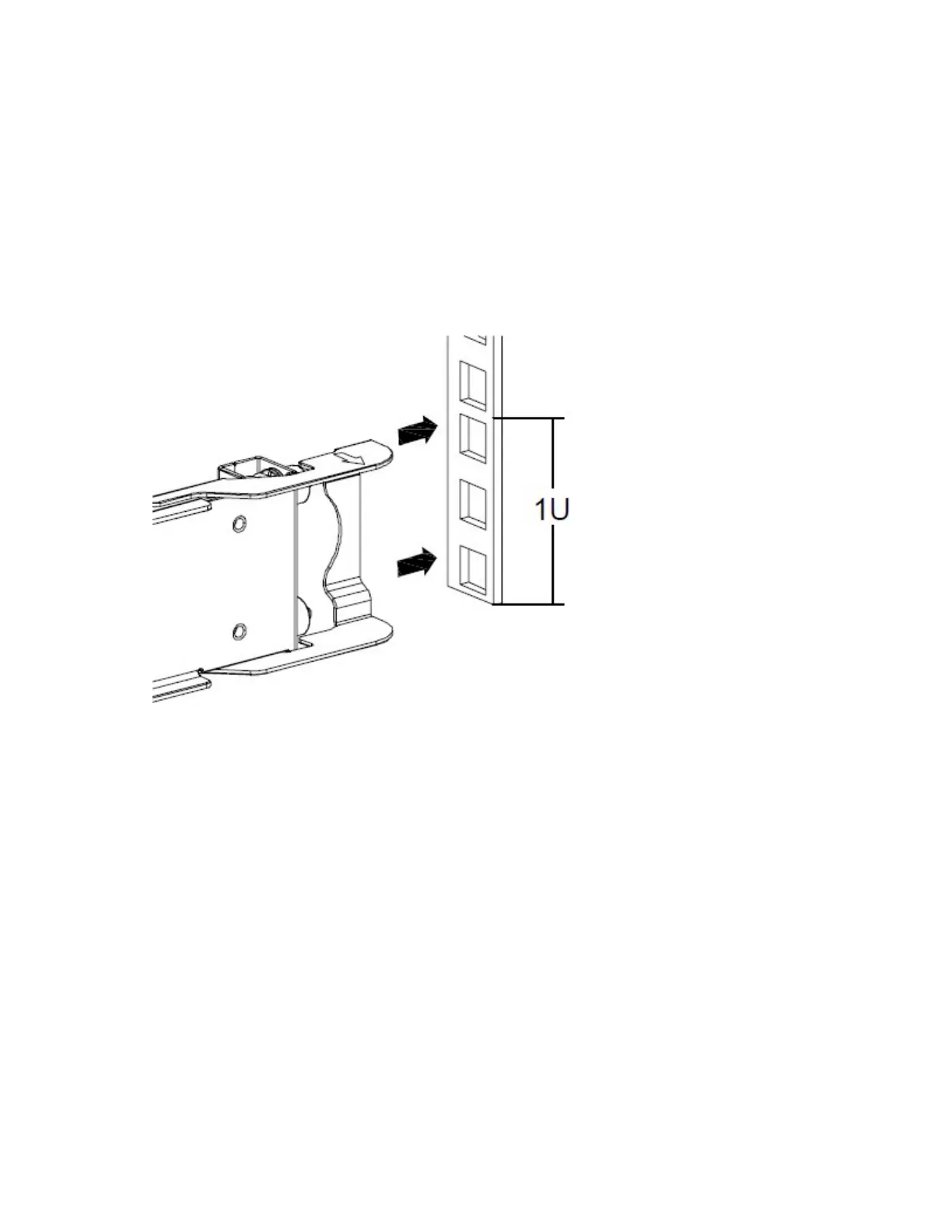The rack mounting kit contains two tool-less slide rail assemblies that are marked as left/right specic.
The slide rail attaches to the rack posts and the appliance drops into the rack.
Note: This rail kit supports 9.2*9.2mm, 9.5*9.5mm square hole racks, 07.1mm round hole racks, or
#10-32 thread hole racks. For the purposes of this documentation, the examples in this section illustrate
mounting/unmounting the rail kit with square hole racks.
Mounting the slide rail rack assembly
1. Select where you want to place the appliance into the rack.
2. Each slide rail is marked with FRONT to indicate the front of the rail and either a R (front right) or a L
(front left) to indicate the which side of the rack it should be attached.
3. Starting with either the left or right side of the rack, align the slide rail pins on the rear of the slide rail
with the holes in the selected U on the rear of the rack, as shown in the following gure.
Figure 5. Mounting slide rail into rear of rack
4. Push the rail against the rack, then push the rail into the rack holes until it latches into place, as shown
in the following gure.
Chapter 4. Install the appliance into a rack
11
