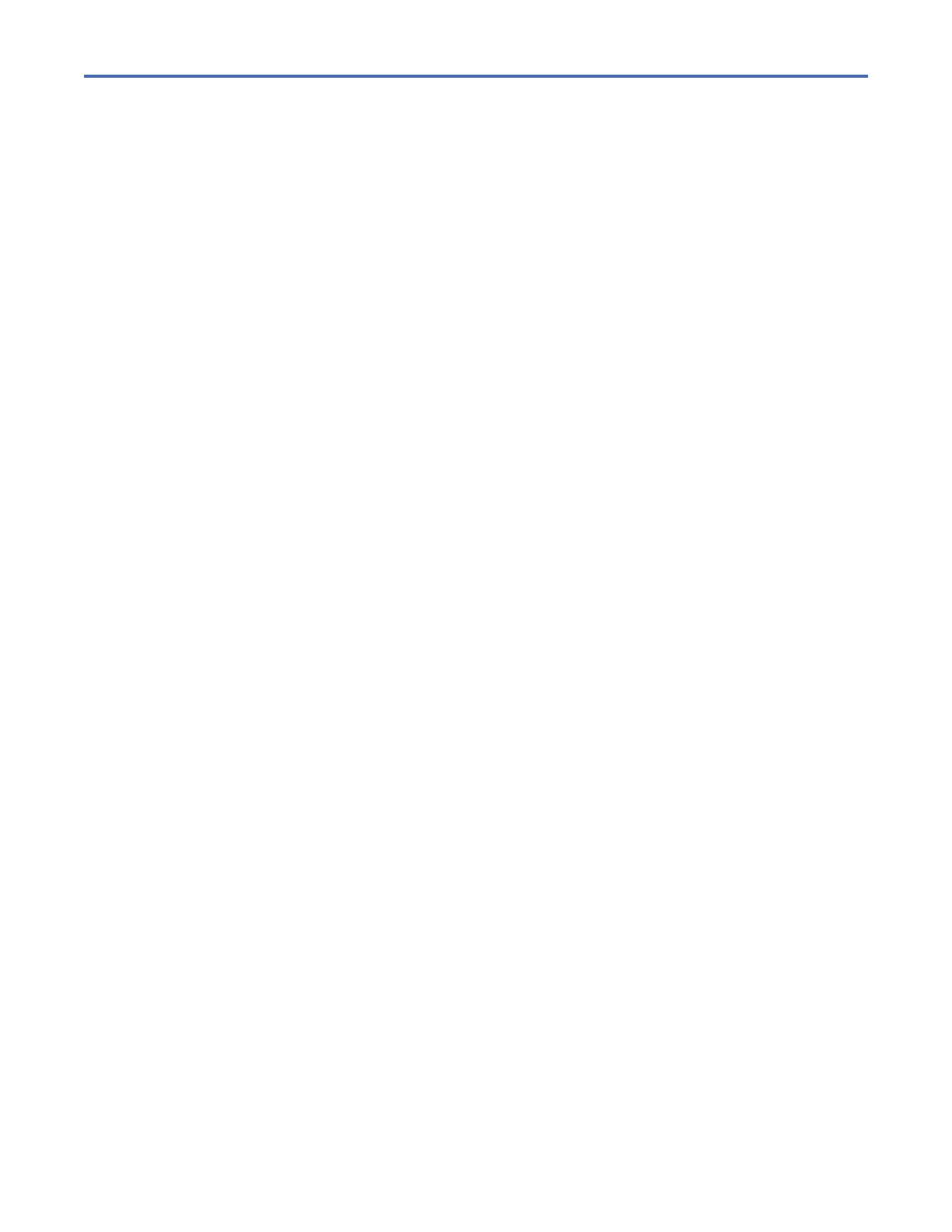Figures
1. Front Panel Features for 2.5” SFF Drives..................................................................................................... 5
2. Right Front Panel Detail – SFF ODP.............................................................................................................. 6
3. Rear Panel Features...................................................................................................................................... 6
4. System Components..................................................................................................................................... 7
5. Mounting slide rail into rear of rack............................................................................................................ 11
6. Attaching rail to rear of rack........................................................................................................................12
7. Mounting slide rail into front of rack...........................................................................................................13
8. Attaching rail to front of rack...................................................................................................................... 13
9. Unmount front of rack................................................................................................................................. 14
10. Detaching rail from front of rack...............................................................................................................15
11. Unmount rear of rack................................................................................................................................ 15
12. Detaching rail from rear of rack................................................................................................................ 16
13. Pulling out slide rails.................................................................................................................................17
14. Inserting appliance into slide rails........................................................................................................... 17
15. Securing appliance in slide rails............................................................................................................... 18
16. Unlock Inner membrane of Rail................................................................................................................18
17. Attaching thumbscrews to front of the appliance....................................................................................19
18. Detaching thumbscrews from front of appliance.....................................................................................19
19. Pulling appliance out from rack................................................................................................................20
20. Releasing appliance from rail................................................................................................................... 20
21. Removing appliance from slide rails........................................................................................................ 21
22. Sliding rail back into rack..........................................................................................................................21
23. Connecting PSU to Power Source.............................................................................................................23
v
