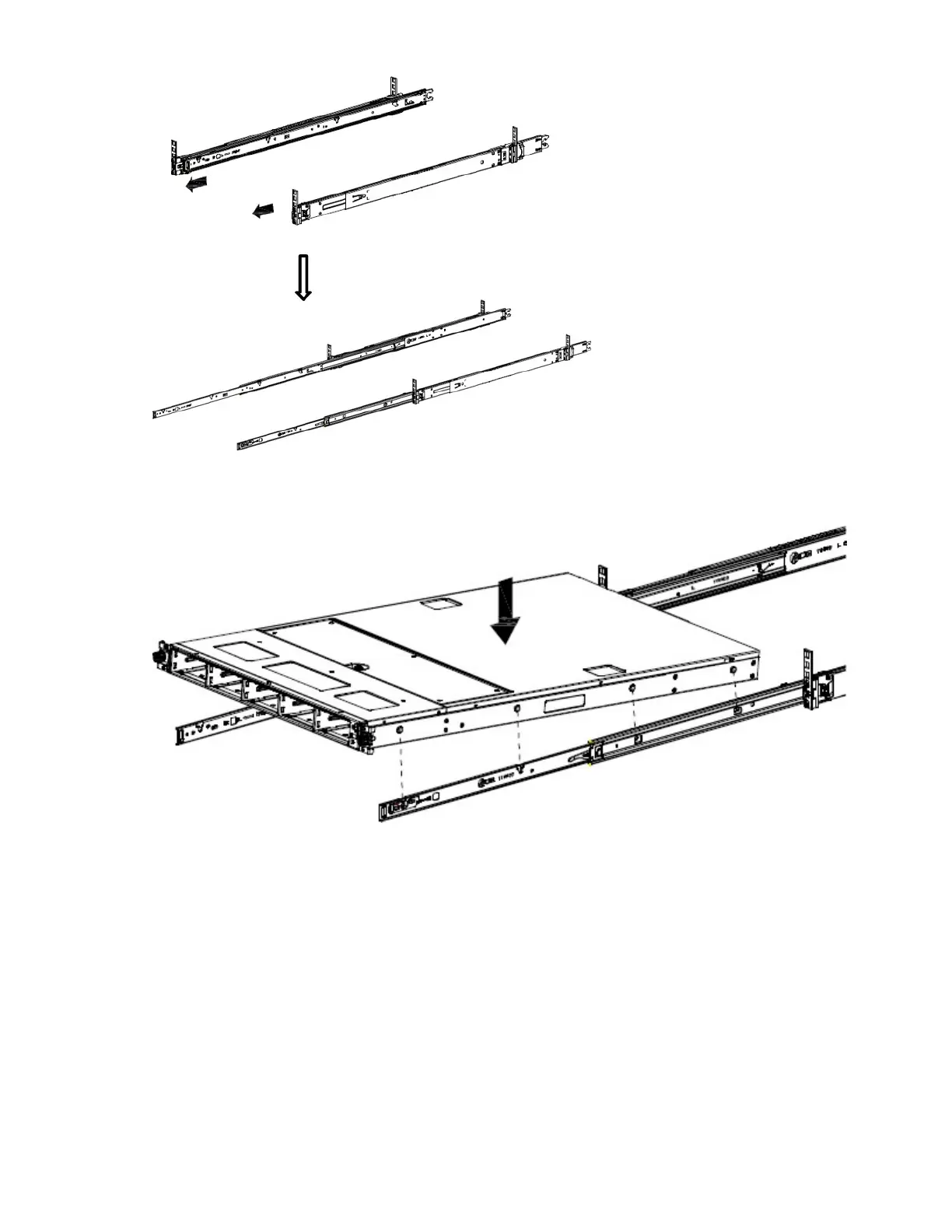Figure 13. Pulling out slide rails
2. Carefully lift the appliance and tilt it into position over the slide rails so that the rear nail heads on the
appliance line up with the rear slots on the slide rails, as shown in the following gure.
Figure 14. Inserting appliance into slide rails
3. Slide the appliance down until the rear nail heads slip into the two rear slots, and then slowly lower the
front of the appliance until the other nail heads slip into the other slots on the slide rails, as shown in
the following gure.
Chapter 4. Install the appliance into a rack
17
