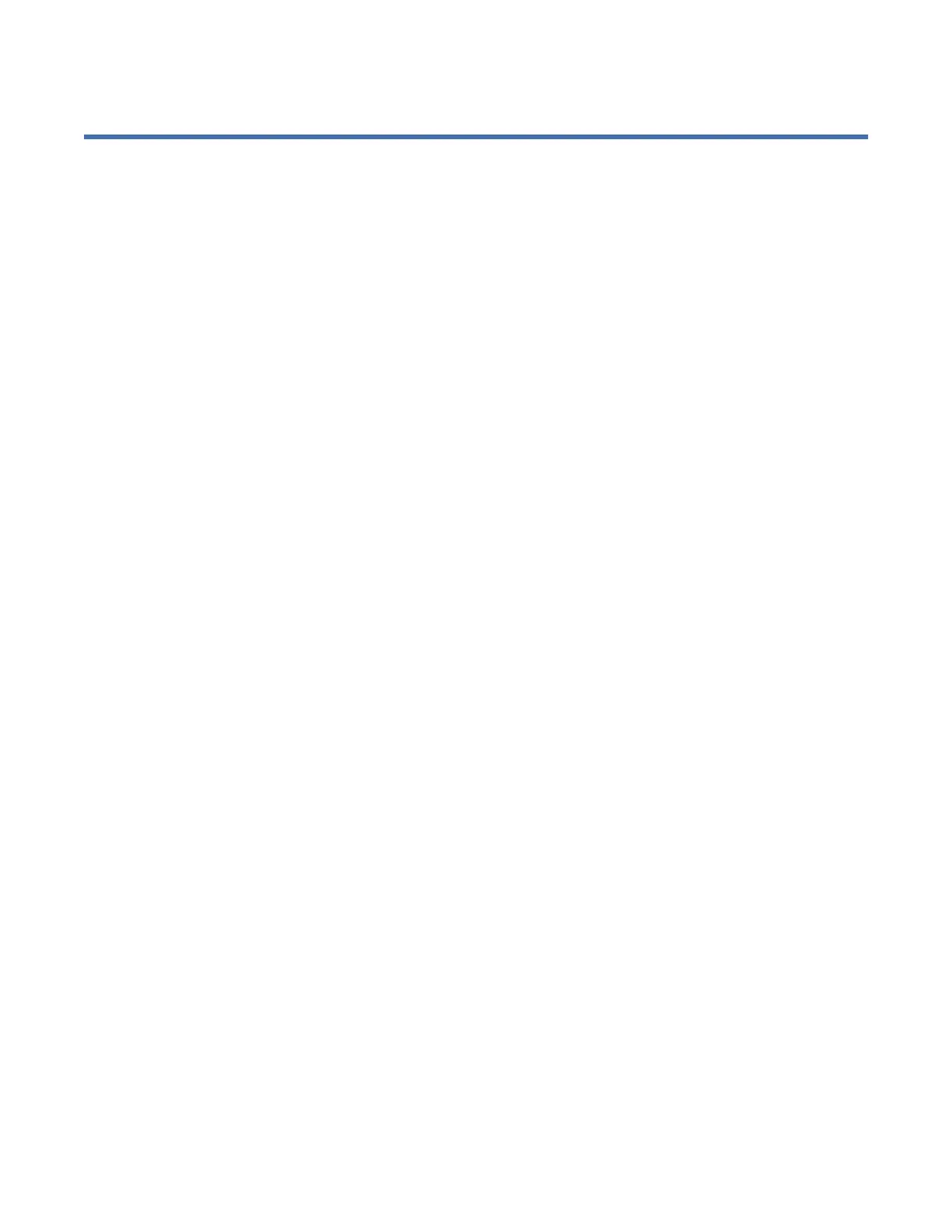Document information
Intended purpose and audience
This manual contains the instructions for installing and maintaining this appliance. The audience for this
guide consists of those individuals responsible for installing IBM Cloud Object Storage System
™
appliances.
Note:
• The equipment and device described for installation herein are sophisticated and relatively complex to
install. The party or parties installing the equipment must be familiar with installations of computer
hardware and disk drives prior to attempting this installation. Only personnel procient in working with
computer hardware and disk drives should attempt to install this appliance.
• After all appliances have been installed in the rack, refer to the Appliance Conguration Guide to
congure the appliance settings required prior to setting up the system.
• After these appliances are congured, refer to the System Manager Administration Guide for information
about how to congure, operate, and maintain your system.
• Both the Appliance Conguration Guide and the System Manager Administration Guide assume that all
necessary appliances for the system are installed in the rack.
©
Copyright IBM Corp. , 2020 ix
