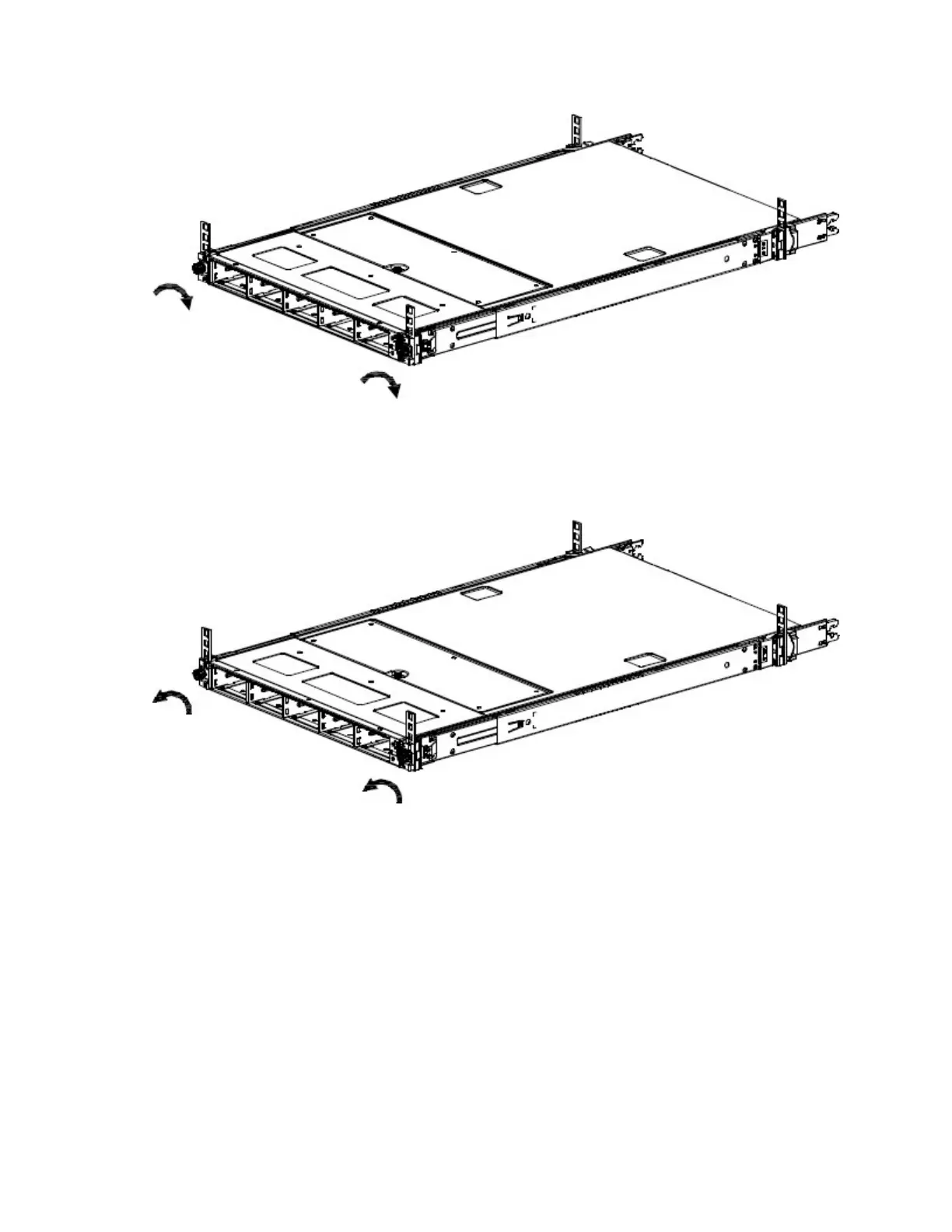5. Once the appliance is all the way into the rack, use two thumbscrews on each front appliance handle
to secure it into the rack, as shown in the following gure.
Figure 17. Attaching thumbscrews to front of the appliance
Removing the appliance from the rack
1. Unscrew the thumbscrews on each side of the rack to unsecure the appliance, as shown in the
following gure.
Figure 18. Detaching thumbscrews from front of appliance
2. Grasp the front handles of the appliance and pull the unit out all the way until the rail clicks into place,
as shown in the following gure.
Chapter 4. Install the appliance into a rack
19
