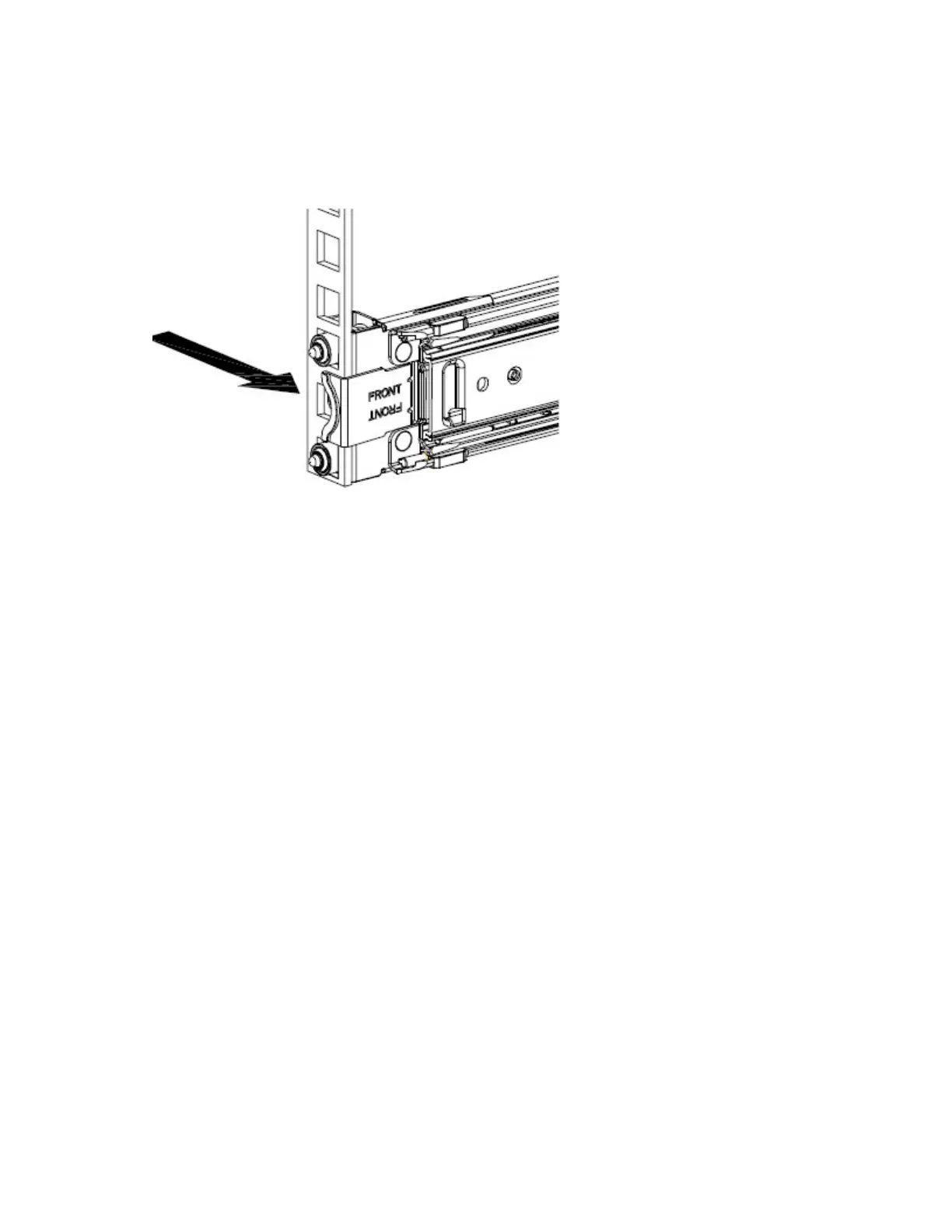7. Repeat steps 3-6 to install the other rail into the rack. Make sure that each front latch is fully seated.
8. Verify that the slide rails are mounted at the same height.
Unmount the slide rail rack Assembly
1. Release the front of the slide rail from the rack rst, by pushing out the Front locking bracket, as
shown in the following gure.
Figure 9. Unmount front of rack
2. Detach the front of the slide rail from the rack as shown in the following gure.
14
IBM Cloud Object Storage System: A10/C10/M10 Appliance Manual
