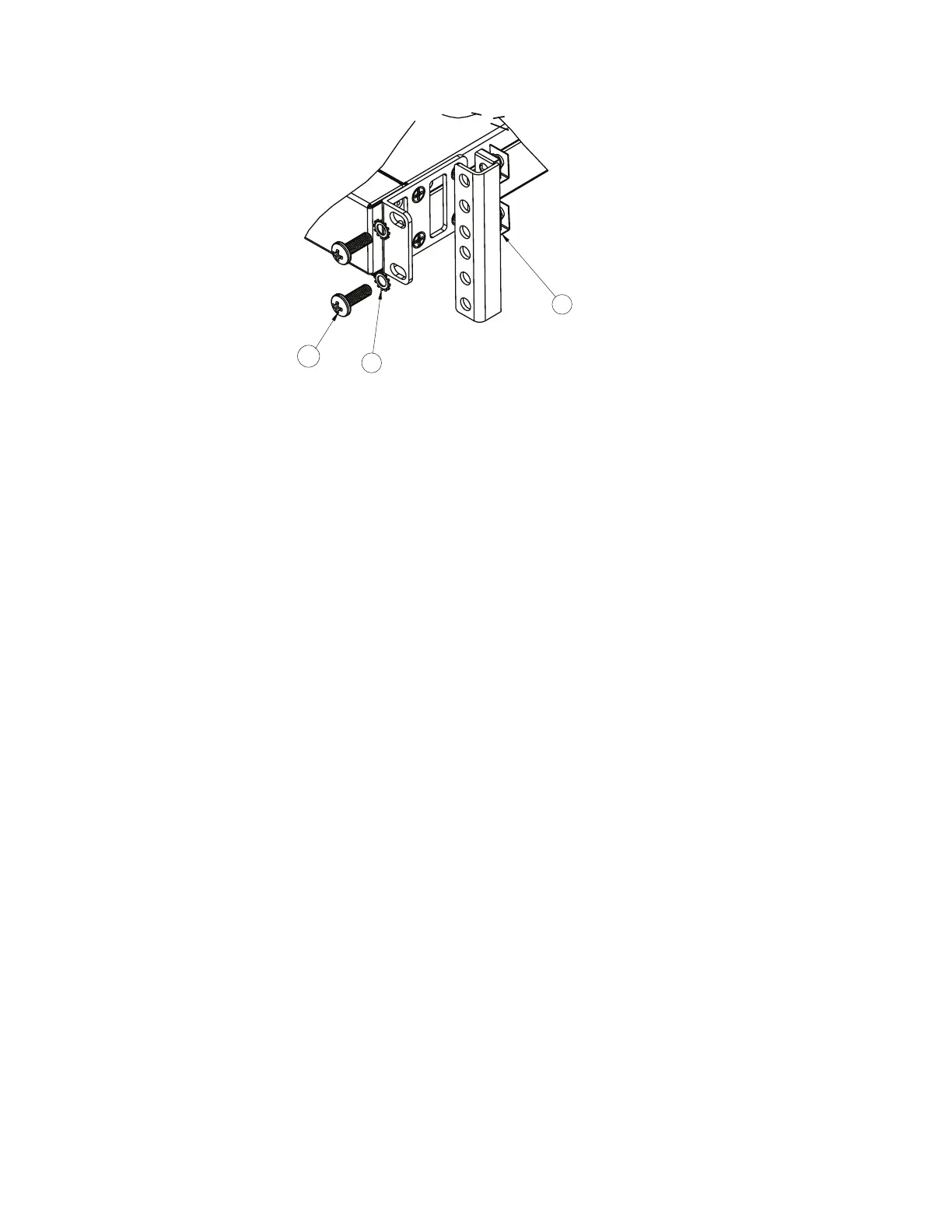1
2
3
5. Connect all cables.
6. Initialize the switch, see Chapter 4, “Initializing the RackSwitch,” on page 47.
Attention: If this is a switch replacement, make sure the vital product data
(VPD) is updated to avoid losing the licensed electronic entitlement data of the
RackSwitch. For more information, see “Configuring Vital Product Data after a
switch replacement” on page 43.
Chapter 2. Installing the RackSwitch, components and options 19