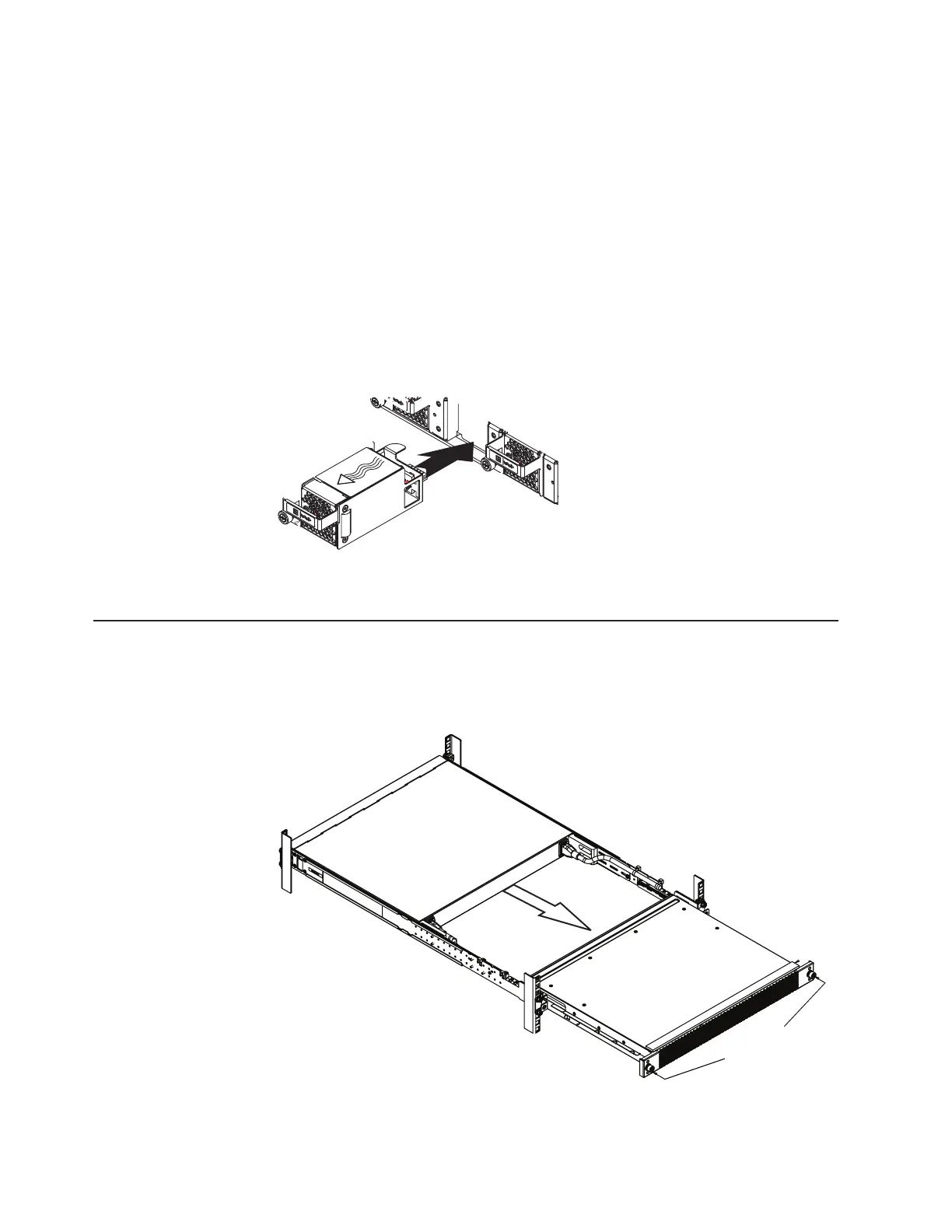To return the component to customer service for replacement, see Appendix A,
“Getting help and technical assistance,” on page 61, to help you gather all the
required information that is necessary to return a component. After you remove the
component, securely pack the component for shipping.
Replacing the fan module
To replace a fan module, complete the following steps:
1. If necessary, remove the filler plate from the appropriate slot. Loosen the
retainer screws and slide the filler plate out of the slot.
2. Remove the fan module from the antistatic shielded bag.
3. Slide the fan module into the card guides in the open slot and gently push it all
the way into the slot, so that it firmly engages with the connector (see the
illustration). Each fan module has a mechanical guide key to prevent you from
inserting the module incorrectly.
4. Tighten the retaining screw on the fan module. Torque the screw to
approximately 0.25 Nm +/- 0.1 Nm (2 inch-pounds).
Removing the 1U air duct option
To remove the 1U air duct option from a 19" rack, complete the following steps.
1. Loosen the two M4 thumbscrews securing the air duct unit to the air duct
brackets.
M4
thumbscrews
2. Slide the air duct unit out of the rack.
42 IBM System Networking RackSwitch G8052: Installation Guide