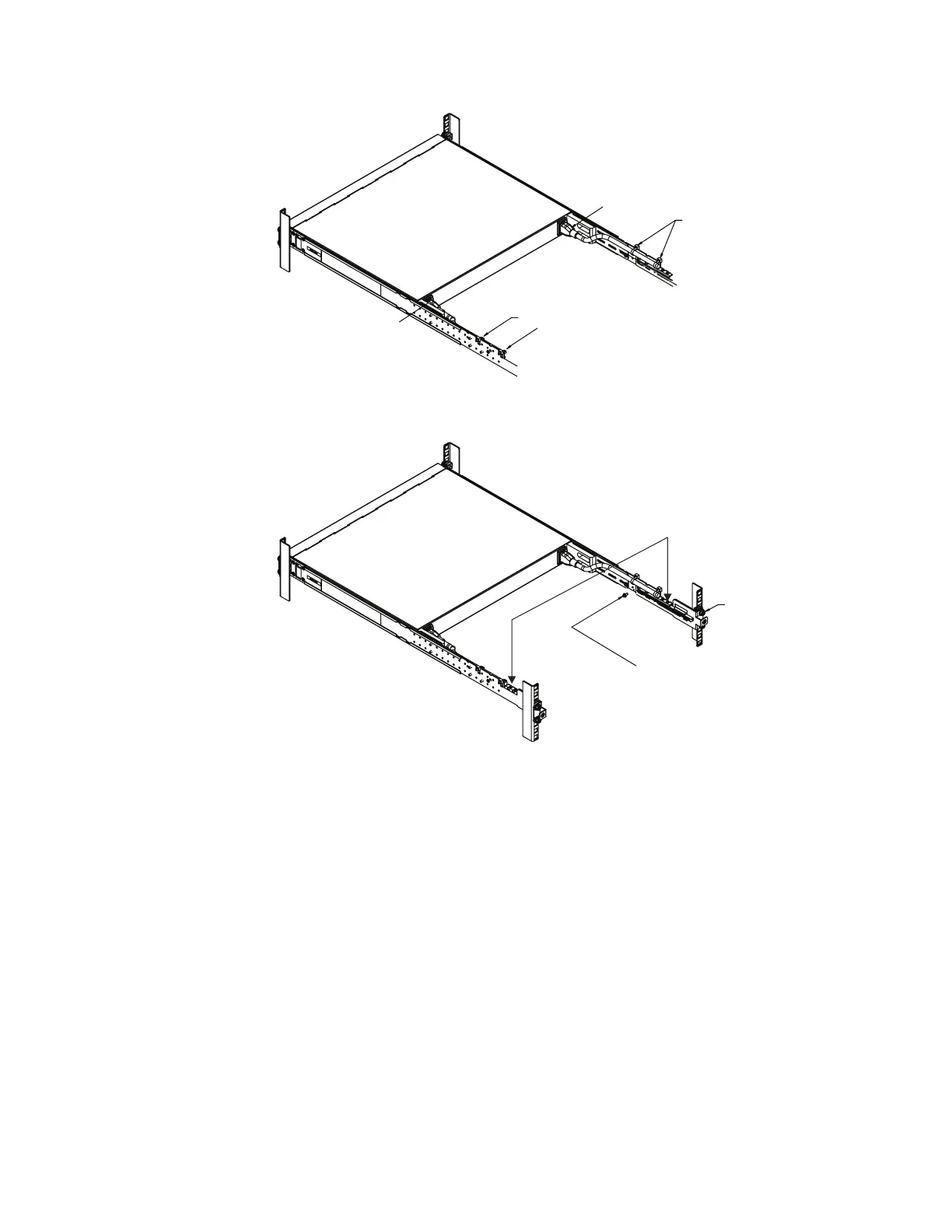Tie wraps
Tie wraps
Power connection
Power connection
4. Use the M6 screws to secure the air duct brackets to the mounting rails. Torque
the screws to approximately 5.7 Nm +/- 0.1 Nm (50 inch-pounds).
Air duct mounting bracket
M6 screws
M3.5 screws
5. Use the M3.5 screws to secure the air duct mounting bracket to the rack
chassis. Torque the screws to approximately 1.1 Nm +/- 0.1 Nm (10
inch-pounds).
6. Gently slide the air duct unit side flanges into the card guides until the unit is
seated firmly. Make sure that the foam strip is oriented on top.
28 IBM System Networking RackSwitch G8052: Installation Guide
