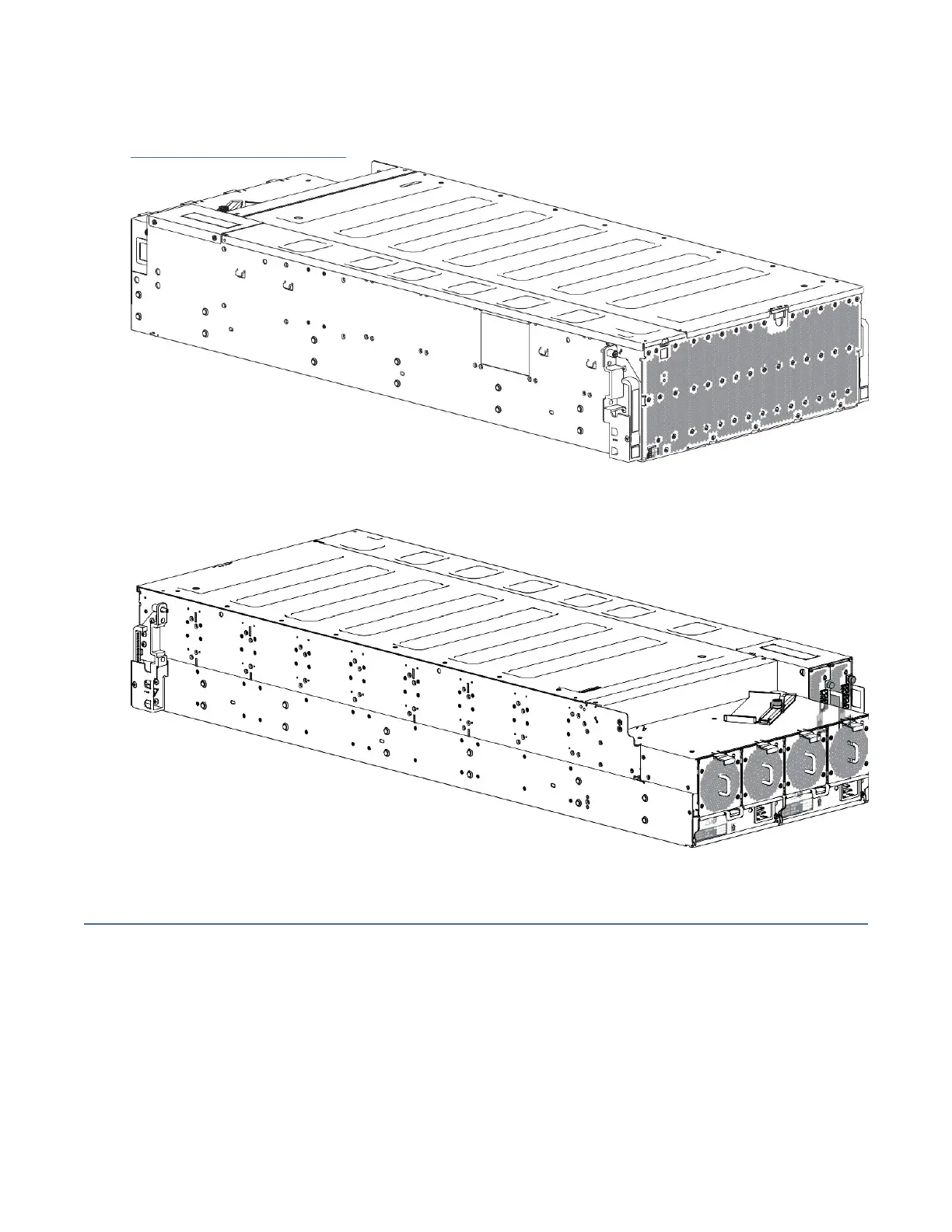Note: Throughout this guide, and in the management interface documents used with this guide, I/O
module (IOM) is a general term denoting a controller module.
The enclosure congurations, including chassis and CRUs, are described on the following pages. See the
“Enclosure variants” on page 6 section for details about various enclosure options.
Figure 1. IBM COS Medium and Large Disk Enclosure - dimetric front orientation
g
Figure 2. IBM COS Medium and Large Disk Enclosure - dimetric rear orientation
Enclosure variants
Medium and Large Disk Enclosure variants are described.
The IBM COS Medium and Large Disk Enclosure is congured as an expansion enclosure, as shown in the
table below. The enclosure supports 106 qualied disk drive modules installed via the top panel.
• Hot-swappable expanders support 96 disks attached to four 24 hard disk drive base planes (12 disks x
8 rows)
If an expander is removed for replacement, the 24 hard disk drive base plane will continue to operate
while the high-availability card is replaced.
• The 10 hard disk drive base plane PCBA supports 10 disks (2 disks x 5 rows).
6
IBM Cloud Object Storage System: Medium/Large J11/J12 Disk Enclosure Hardware Installation and
Maintenance Manual
