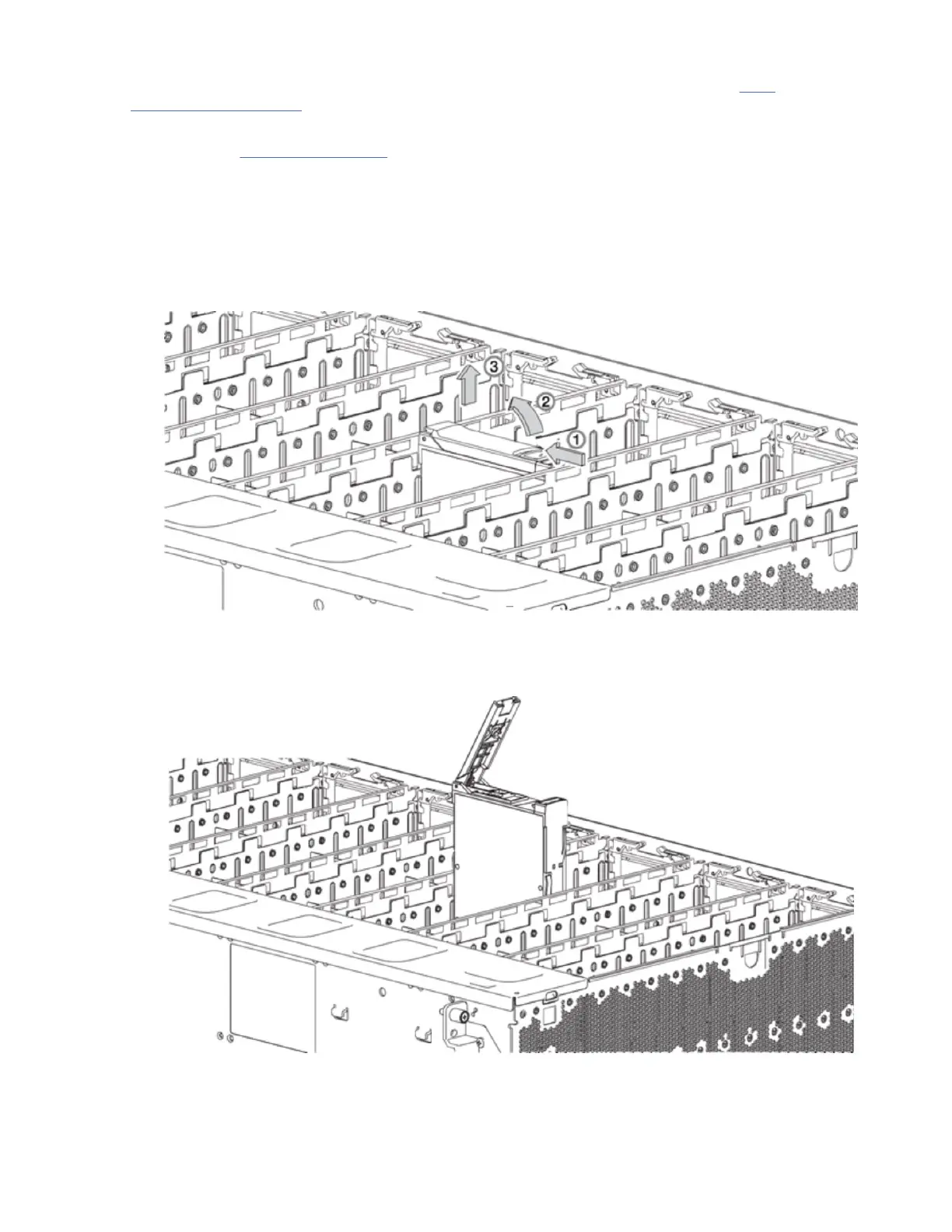See CAUTION bullets regarding electrostatic discharge and anti-static protection in the “ESD
precautions” on page 55 section.
Tip: The illustrations show disk module replacement within the drive slots as you view the enclosure top
panel. See also Figure 11 on page 12 for disk drive slot numbering.
Removing a drive carrier module
Procedure
1. Press the latch in the carrier handle towards the handle hinge to release the carrier handle as shown in
the gure below.
Figure 35. Removing a disk drive module (1 of 2)
2. Revolve the handle outward to lever the module out of its connector on the base-plane.
Figure 36. Removing a disk drive module (2 of 2)
3. Lift and remove the module fully from the drive slot.
64
IBM Cloud Object Storage System: Medium/Large J11/J12 Disk Enclosure Hardware Installation and
Maintenance Manual
