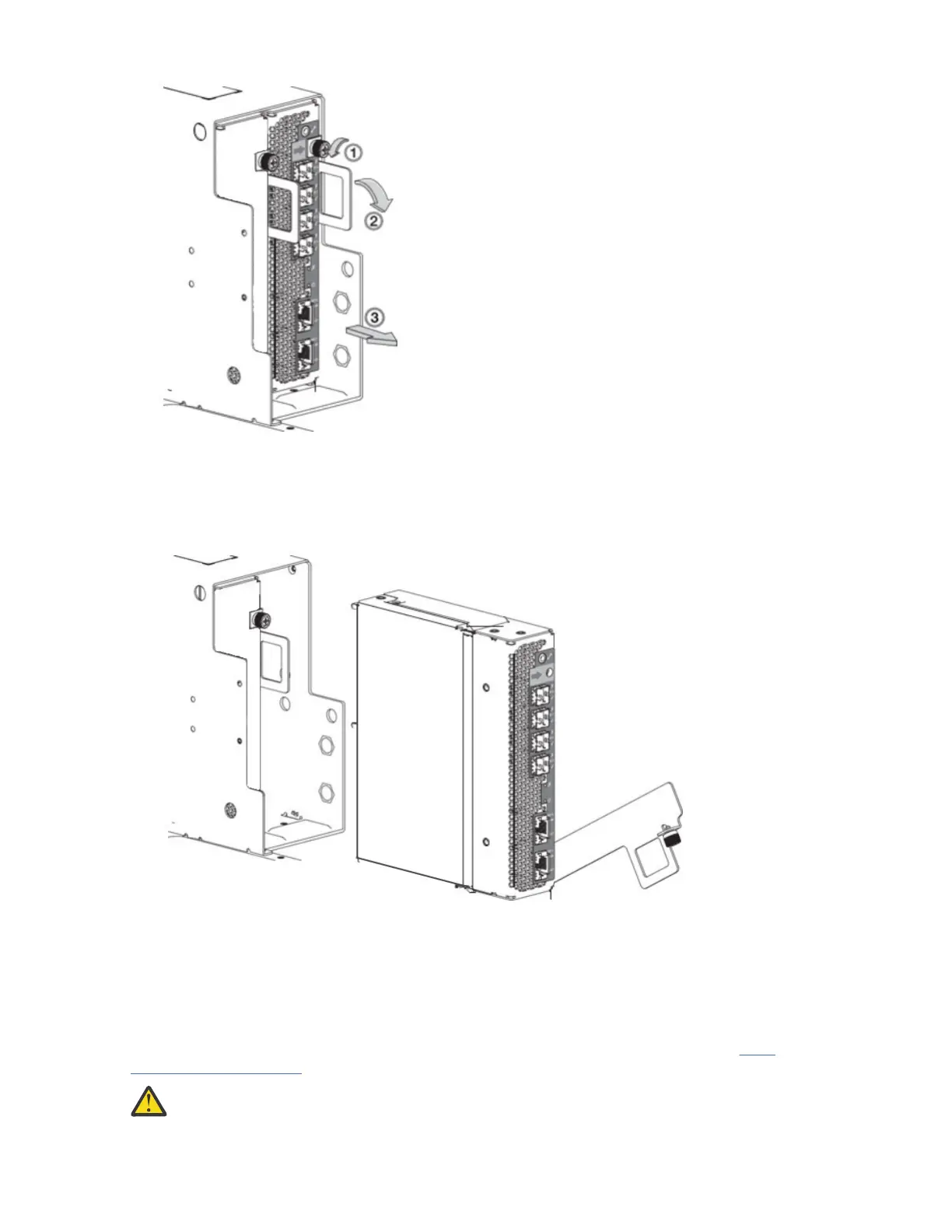Figure 40. Removing the IOM (1 of 2)
5. Grip the latch handle and ease the IOM forward from the slot as shown within the gure below
6. Place both hands on the IOM body, and pull it straight out of the enclosure such that the IOM remains
level during removal.
Figure 41. Removing the IOM (2 of 2)
Installing the IOM
About this task
See CAUTION bullets regarding electrostatic discharge and anti-static protection in the “ESD
precautions” on page 55 section.
CAUTION:
If passive copper cables are connected, the cable must not have a connection to a
common ground/earth point.
68 IBM Cloud Object Storage System: Medium/Large J11/J12 Disk Enclosure Hardware Installation and
Maintenance Manual
