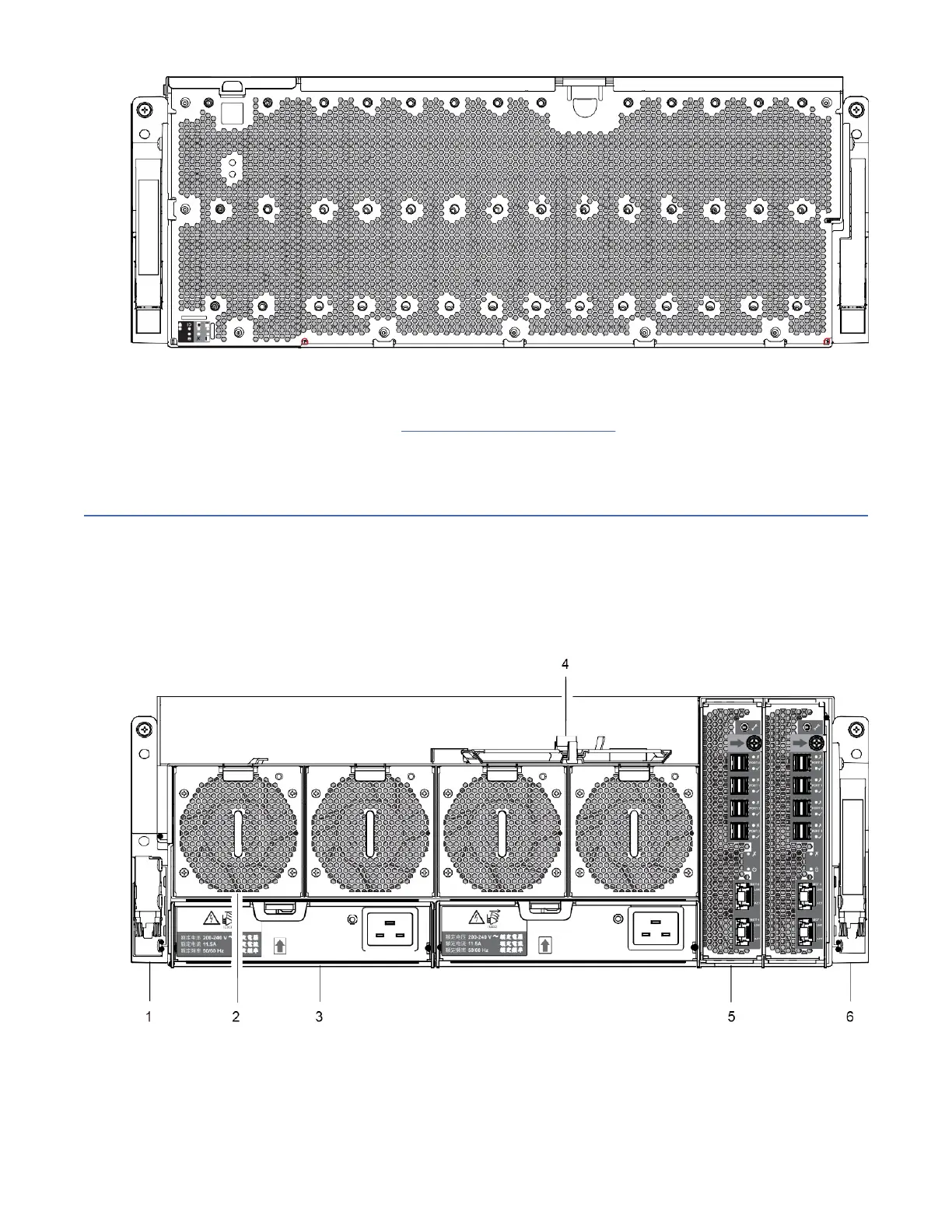Figure 3. IBM COS Medium and Large Disk Enclosure - front panel components
The enclosure front panel provides access to the seven (7) main enclosure system LEDs, located in the
lower left corner. See also the section, “Front panel LEDs” on page 14. The front panel also provides
access to the left and right enclosure pull handles used to slide the enclosure forward for in-rack servicing
tasks.
Enclosure rear panel
The Disk Enclosure rear panel components are described.
Concept
The following enclosure rear panel diagram intentionally omits the lift handles that attach to the
enclosure sides. For clarity, it also omits the rail kit components that are used when installing the
enclosure into the rack.
Figure 4. IBM COS Medium and Large Disk Enclosure - rear panel components
8
IBM Cloud Object Storage System: Medium/Large J11/J12 Disk Enclosure Hardware Installation and
Maintenance Manual
