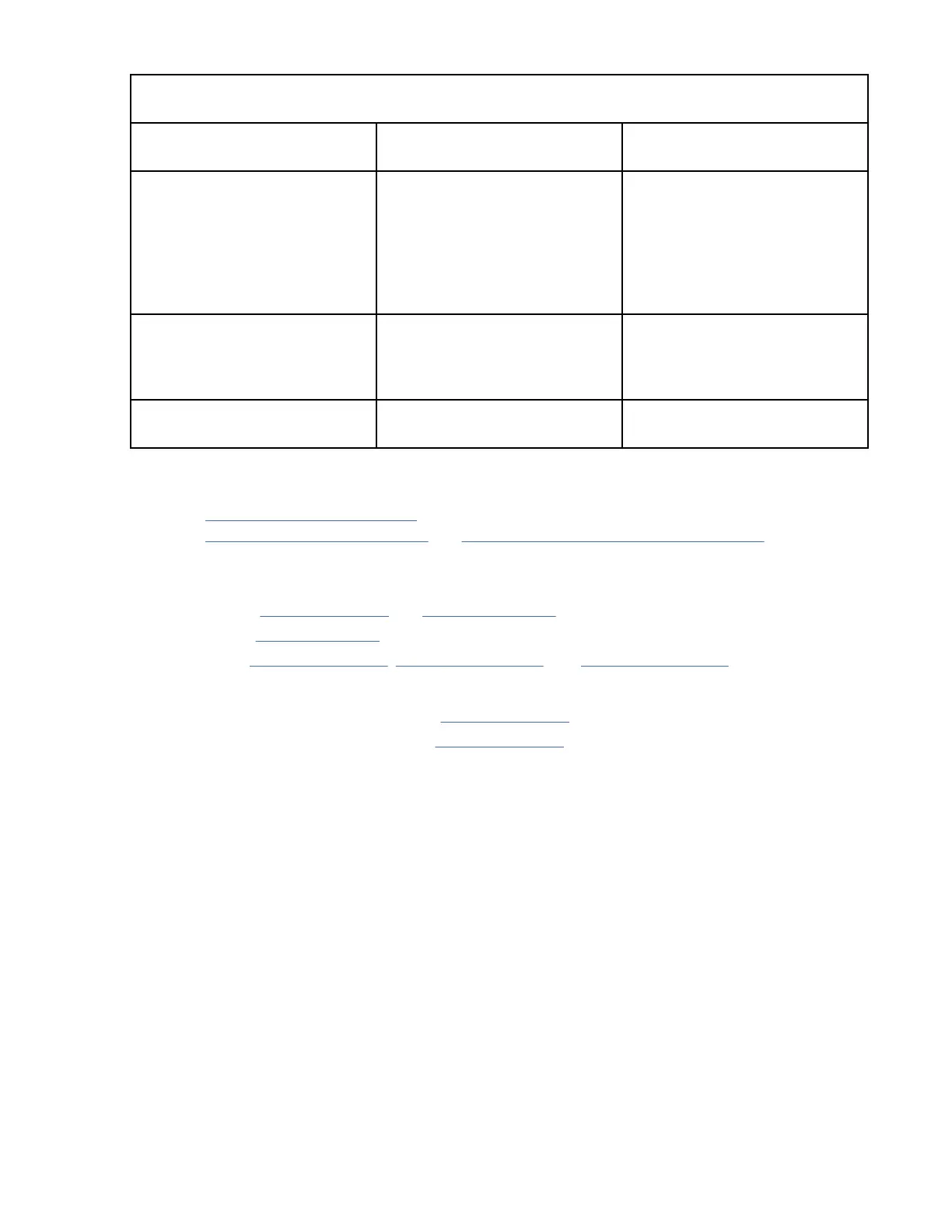Table 23. IBM COS Medium/Large Disk Enclosure product components for 4U 106-drive chassis
(continued)
Item Enclosure CRU and related
component description
Access
8 Rail kit (variable attachment
options)
1. Rack mount kit, shelf, long
(1.2 m), HW
2. Cable Management Arm
(CMA) and brackets
Note 3
9 Cable kits [Cable package:
standard HD mini-SAS
(SFF-8644) to HD mini-SAS
(SFF-8644)]
N/A
10 AC power cord compatible with
AC PSU
N/a
1 - The Access column lists the enclosure panel from which the CRU is observed and accessed. It does
not apply to other components.
2 - See “Enclosure chassis” on page 5 for a description of the chassis CRU.
3 - See “Rackmount rail kit” on page 30 and “Routing cables using the CMA” on page 38 for
descriptions of the rail kit and CMA.
Tip: Enclosure panel access diagrams for locating CRUs:
• Front panel: see Figure 3 on page 8 and Table 7 on page 15.
• Rear panel: see Table 3 on page 9.
• Top panel: see Figure 9 on page 11, Figure 10 on page 11, and Figure 11 on page 12.
Tip: Enclosure dimetric pictorial views:
• Projection from enclosure front panel: see Figure 1 on page 6.
• Projection from enclosure rear panel: see Figure 2 on page 6.
54
IBM Cloud Object Storage System: Medium/Large J11/J12 Disk Enclosure Hardware Installation and
Maintenance Manual