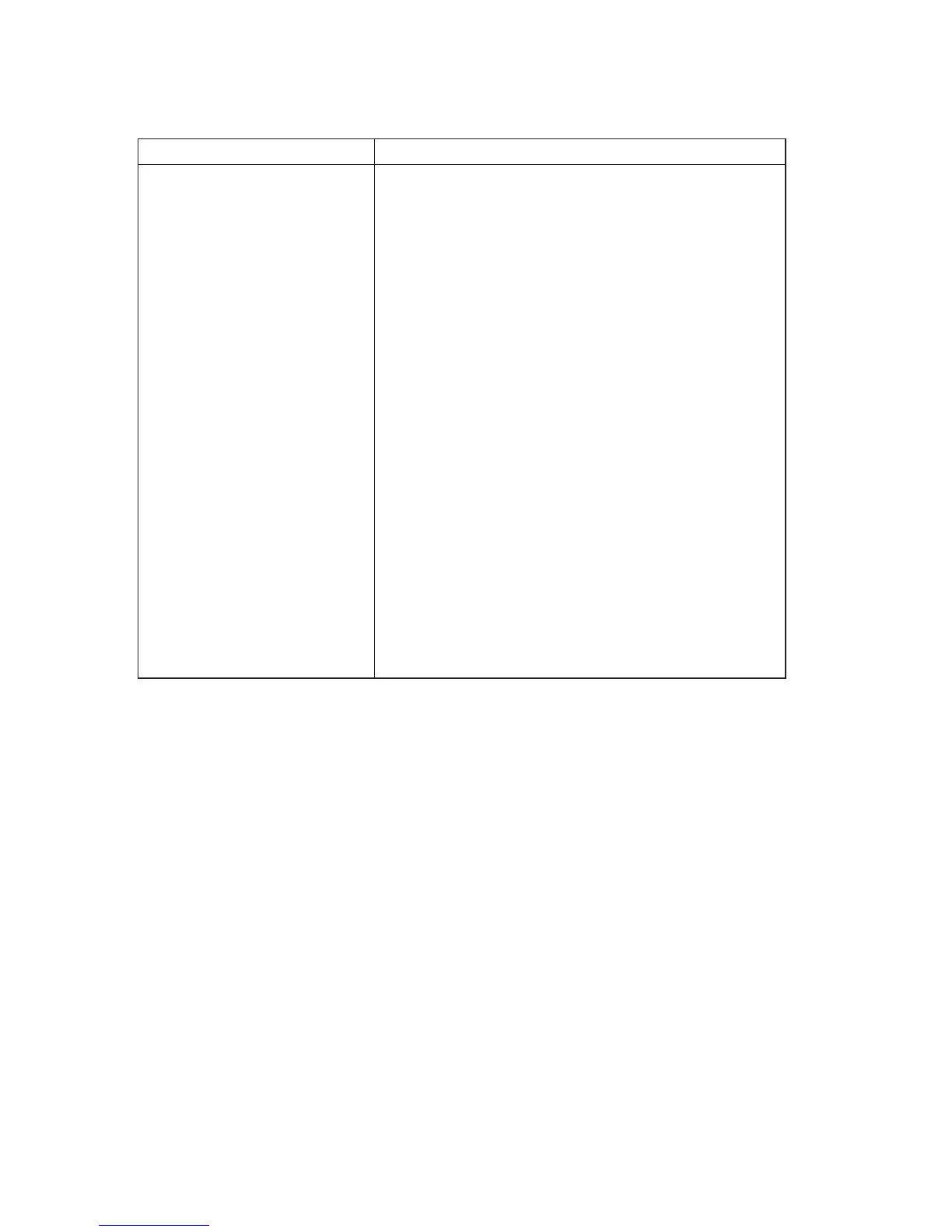CD-ROM drive problems
Symptoms Action
An audio or AutoPlay-enabled
disc does not automatically
play when inserted into the
drive
Make sure you have the Windows AutoPlay feature
enabled. To enable the AutoPlay feature, do the
following:
1. From the Windows desktop, double-click My
Computer.
2. In the My Computer window, double-click Control
Panel.
3. In the Control Panel window, double-click System.
4. In the System Properties window, click the Device
Manager tab.
5. Double-click the CD-ROM list item and then
double-click the listed CD-ROM option.
6. In the Properties window, click the Settings tab.
7. Under Options, select the Auto insert notification
check box.
8. Click OK to exit from the Properties window and
save the setting.
If this procedure does not correct the problem, run the
diagnostic programs (see “IBM Enhanced Diagnostics
program” on page 94). If you need technical assistance,
see “Chapter 7. Getting help, service, and information”
on page 99.
84 User Guide