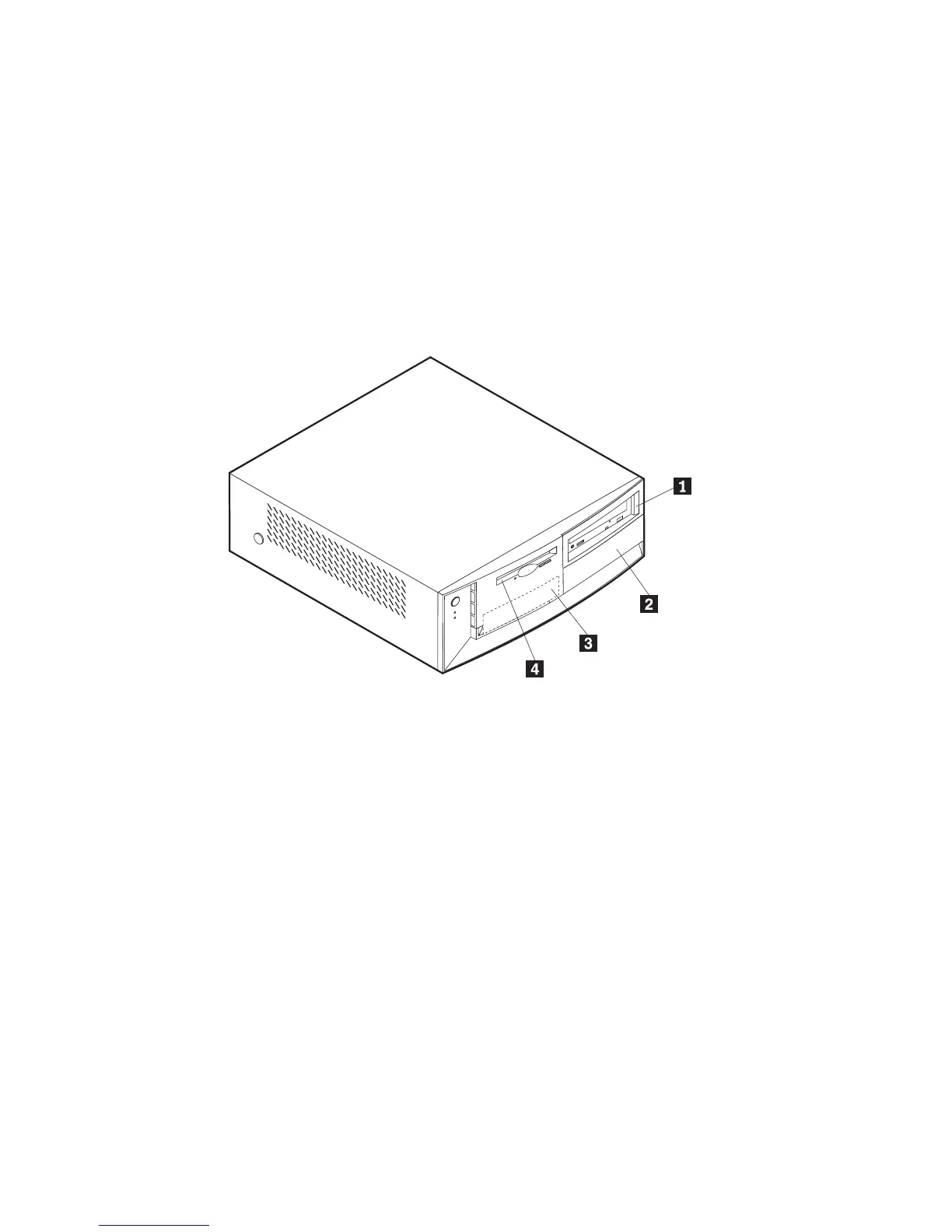Drive specifications — desktop model
Your computer comes with the following IBM-installed drives:
v A CD-ROM drive in bay 1 (some models).
v A 3.5-inch hard disk drive in bay 3.
v A 3.5-inch diskette drive in bay 4.
Models that do not have drives installed in bays 1 and 2 have a static shield
and bay panel installed.
The following illustration shows the locations of the drive bays in the desktop
model.
The following table describes some of the drives you can install in each bay
and their height requirements.
1 Bay 1 - Max Height: 41.3 mm (1.6 in.) CD-ROM drive (standard in some
models) 5.25-inch hard disk drive
2 Bay 2 - Max Height: 41.3 mm (1.6 in.) 5.25-inch hard disk drive 3.5-inch hard
disk drive (requires a mounting bracket)
CD-ROM drive DVD-ROM drive
3 Bay 3 - Max Height: 25.4 mm (1.0 in.) 3.5-inch hard disk drive (preinstalled)
4 Bay 4 - Max Height: 25.4 mm (1.0 in.) 3.5-inch diskette drive (preinstalled)
Notes:
1. Drives that are greater than 41.3 mm (1.6 in.) high cannot be installed.
2. Install removable media (tapes or CDs) drives in the accessible bays: bays 1
or 2.
60 User Guide