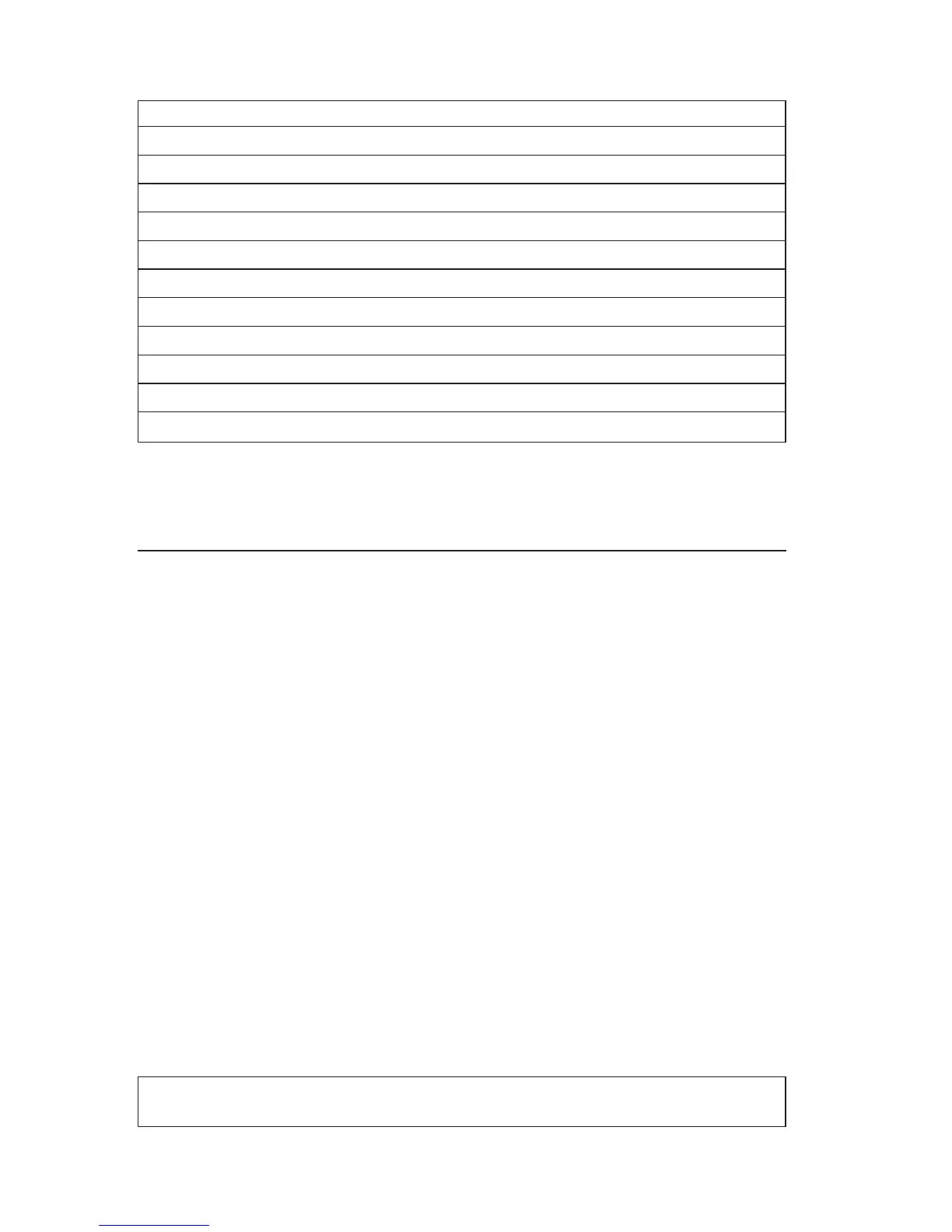M44: Cannot ARP redirected BOOTP server.
M6f: System is locked! Press Ctrl+Alt+Del to restart.
M90: Cannot initialize controller for multicast.
M91: MTFTP canceled by keystroke.
M92: MTFTP open timeout.
M93: Unknown MTFTP opcode.
M94: MTFTP read canceled by keystroke.
M95: MTFTP timeout.
M96: Cannot ARP MTFTP address.
M98: Cannot open MTFTP connection.
M99: Cannot read from MTFTP connection.
Txx: <message from TFTP error packet>
Note: An x value that follows an error code represents any alphanumeric
character.
Device troubleshooting charts
You can use the troubleshooting charts in this section to find solutions to
problems that have definite symptoms.
Important:
If you find it necessary to remove the computer cover, first read “Safety
information” on page iii and “Removing the cover” on page 45 for important
safety information and instructions.
If you have just added new software or a new computer option and your
computer is not working, do the following before using the troubleshooting
charts:
1. Remove the software or device you just added.
2. Run the diagnostic programs to determine if your computer is running
correctly. (See “IBM Enhanced Diagnostics program” on page 94 for
information about diagnostic programs provided with your computer.)
3. Reinstall the new software or new device.
The following directory will help you quickly locate problem categories in the
troubleshooting charts.
Problem type Go to:
Audio problems “Audio problems” on page 83
80 User Guide