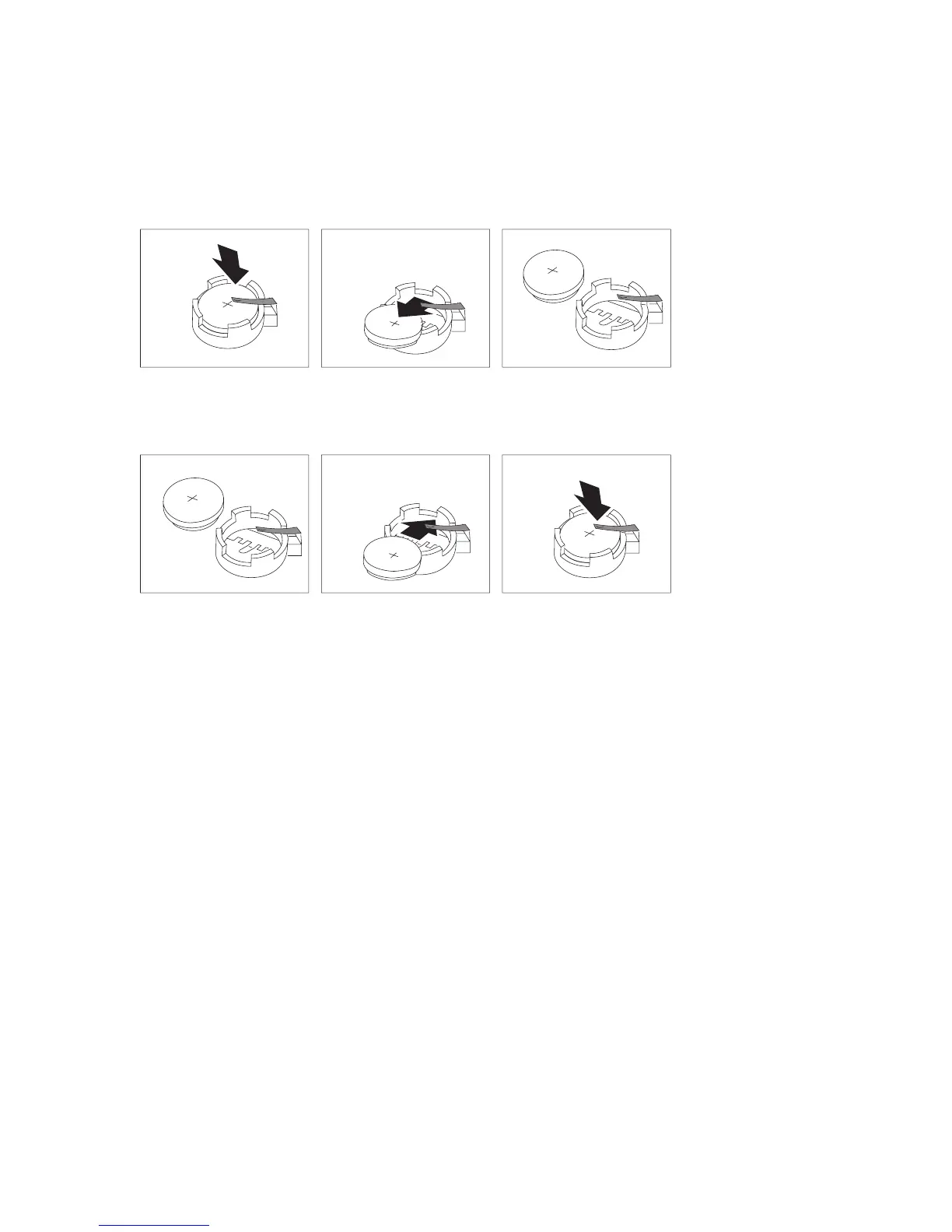4. If necessary, remove any adapters that impede access to the battery. See
“Installing adapters — small form factor desktop model” on page 54 or
“Installing adapters — desktop model” on page 56 for more information.
5. Remove the old battery.
6. Install the new battery.
7. Replace any adapters that were removed to gain access to the battery. See
“Installing adapters — small form factor desktop model” on page 54 or
“Installing adapters — desktop model” on page 56 for instructions for
replacing adapters.
8. Replace the cover and plug in the power cord. See “Connecting computer
cables” on page 7.
Note: When the computer is turned on for the first time after battery
replacement, an error message might be displayed. This is normal
after replacing the battery.
9. Turn on the computer and all attached devices.
10. Use the Configuration/Setup Utility program to set the date and time and
any passwords.
11. Dispose of the old battery as required by local ordinances or regulations.
98 User Guide