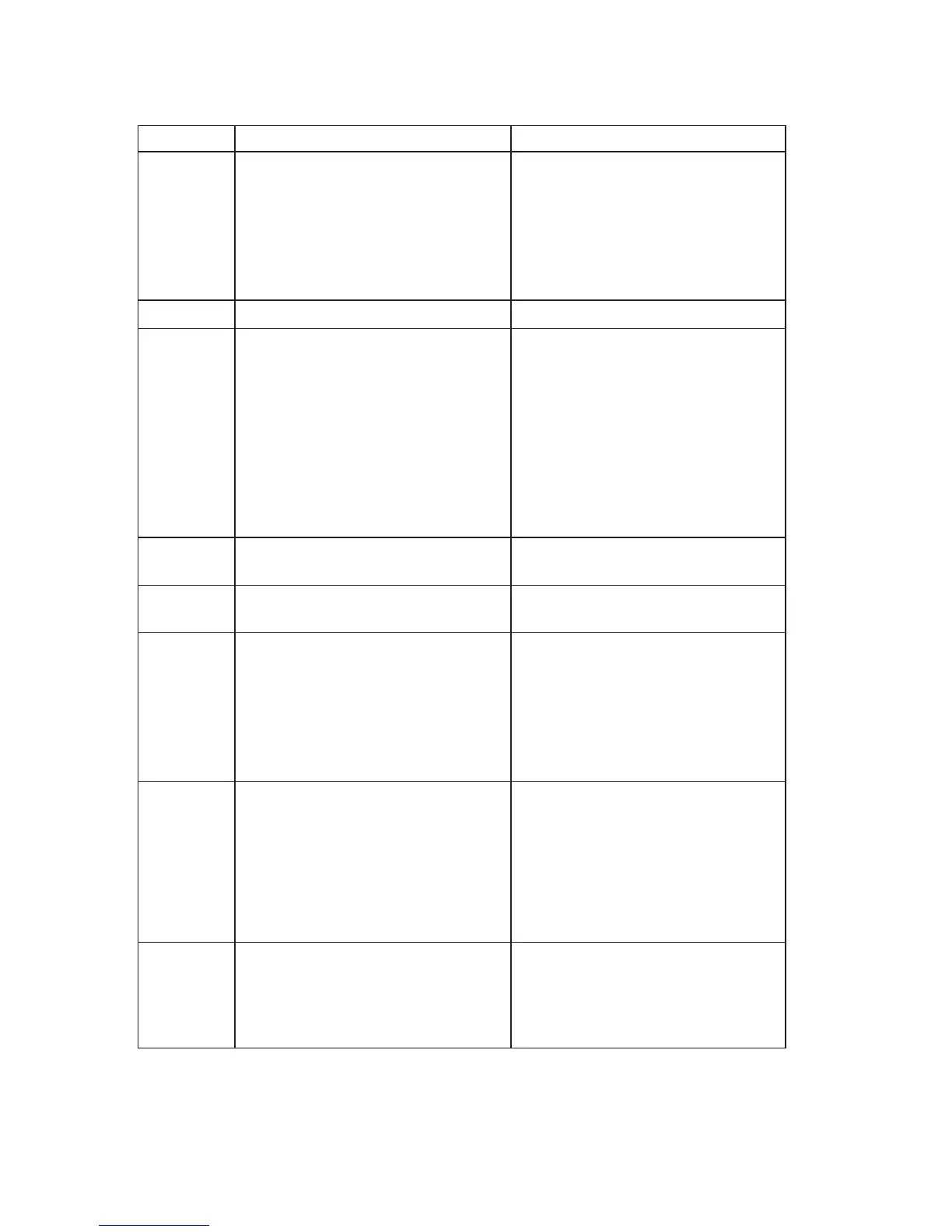Table 1. POST Error Codes (continued)
Code Description Action
604 Unsupported diskette drive
installed
1. Go to “IBM Enhanced
Diagnostics program” on
page 94 and if possible run the
IBM Enhanced Diagnostics
program.
2. If the problem persists, have the
computer serviced.
605 Diskette unlocked problem Have the computer serviced.
662 Diskette drive configuration error 1. Go to the configuration
procedure and follow the
instructions to verify the
diskette drive configuration.
2. Run diagnostics on the diskette
drive. See “IBM Enhanced
Diagnostics program” on
page 94.
3. If the problem persists, have the
computer serviced.
762 Math coprocessor configuration
error
Have the computer serviced.
11xx Serial port error (xx = serial port
number)
Have the computer serviced.
1762 Hard disk configuration error 1. Go to “Chapter 4. Using the
Configuration/Setup Utility
program” on page 29 and follow
the instructions to verify the
hard disk configuration.
2. If the problem persists, have the
computer serviced.
178x Hard disk or IDE device failed
1. Go to “IBM Enhanced
Diagnostics program” on
page 94 to run diagnostics on
the hard disk and the IDE
devices.
2. If the problem persists, have the
computer serviced.
18xx A PCI adapter has requested an
unavailable resource.
Go to “Chapter 4. Using the
Configuration/Setup Utility
program” on page 29 and follow the
instructions to reconfigure the PCI
devices.
76 User Guide