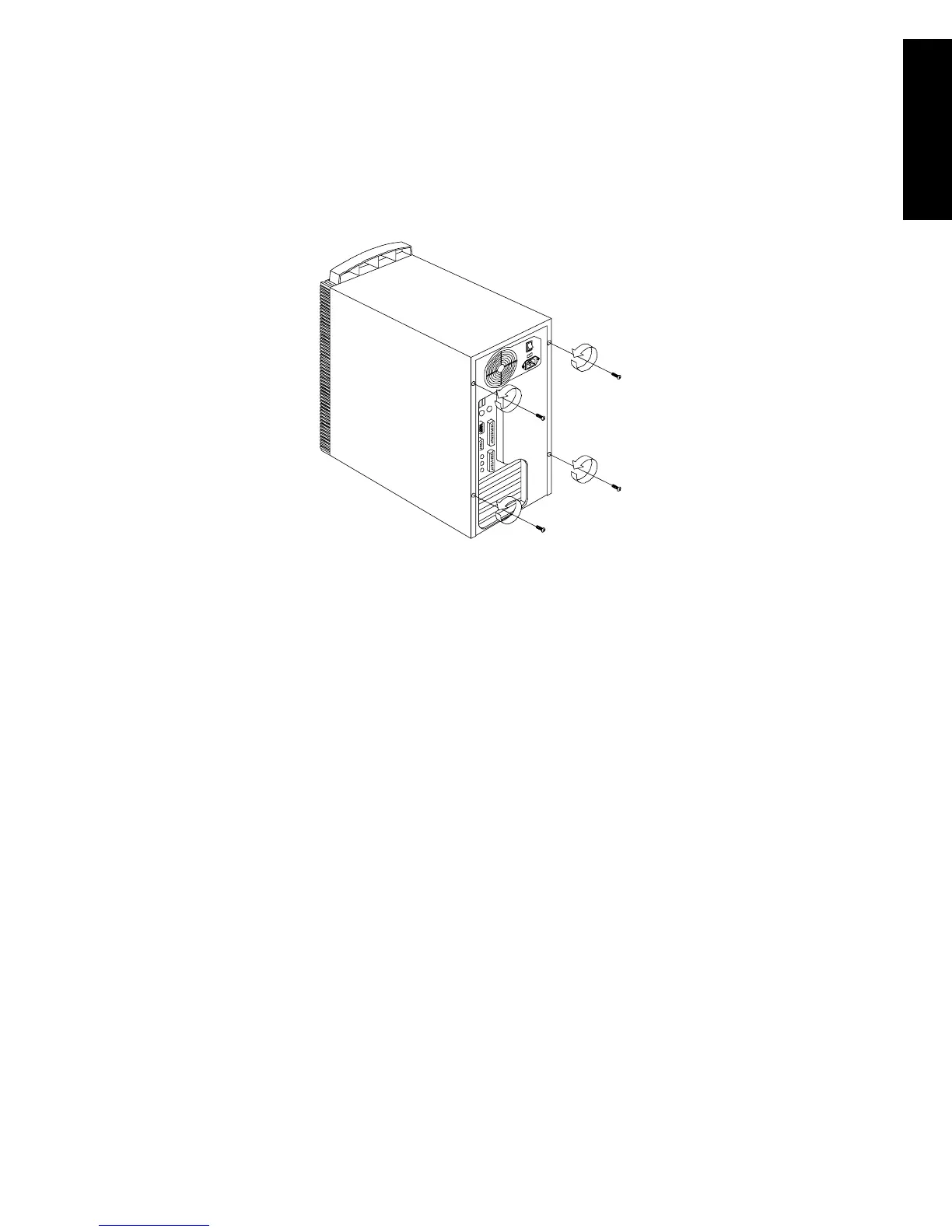90 IBM Desktop System HMM
Cover
•
Disconnect the system unit power cord.
•
Remove the 4 screws at the back of the tower.
•
Insert a screwdriver under one of the tabs on the
back of the cover and gently pry the tower cover so
that it separates from the tower.
•
Slide the cover back about half inch (or 1.25
centimeters).
•
Lift the cover up by the top front and back edges,
pulling the sides out and away from the tower.
NOTE:
To prevent the tower from tipping over, you
may want to lay the tower on its side on a work
surface, such as a table.
•
Touch the bare metal frame of the system to
dissipate any static electricity from your body (do
not touch any of the components inside the frame
until you have done this). Do not touch any
component(s) with a voltage warning label.
