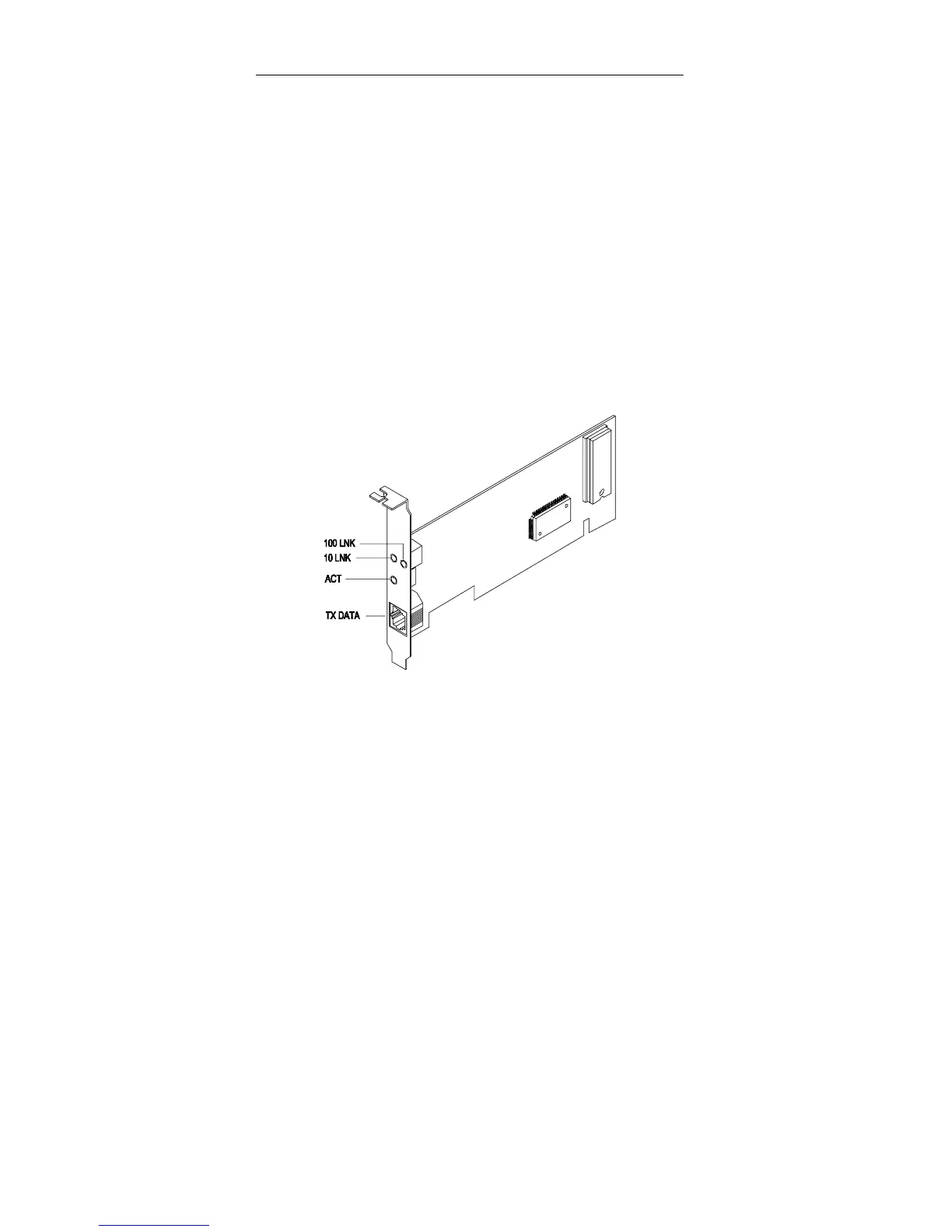Parts/Test Point Locations 113
Network Cards
NOTE:
While transferring the data,”Act” LED emits
light to indicate a ready state and the link
indicators “10 Link” or “100 Link” specifies the
current line transmission speed. Depending on
the 10Base-T/100Base-T connections to
unshielded twisted-pair(10Base-T, UTP) or
unshielded twisted-pair(100Base-T, Category
5), the transmission speed will be auto-
detected.
The RJ-45 connector is used.
Accton
NOTE:
While transferring the data,”Act” LED emits
light to indicate a ready state and the link
indicators “10 Link” or “100 Link” specifies the
current line transmission speed. Depending on
the 10Base-T/100Base-T connections to
unshielded twisted-pair(10Base-T, UTP) or
unshielded twisted-pair(100Base-T, Category
5), the transmission speed will be auto-
detected.
