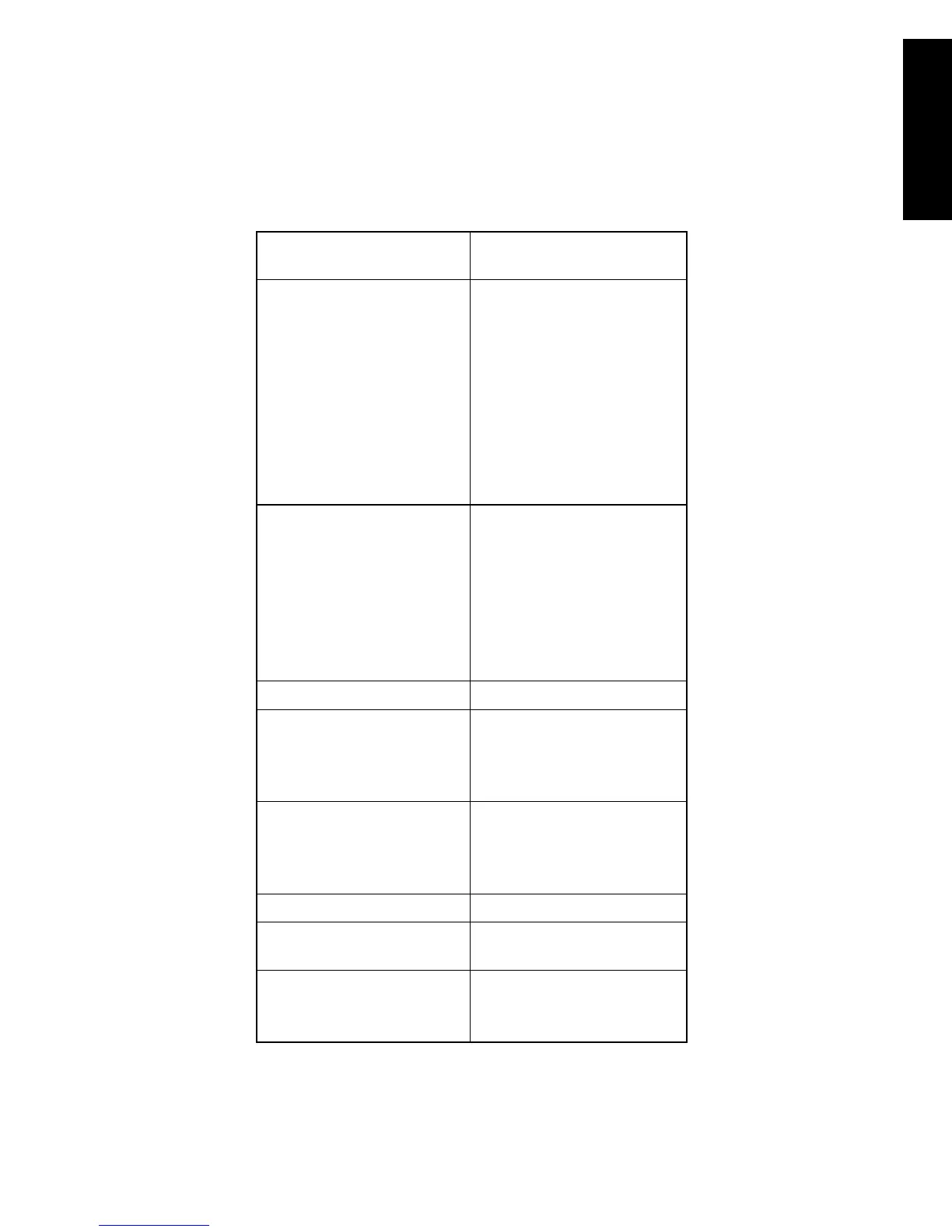42 IBM Desktop System HMM
Memory Address Error at
.......
Memory Parity Error
at.............
Memory Size Has Changed
Since Last Boot
Memory Verify Error
at............
RAM Parity Error-Checking
For Segment..
1. Insert the memory
modules in the DIMM
sockets properly, then
reboot the system
2. Memory module. See
“005 -” on page 65 to
replace memory module
3. System board
Offending Address Not
Found
Offending Segment
1. Enter Configuration/
Setup Utility and load the
default settings.
2. Remove all adapter cards
that are NOT factory-
installed, then reboot the
system.
3. System board
Press A Key To Reboot 1. Message Only
Should Be Empty But EISA
Board Found
Please Run EISA
Configuration Utility
1. No ESIA slot available
Should Have EISA Board
But Not Found
Please Run EISA
Configuration Utility
1. No ESIA slot available
Slot Not Empty 1. No ESIA slot available
System Halted, (CTRL-ALT-
DEL) To Reboot.....
1. Message Only
Wrong Board in Slot
Please Run EISA
Configuration Utility
1. No ESIA slot available
Table 2-1 POST Error Codes and Messages List
NOTE:
To diagnose a problem, first find the BIOS error
messages or codes in left column. If directed to a
check procedure, replace the FRU indicated in the
check procedure. If no check procedure is indicated,
the first Action/FRU listed in right column is the most
likely cause.
BIOS Error Codes,
Messages
Action/FRU
