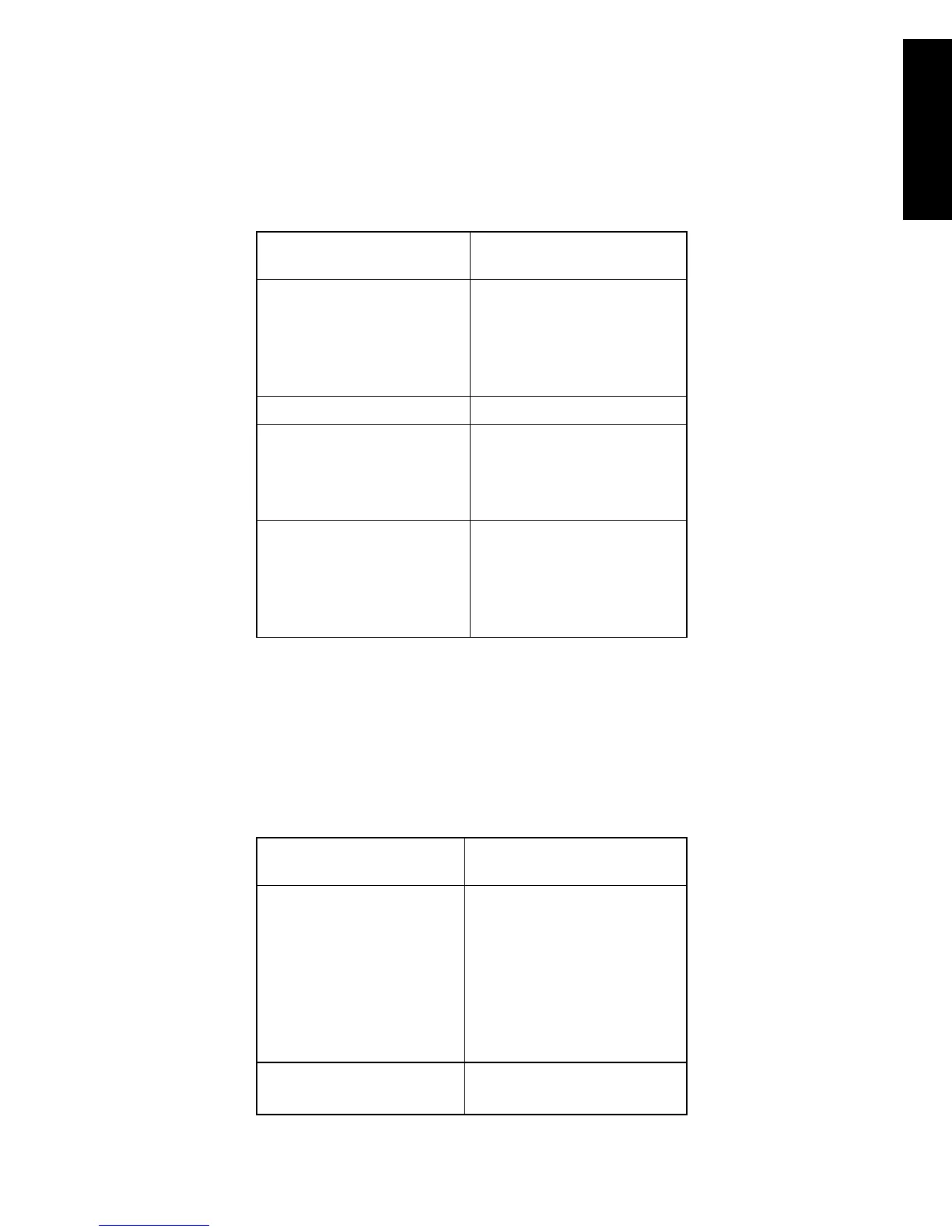44 IBM Desktop System HMM
Table 2-2 BIOS Error Beeps List
NOTE:
To diagnose a problem, first find the BIOS error
beeps in left column. If directed to a check
procedure, replace the FRU indicated in the check
procedure. If no check procedure is indicated, the
first Action/FRU listed in right column is the most
likely cause.
Keyboard Is Lock Out-
Unlock The Key
1. Enter Configuration/
Setup Utility and load the
default settings.
2. Keyboard
3. System board
Manufacturing POST loop 1. Message only
BIOS ROM Checksum
error-System Halted
1. Clear CMOS and reboot
again.
2. BIOS ROM
3. System board
Memory Test Fail 1. Enter Configuration/
Setup Utility and load the
default settings.
2. Memory
3. System board.
BIOS Error Beeps
(L:long beep, S:short beep)
Action/FRU
L-L.... (Repeatedly)
System DRAM has error
1. Insert the memory
modules in the DIMM
sockets properly, then
reboot the system.
2. Memory module. See
“005 -” on page 65 to
replace memory module.
3. System boar
L-S-S
Video has error
1. Video adapter card
2. System boar
Table 2-1 POST Error Codes and Messages List
NOTE:
To diagnose a problem, first find the BIOS error
messages or codes in left column. If directed to a
check procedure, replace the FRU indicated in the
check procedure. If no check procedure is indicated,
the first Action/FRU listed in right column is the most
likely cause.
BIOS Error Codes,
Messages
Action/FRU
