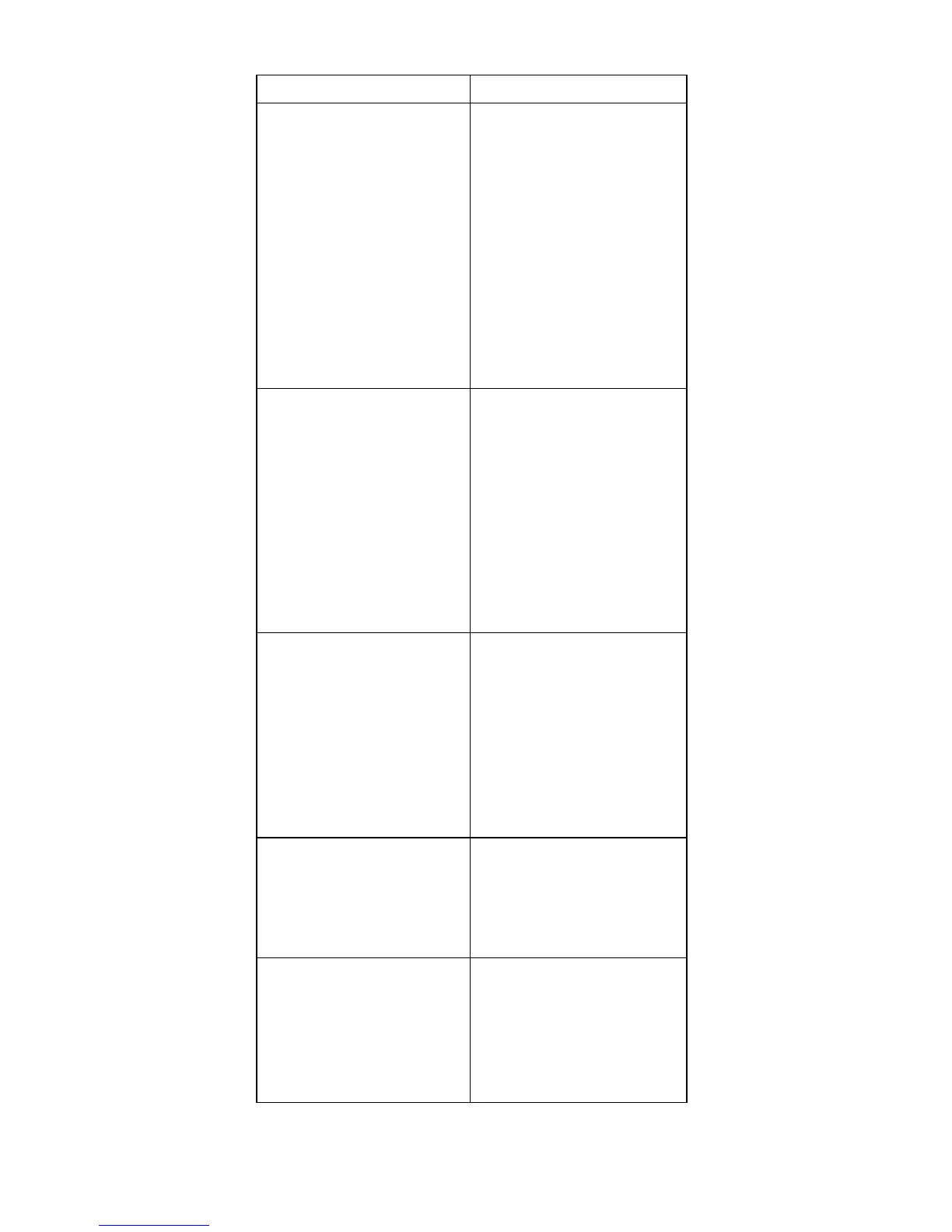Check Procedures 47
Media and drive are
mismatched.
1. Ensure that the diskette
drive is configured
correctly in the Disk
Drives of Configuration/
Setup Utility. See “Hard
Disk Drive” on page 4.
2. Ensure that the diskette
drive is correctly
formatted.
3. Diskette drive
connection/cable
4. Diskette drive
5. System board
Diskette drive does not
work.
1. Ensure that the diskette
drive is not set to [None]
in the Disk Drives of
Configuration/Setup
Utility. See “Hard Disk
Drive” on page 4.
2. Diskette drive power
3. Diskette drive
connection/cable
4. Diskette drive
5. System board
Diskette drive read/write
error.
1. Diskette.
2. Ensure that the diskette
drive is not set to [Write
protect] in the Security
Options of Configuration/
Setup Utility.
3. Diskette drive cable.
4. Diskette drive.
5. System board.
Diskette drive LED comes
on for more than 2 minutes
when reading data.
1. Diskette
2. Diskette drive
connection/cable
3. Diskette drive
4. System board
Diskette drive LED fails to
light, and the drive is unable
to access for more than 2
minutes.
1. Diskette
2. Diskette drive power
3. Diskette drive
connection/cable
4. Diskette drive
5. System board
Error Symptoms Action/FRU
