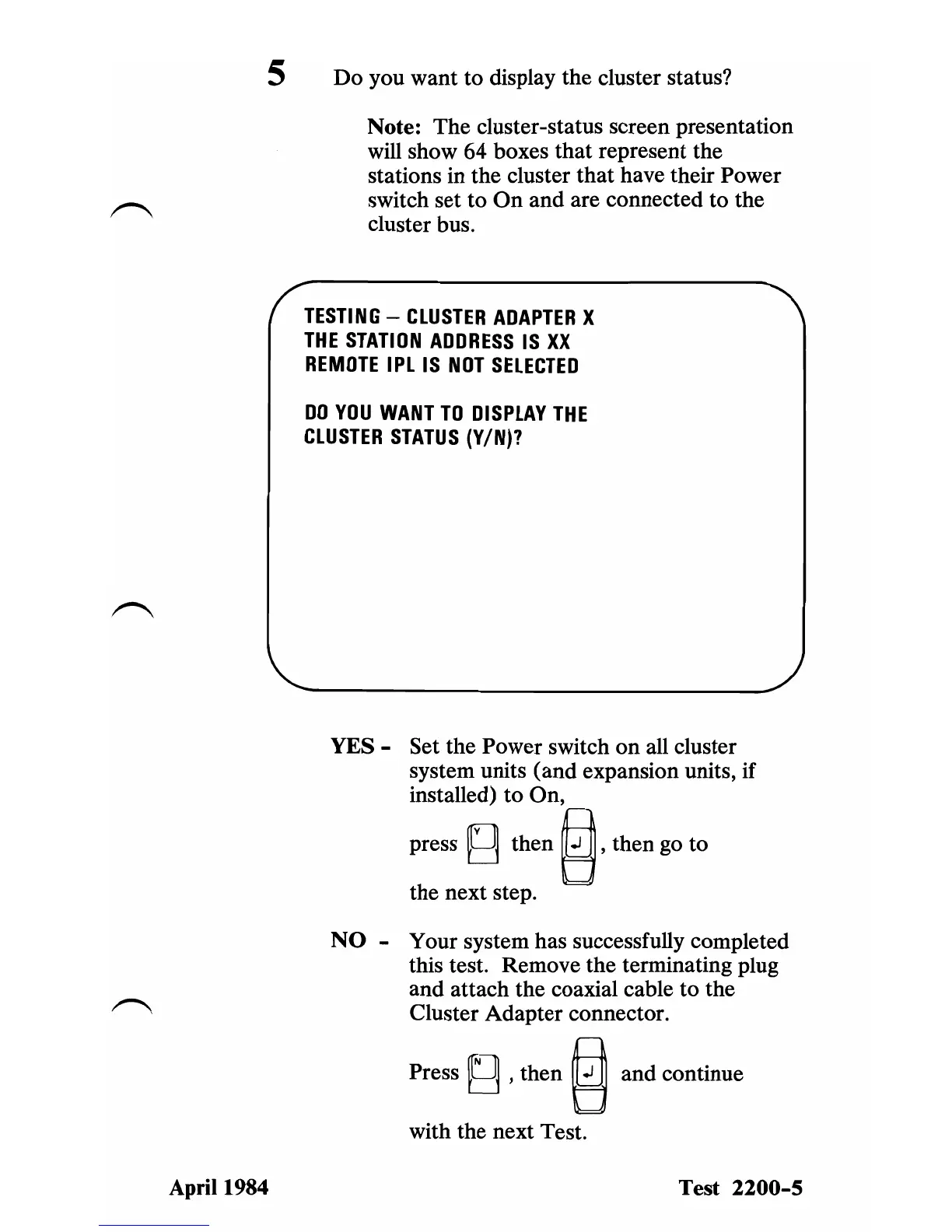5 Do you want to display the cluster status?
Note: The cluster-status screen presentation
will show 64 boxes that represent the
stations in the cluster that have their Power
switch set
to
On
and are connected to the
cluster bus.
TESTING
-
CLUSTER
ADAPTER
X
THE
STATION
ADDRESS
IS
XX
REMOTE
IPLIS
NOT
SElECTED
DO
YOU
WANT
TO
DISPLAY
THE
CLUSTER
STATUS
(YIN)?
YES - Set the Power switch on all cluster
system units (and expansion units, if
installed) to On,
press g then
§.
then go to
the next step.
NO
- Your system has successfully completed
this test. Remove the terminating plug
and attach the coaxial cable
to
the
Cluster Adapter connector.
Press g . then
~
and continue
with the next Test.
April 1984 Test
2200-5