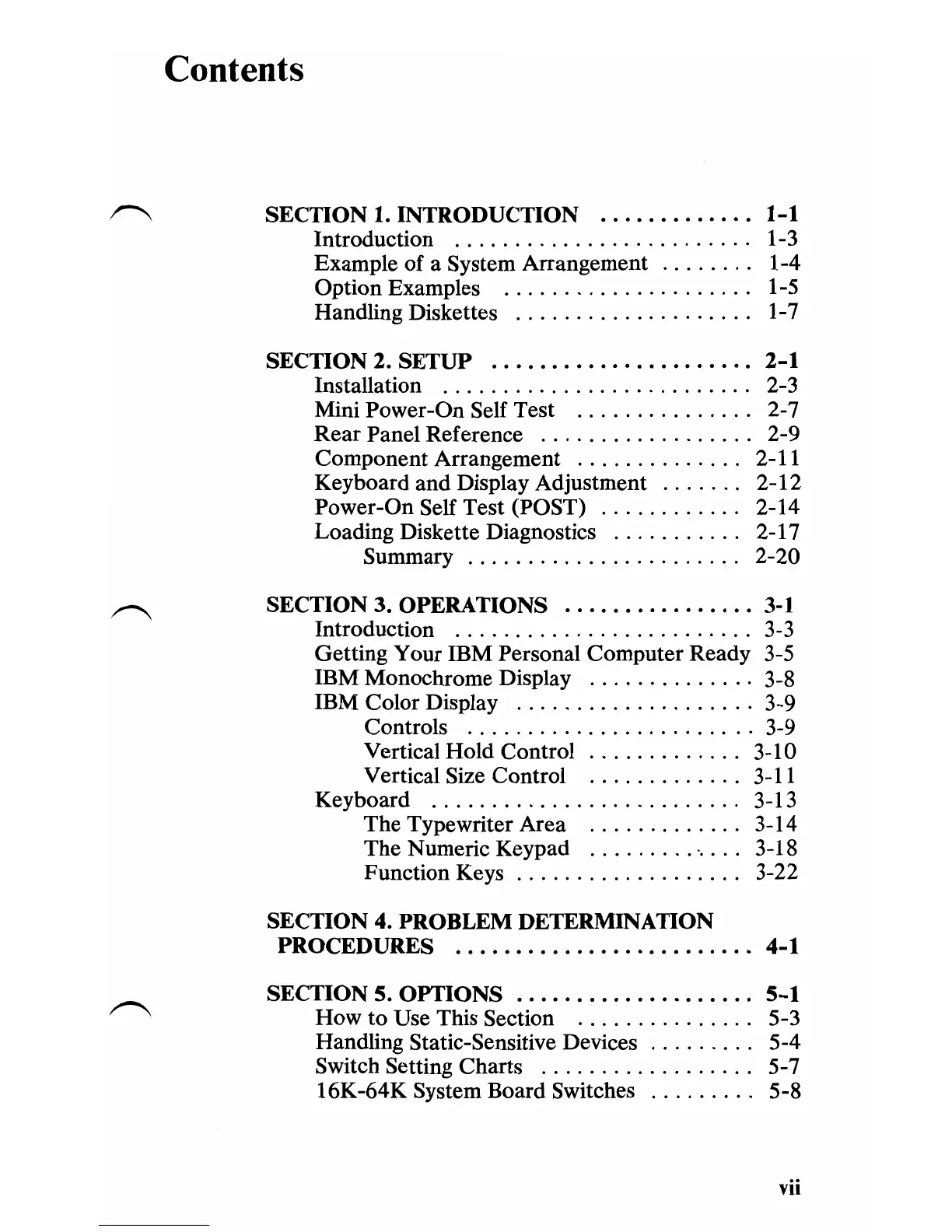Contents
SECTION 1. INTRODUCTION
.............
1-1
Introduction
.........................
1-3
Example of a System Arrangement
........
1-4
Option Examples
.....................
1-5
Handling Diskettes
....................
1-7
SECTION 2. SETUP
....•.•..............•
2-1
Installation
..........................
2-3
Mini Power-On Self Test
...............
2-7
Rear Panel Reference
..................
2-9
Component Arrangement
..............
2-11
Keyboard and Display Adjustment
.......
2-12
Power-On Self Test (POST)
............
2-14
Loading Diskette Diagnostics
...........
2-17
Summary
.......................
2-20
SECTION 3. OPERATIONS
........••....•.
3-1
Introduction
.........................
3-3
Getting Your IBM Personal Computer Ready
3-5
IBM Monochrome Display
..............
3-8
IBM Color Display
....................
3-9
Controls
........................
3-9
Vertical Hold Control
.............
3-10
Vertical Size Control
.............
3-11
Keyboard
..........................
3-13
The Typewriter Area
.............
3-14
The Numeric Keypad
.........
"
....
3-18
Function Keys
...................
3-22
SECTION 4. PROBLEM DETERMINATION
PROCEDURES
.........................
4-1
SECTION 5.
OPfIONS
....................
5-1
How
to
Use This Section
...............
5-3
Handling Static-Sensitive Devices
.........
5-4
Switch Setting Charts
..................
5-7
16K-64K System Board Switches
.........
5-8
vii