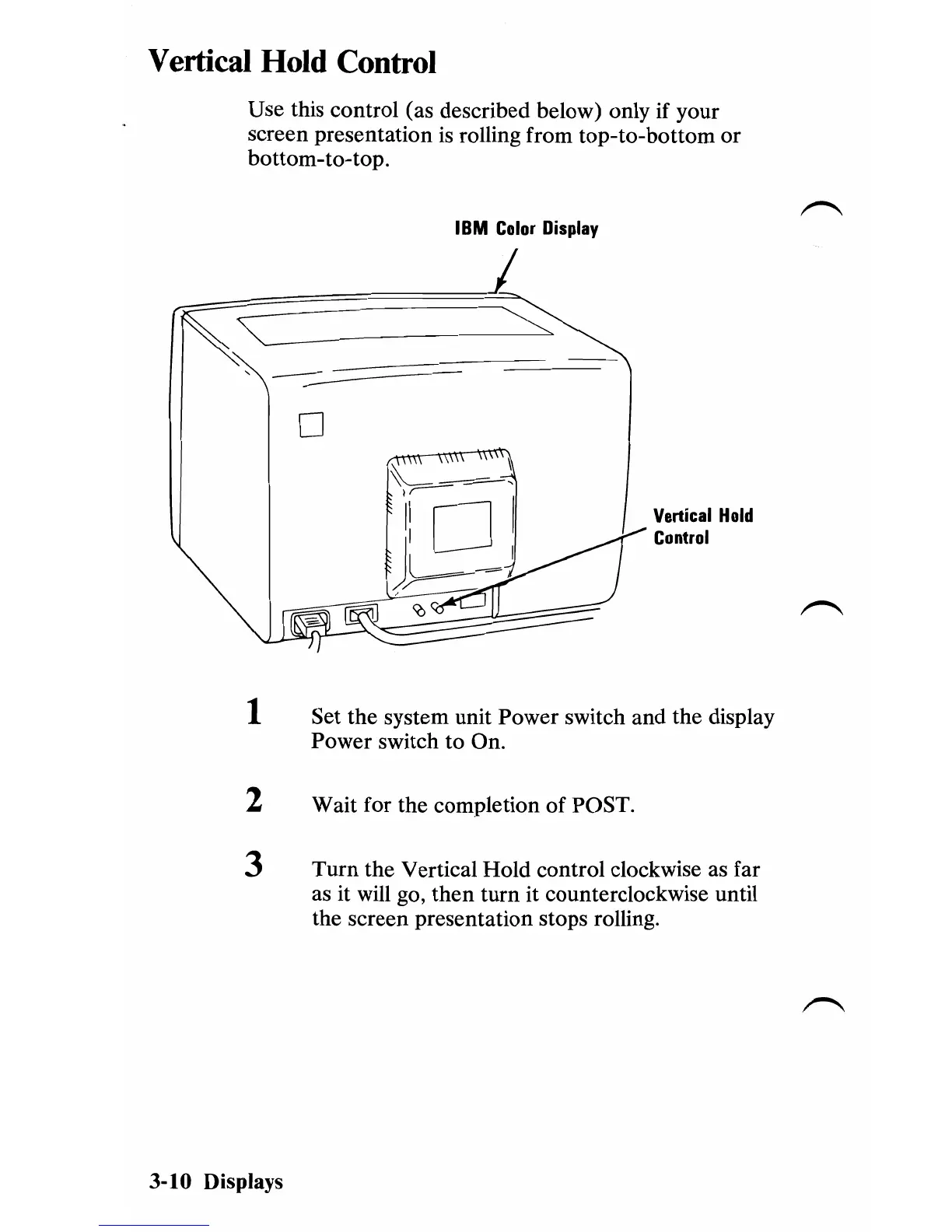Vertical
Hold
Control
Use this control (as described below) only if your
screen presentation
is
rolling from top-to-bottom or
bottom-to-top.
IBM
Color
Display
'-~
o
Vertical
Hold
Control
1 Set the system unit Power switch and the display
Power switch to On.
2 Wait for the completion of POST.
3 Turn the Vertical Hold control clockwise as far
as
it will go, then turn it counterclockwise until
the screen presentation stops rolling.
3-10 Displays