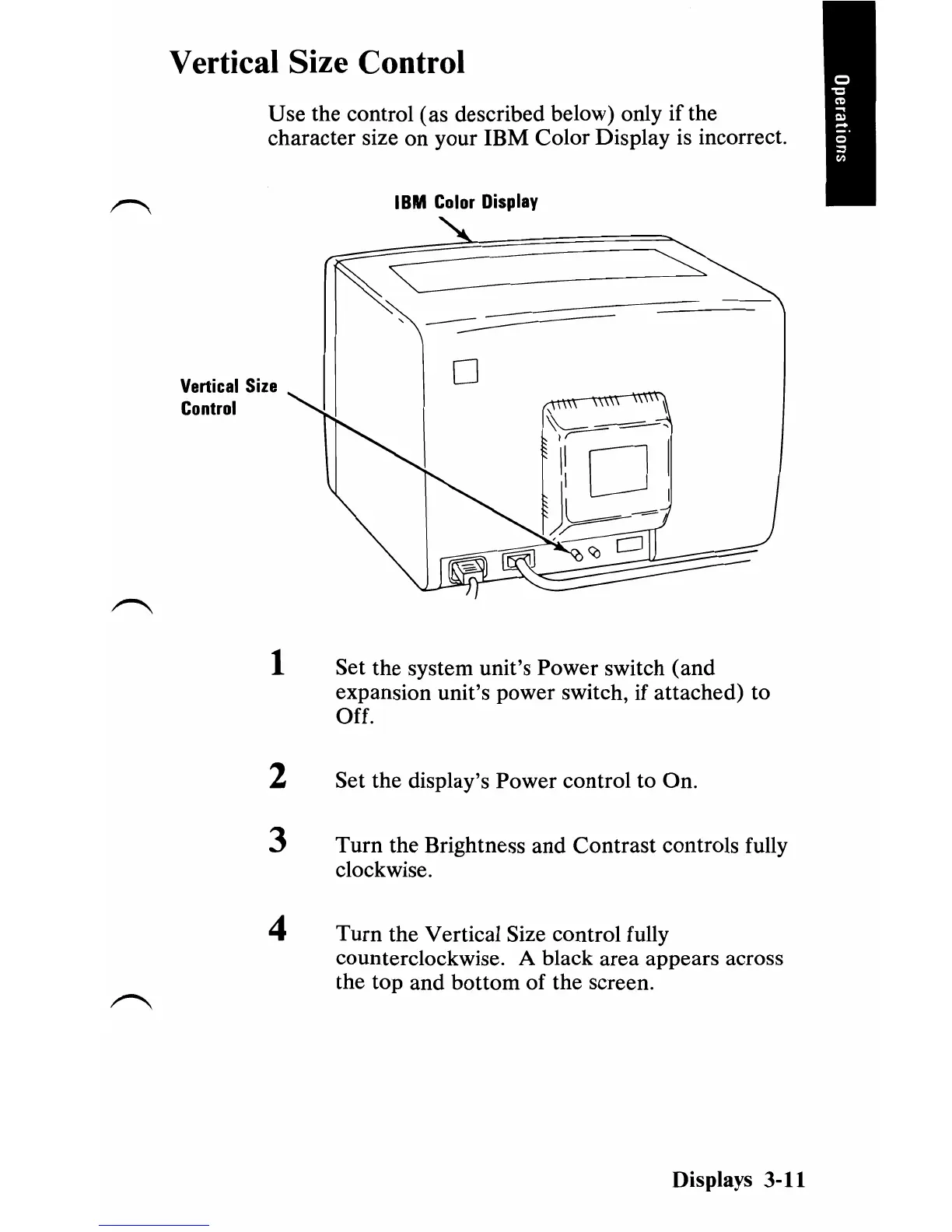Vertical Size Control
Use the control (as described below) only
if
the
character size on your IBM Color Display is incorrect.
IBM
Color
Display
,-~
o
Vertical
Size
Control
1 Set the system unit's Power switch (and
expansion unit's power switch, if attached) to
Off.
2 Set the display's Power control to On.
3 Turn the Brightness and Contrast controls fully
clockwise.
4 Turn the Vertical Size control fully
counterclockwise.
A black area appears across
the top and bottom of the screen.
Displays 3-11