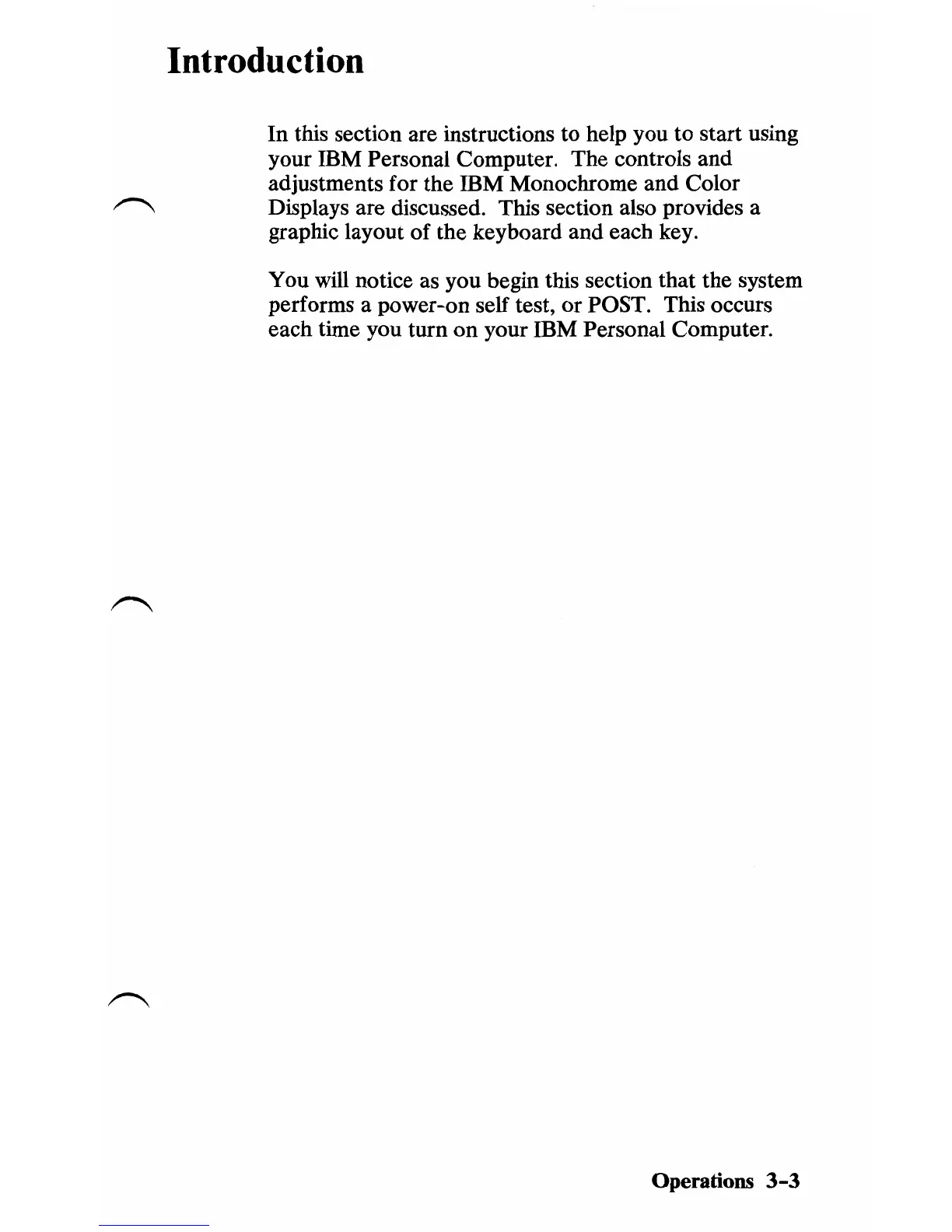Introduction
In
this section are instructions to help you
to
start using
your IBM Personal Computer. The controls and
adjustments for the IBM Monochrome and Color
Displays are discussed. This section also provides a
graphic layout of the keyboard and each key.
You will notice as you begin this section that the system
performs a power-on self test, or POST. This occurs
each time you turn
on
your IBM Personal Computer.
Operations
3-3