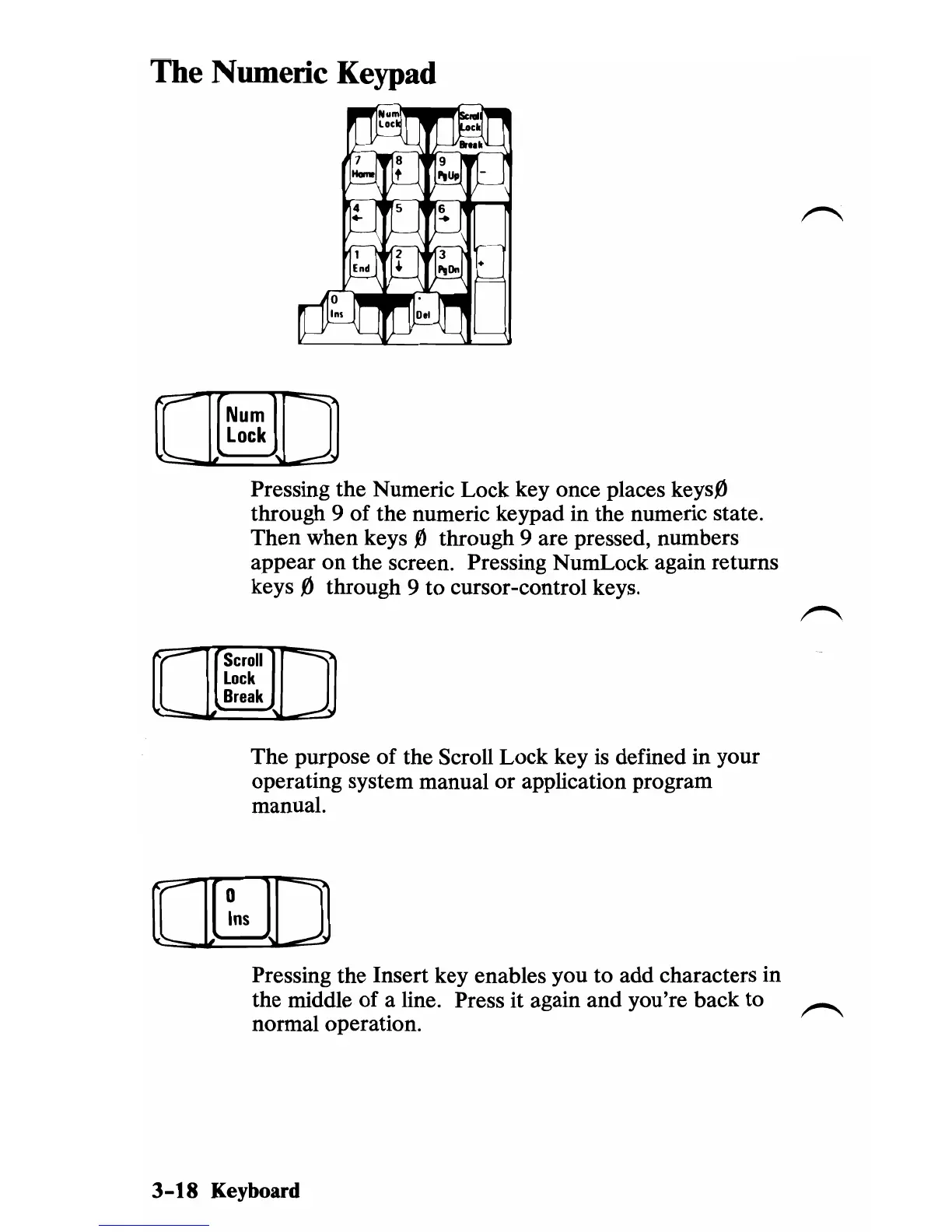The
Numeric Keypad
[[§J]
Pressing the Numeric Lock key once places keys.0
through 9
of
the numeric keypad in the numeric state.
Then when keys.0 through 9 are pressed, numbers
appear
on
the screen. Pressing NumLock again returns
keys.0 through 9 to cursor-control keys.
y--
Scroll
~
Lock
Break
~
./.
The purpose of the Scroll Lock key
is
defined in your
operating system manual or application program
manual.
[[[tJJJ
Pressing the Insert key enables you to add characters in
the middle
of
a line. Press it again and you're back to
normal operation.
3-18
Keyboard