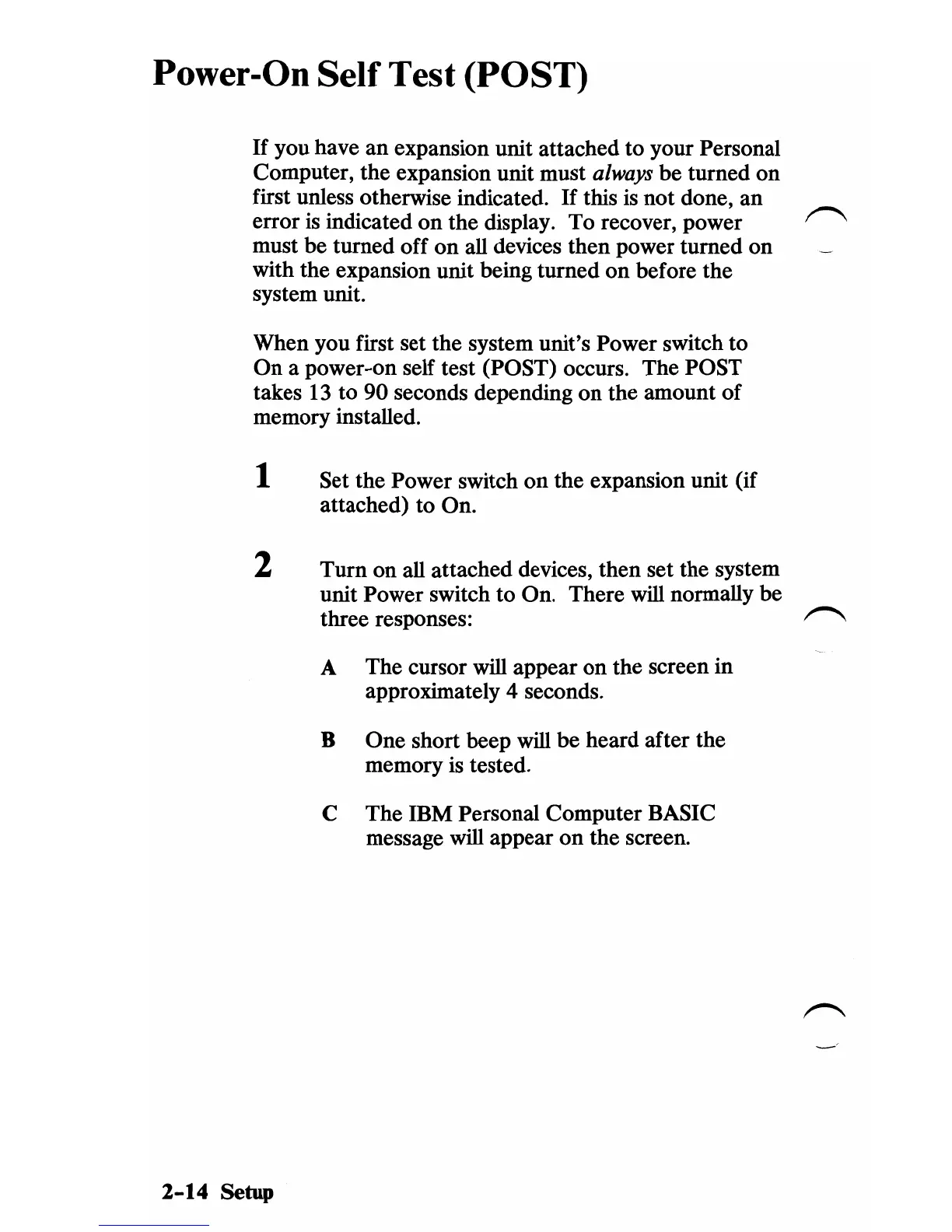Power-On
Self
Test (POST)
If
you have an expansion unit attached to your Personal
Computer, the expansion unit must
always
be
turned
on
first unless otherwise indicated.
If
this
is
not done,
an
error
is
indicated
on
the display. To recover, power
must be turned off
on
all devices then power turned
on
with the expansion unit being turned
on
before the
system unit.
When you first set the system unit's Power switch to
On
a power-on self test (POST) occurs. The POST
takes 13
to
90 seconds depending
on
the amount of
memory installed.
1 Set the Power switch
on
the expansion unit (if
attached) to On.
2 Turn
on
all attached devices, then set the system
unit Power switch to On. There will normally
be
three responses:
~
A The cursor will appear
on
the screen in
approximately 4 seconds.
B One short beep will
be
heard after the
memory
is
tested.
C The IBM Personal Computer BASIC
message will appear
on
the screen.
2-14
Setup