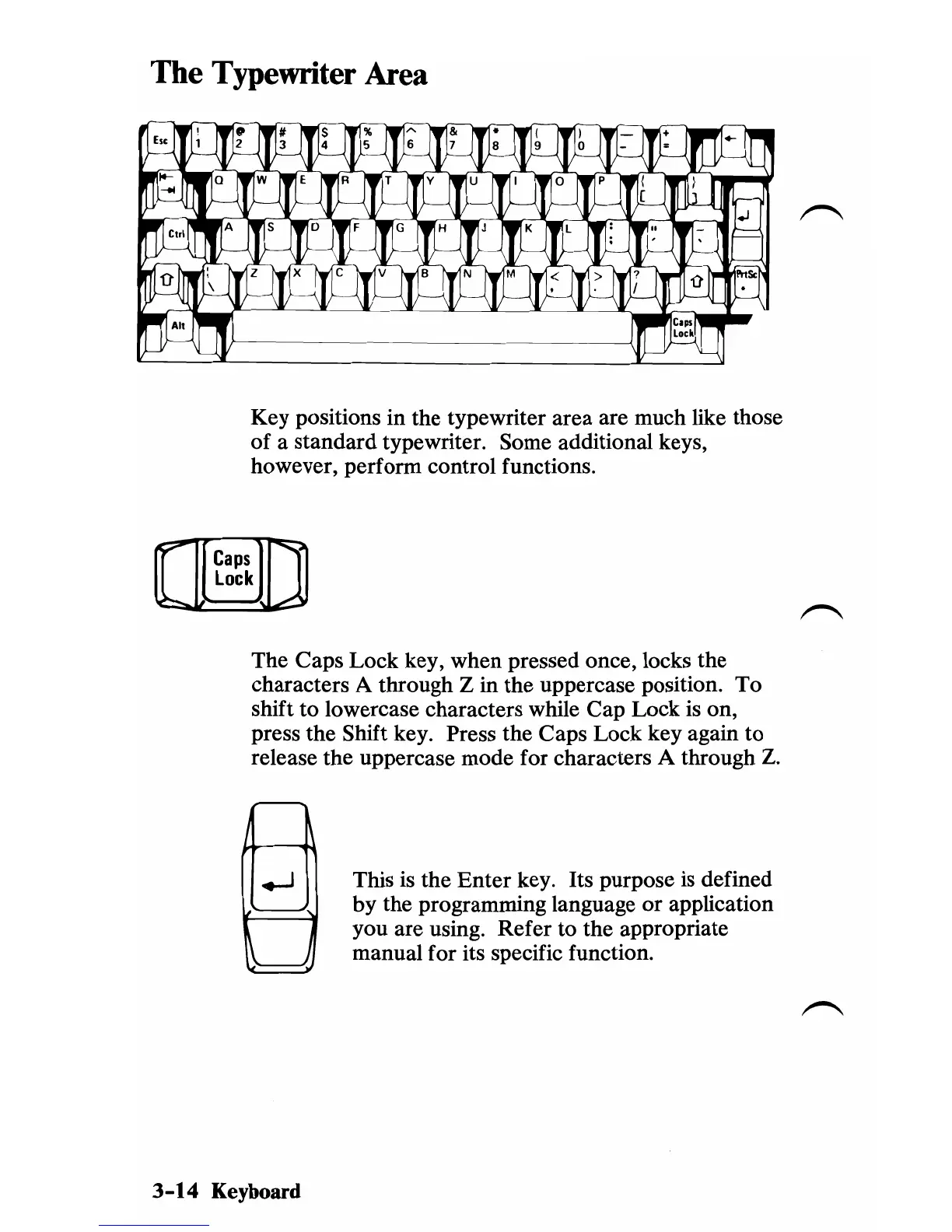The
Typewriter
Area
Key positions in the typewriter area are much like those
of a standard typewriter. Some additional keys,
however, perform control functions.
([@)
The Caps Lock key, when pressed once, locks the
characters A through Z in the uppercase position.
To
shift
to
lowercase characters while Cap Lock
is
on,
press the Shift key. Press the Caps Lock key again
to
release the uppercase mode for characters A through
Z.
This is the
Enter
key. Its purpose
is
defined
by
the programming language or application
you are using. Refer
to
the appropriate
manual for its specific function.
3-14
Keyboard