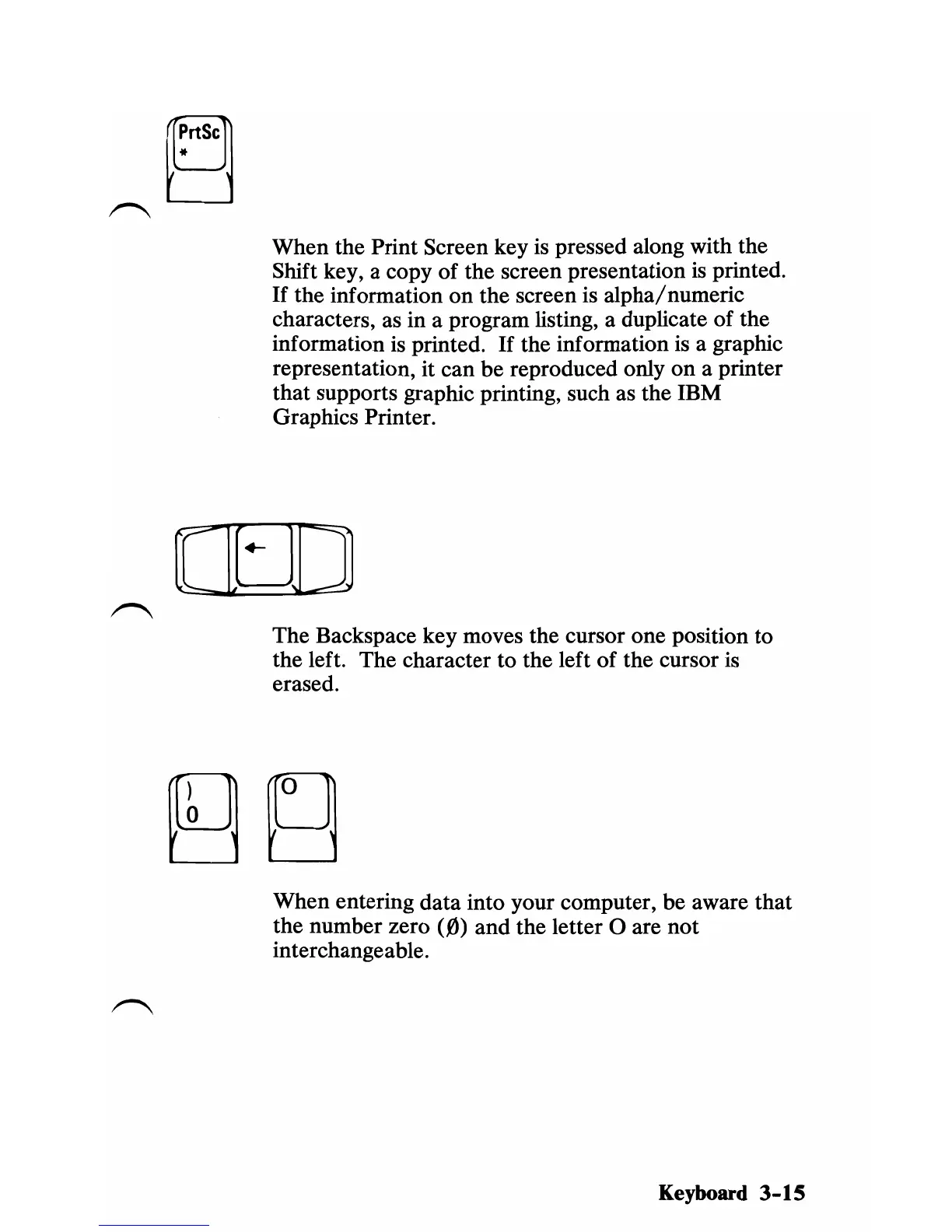When the Print Screen key
is
pressed along with the
Shift key, a copy of the screen presentation
is
printed.
If
the information
on
the screen
is
alpha/numeric
characters, as in a program listing, a duplicate of the
information is printed.
If
the information
is
a graphic
representation, it can
be
reproduced only
on
a printer
that supports graphic printing, such as the
IBM
Graphics Printer.
[[EJ]]
The Backspace key moves the cursor one position to
the left. The character to the left of the cursor
is
erased.
When entering data into your computer, be aware that
the number zero
(0)
and the letter 0 are not
interchangeable.
Keyboard
3-15