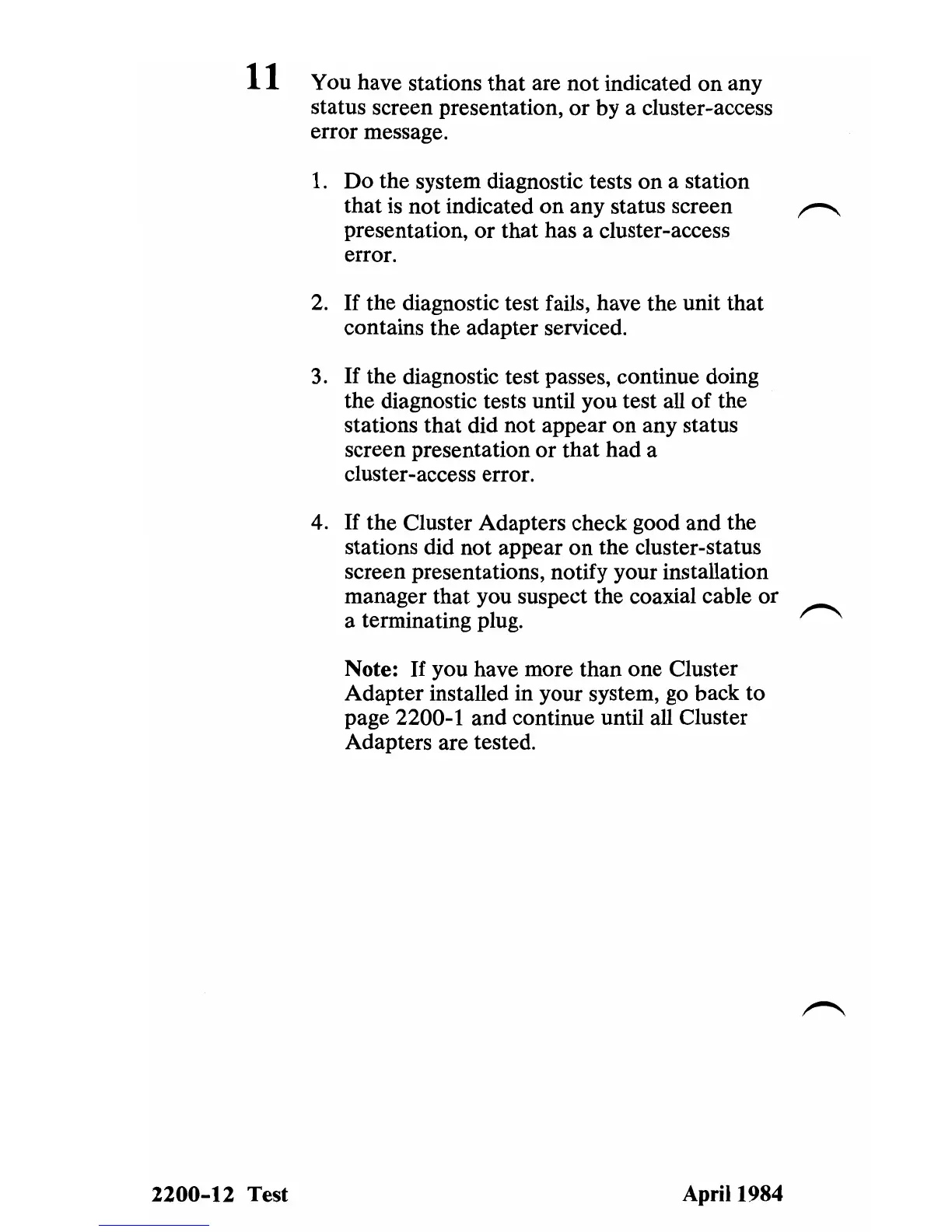11
You have stations that are
not
indicated on any
status screen presentation,
or
by a cluster-access
error message.
1.
Do the system diagnostic tests on a station
that
is
not indicated on any status screen
presentation,
or
that has a cluster-access
error.
2.
If
the diagnostic test fails, have the unit that
contains the adapter serviced.
3.
If
the diagnostic test passes, continue doing
the diagnostic tests until you test all of the
stations that did not appear
on
any status
screen presentation
or
that had a
cluster-access error.
4.
If
the Cluster Adapters check good and the
stations did not appear
on
the cluster-status
screen presentations, notify your installation
manager that you suspect the coaxial cable or
a terminating plug.
Note:
If
you have more than one Cluster
Adapter installed in your system, go back to
page 2200-1 and continue until
all
Cluster
Adapters are tested.
2200-12
Test
April 1984