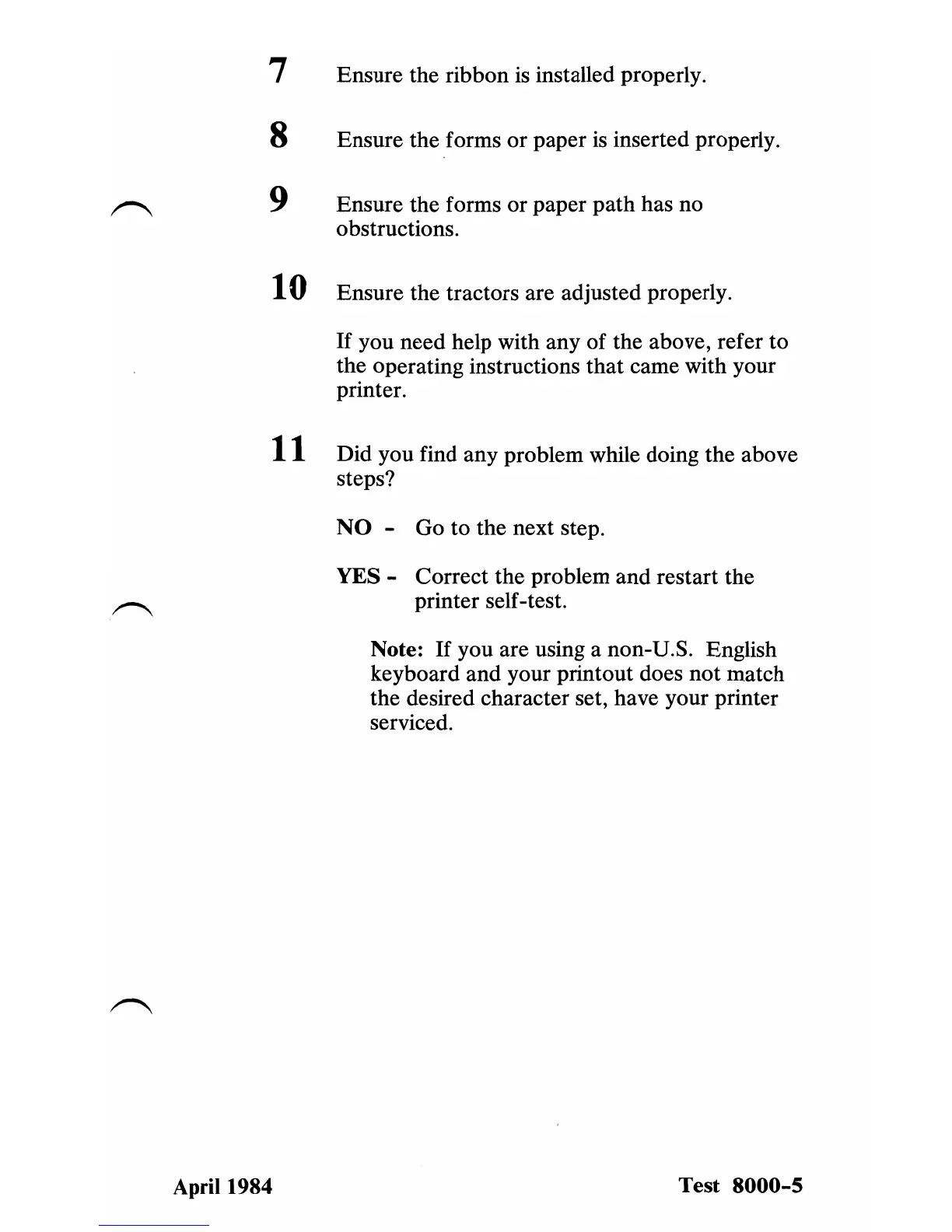7 Ensure the ribbon is installed properly.
8 Ensure the forms or paper is inserted properly.
9 Ensure the forms or paper
path
has no
obstructions.
10 Ensure the tractors are adjusted properly.
If
you need help with any of the above, refer to
the operating instructions
that
came with your
printer.
11
Did you find any problem while doing the above
steps?
NO
- Go to the next step.
YES - Correct the problem and restart the
printer self-test.
Note:
If
you are using a non-U.S. English
keyboard and your printout does
not
match
the desired character set, have your printer
serviced.
April 1984
Test
8000-5