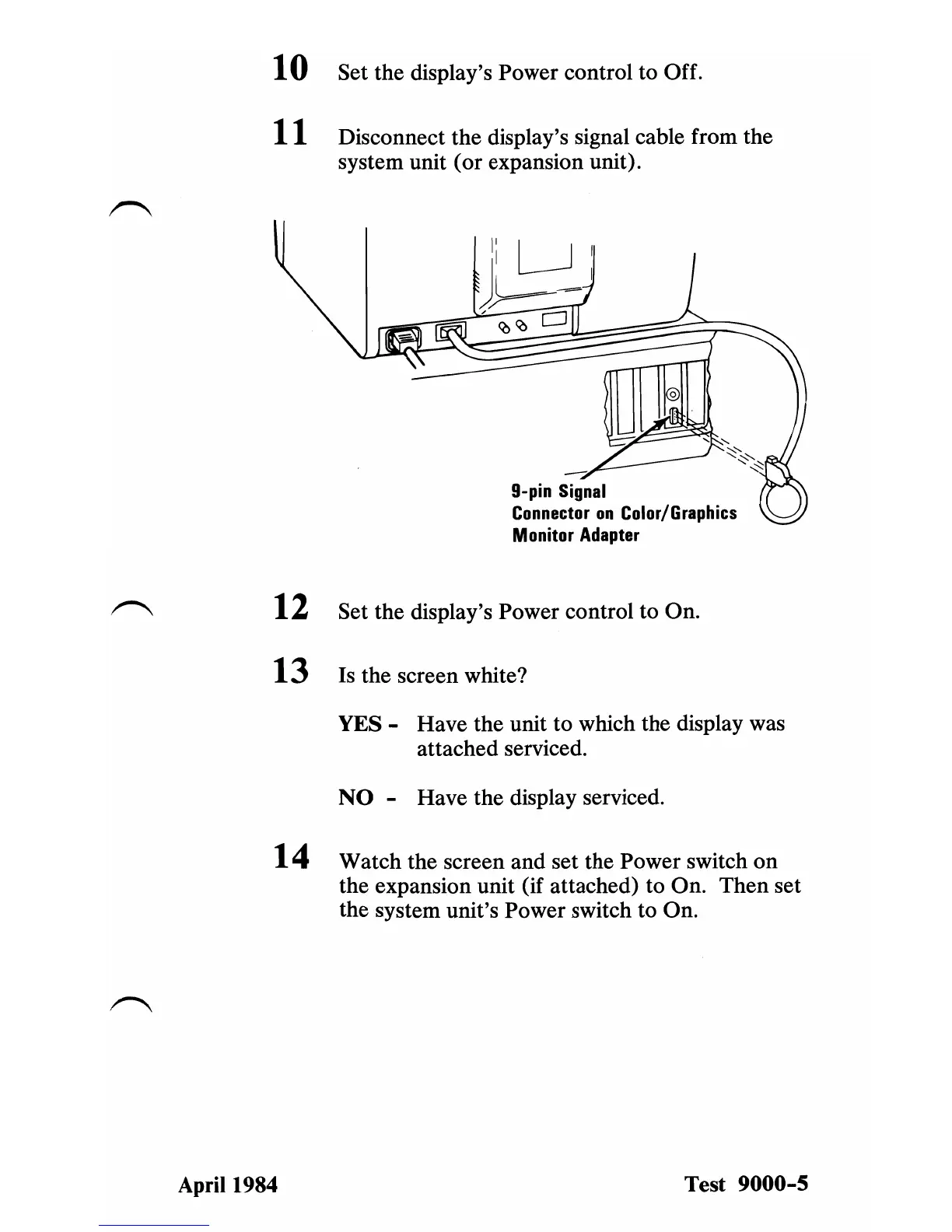10 Set the display's Power control to Off.
11
Disconnect the display's signal cable from the
system unit (or expansion unit).
9-pin
Signal
Connector
on
Color/Graphics
Monitor
Adapter
12 Set the display's Power control to On.
13 Is the screen white?
YES - Have the unit
to
which the display was
attached serviced.
NO
- Have the display serviced.
14 Watch the screen and set the Power switch
on
the expansion unit (if attached) to On. Then set
the system unit's Power switch to On.
April 1984 Test
9000-5