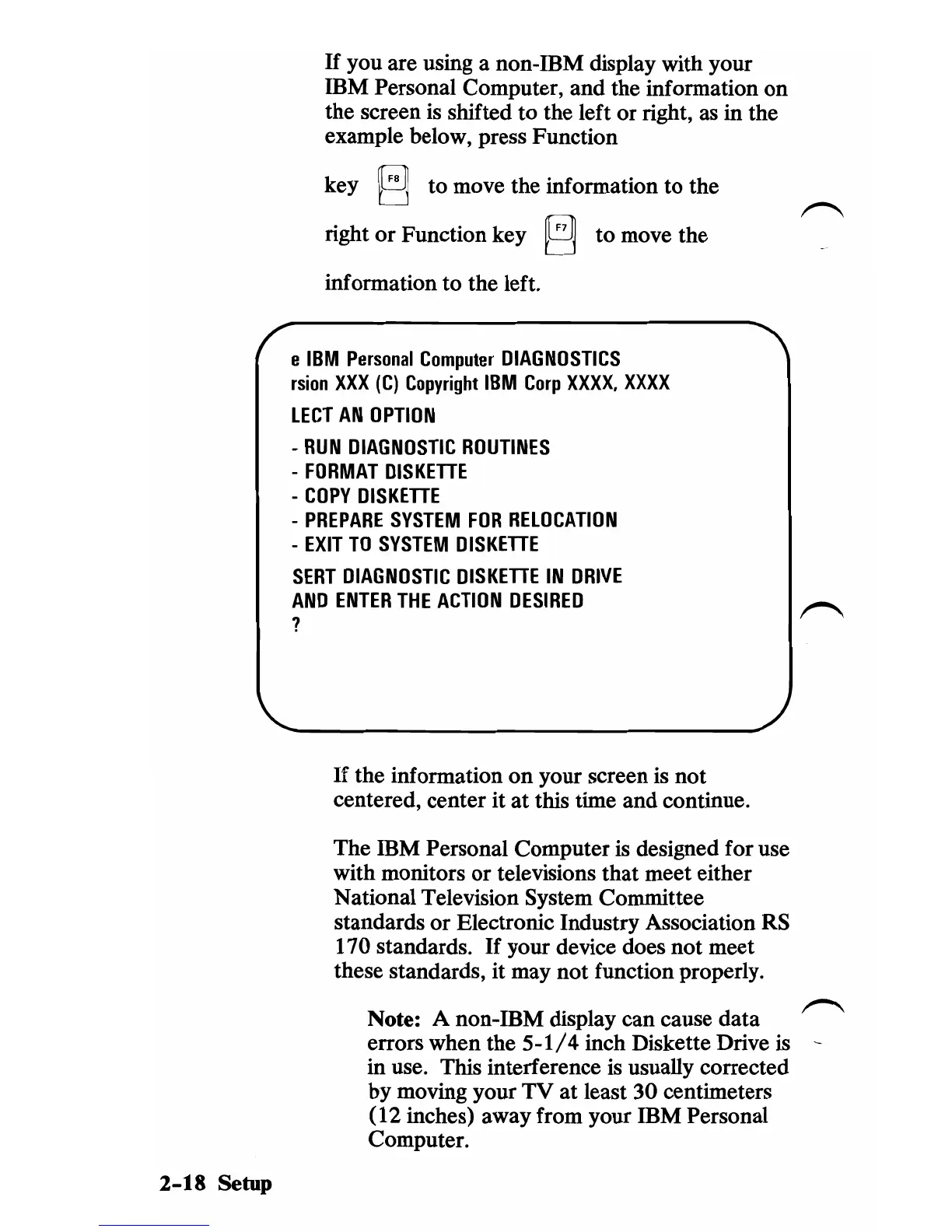If
you are using a non-IBM display with your
IBM Personal Computer, and the infomlation
on
the screen is shifted to the left
or
right, as in the
example below, press Function
key
§
to
move the information to the
right
or
Function key §
to
move the
information to the left.
e
IBM
Personal
Computer
DIAGNOSTICS
rsion
XXX
(C)
Copyright
IBM
Corp
XXXX.
XXX
X
LECT
AN
OPTION
-
RUN
DIAGNOSTIC
ROUTINES
-
FORMAT
DISKETTE
-
COPY
DISKETTE
-
PREPARE
SYSTEM
FOR
RELOCATION
-
EXIT
TO
SYSTEM
DISKETTE
SERT
DIAGNOSTIC
DISKETTE
IN
DRIVE
AND
ENTER
THE
ACTION
DESIRED
?
If
the information
on
your screen is
not
centered, center it
at
this time and continue.
The IBM Personal Computer
is
designed for use
with monitors
or
televisions
that
meet either
National Television System Committee
standards
or
Electronic Industry Association RS
170 standards.
If
your device does not meet
these standards, it may not function properly.
Note: A non-IBM display can cause data
errors when the
5-1/4
inch Diskette Drive is -
in use. This interference is usually corrected
by
moving your
TV
at
least
30
centimeters
(12 inches) away from your IBM Personal
Computer.
2-18
Setup