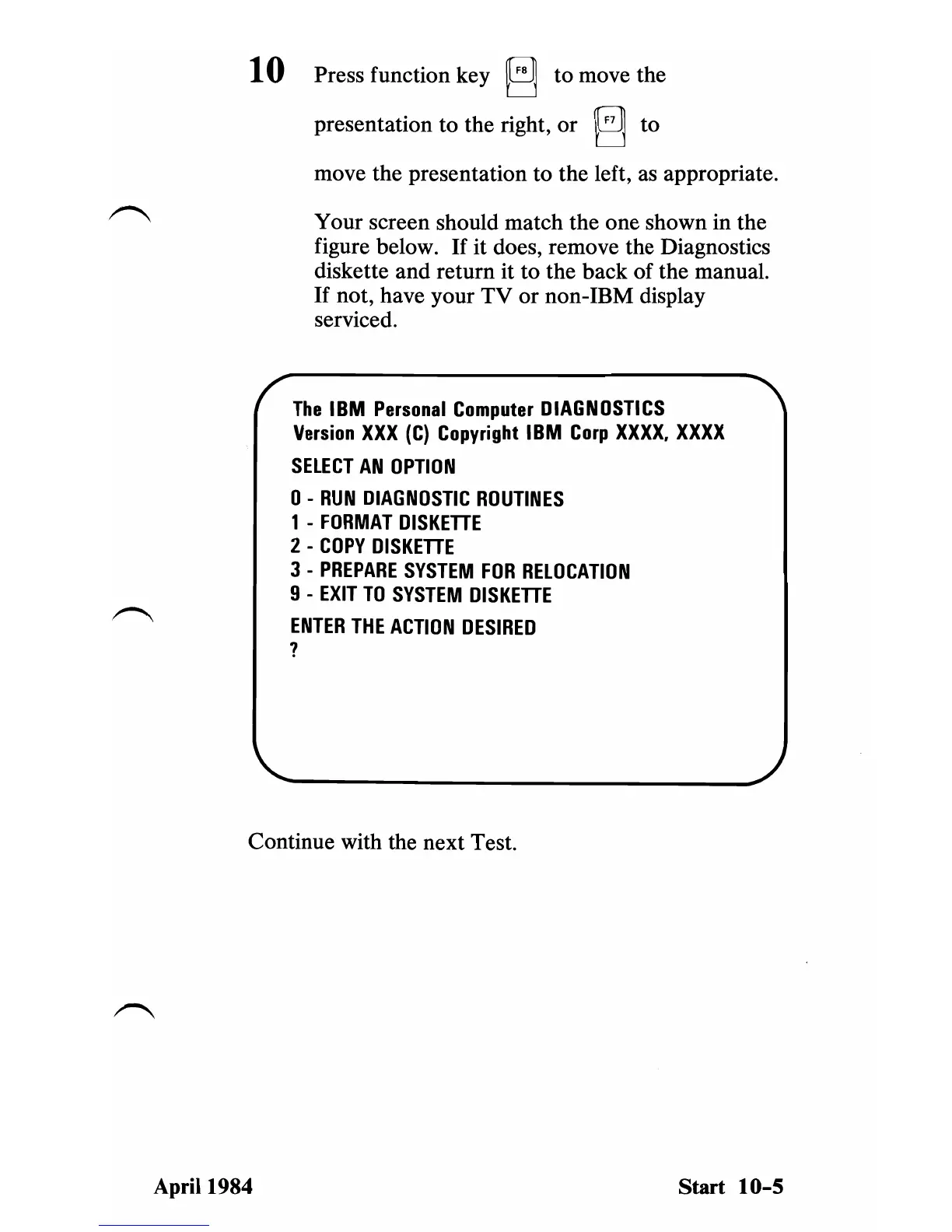10 Press function key 8 to move the
presentation to the right, or
Bto
move the presentation to the left, as appropriate.
Your screen should match the one shown in the
figure below.
If
it does, remove the Diagnostics
diskette and return it to the back of the manual.
If
not, have your
TV
or
non-IBM display
serviced.
The
IBM
Personal
Computer
DIAGNOSTICS
Version
XXX
(C)
Copyright
IBM
Corp
XX
xx.
XXXX
SElECT
AN
OPTION
o -
RUN
DIAGNOSTIC
ROUTINES
1 -
FORMAT
DISKETTE
2 -
COPY
DISKETTE
3 -
PREPARE
SYSTEM
FOR
RElOCATION
9 -
EXIT
TO
SYSTEM
DISKETTE
ENTER
THE
ACTION
DESIRED
?
Continue with the next Test.
April 1984 Start
10-5