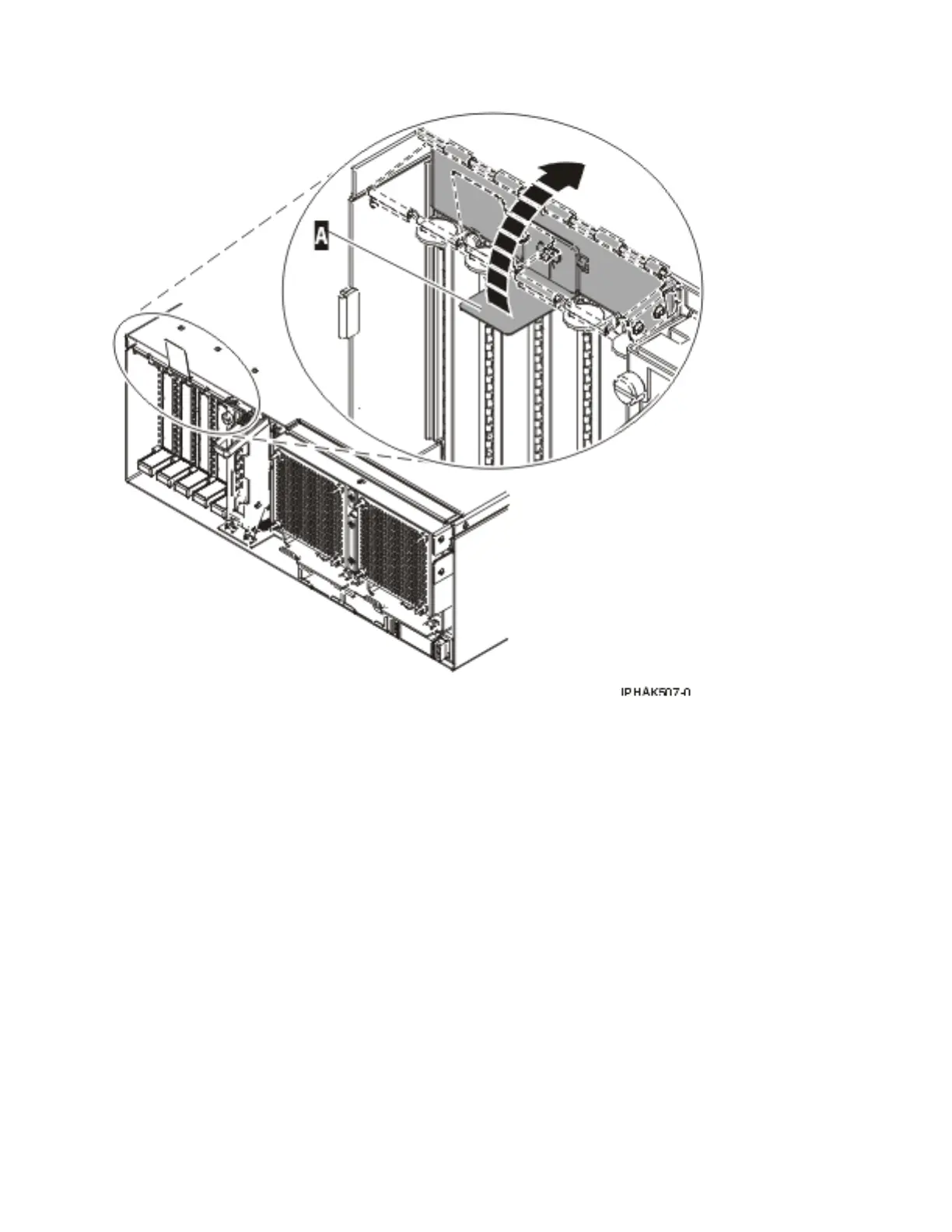20. Remove the cassette. Lift up the lower cassette handle (B) as shown in the following figure. Pull the
PCI cassette (C) out of the system.
Attention: A cassette containing either a PCI adapter or filler panel must be placed in the PCI
adapter slot of the system unit for proper air flow and cooling.
Figure 37. Rotate the EMC shield into the open position
Common service procedures 99
