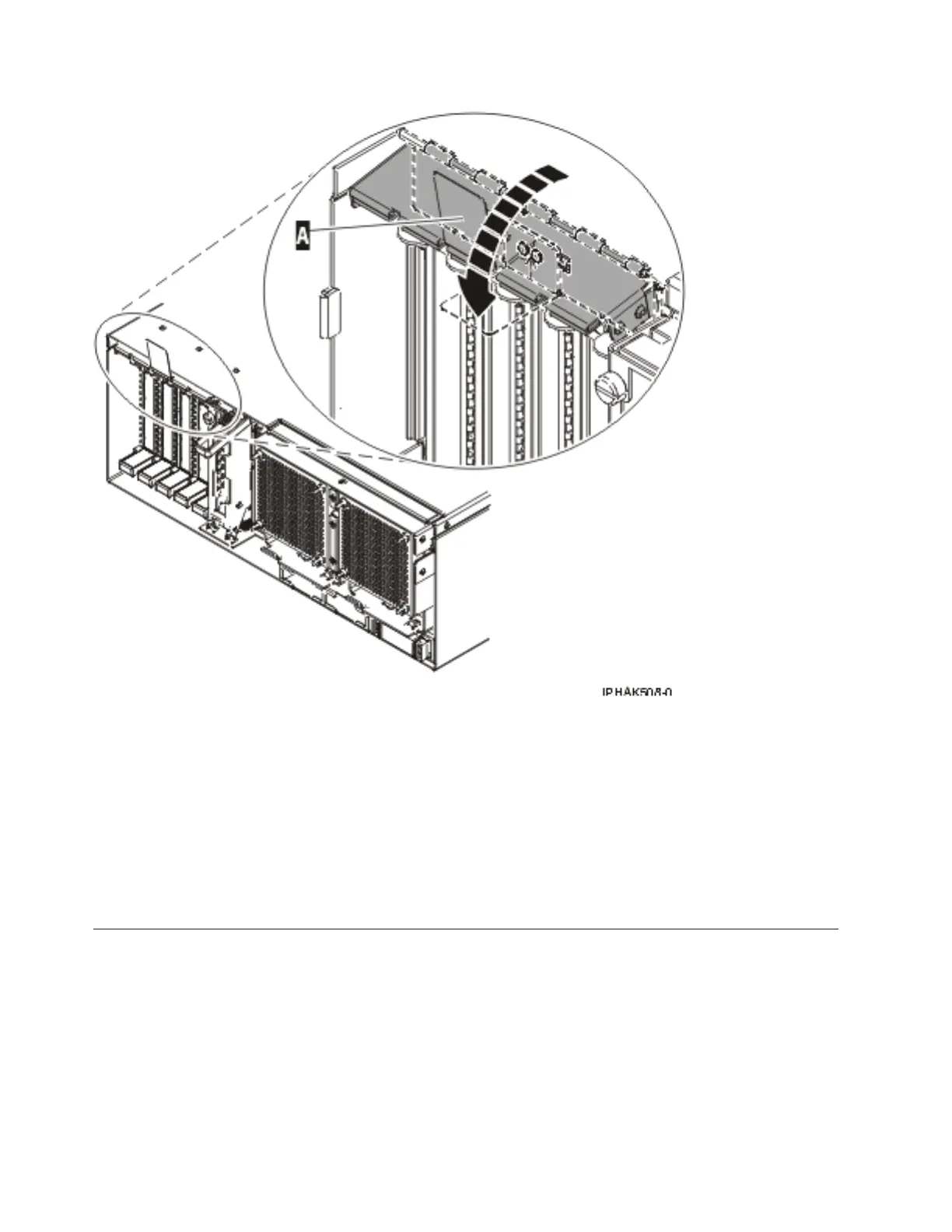29. Return to your terminal and the IBM i sign on screen.
30. Select Power on domain on the Hardware Resource Concurrent Maintenance display and press
Enter.
31. Select Assign to on the resource that has an asterisk (*) on the Work with Controlling Resource
display. Press Enter.
32. Wait for the Hardware Resource Concurrent Maintenance display to appear with this message: Power
on complete
The device is now configured. This ends this procedure.
Preparing for hot-plug SCSI device or cable deconfiguration
Use this procedure when you are preparing to unconfigure a hot-plug Small Computer System Interface
(SCSI) device or cable. This procedure will help determine if a SCSI device or SCSI device cable is
causing your system problem.
Disconnect all cables attached to the adapter, (except for the cable to the device from which you boot to
run diagnostics; temporarily move these device cables to another SCSI port while you are trying to find
the problem).
1. Go to Running the online and stand-alone diagnostics and perform the prerequisite tasks described
in the Before you begin topic.
Figure 71. PCI adapter EMC shield in the closed position
136
