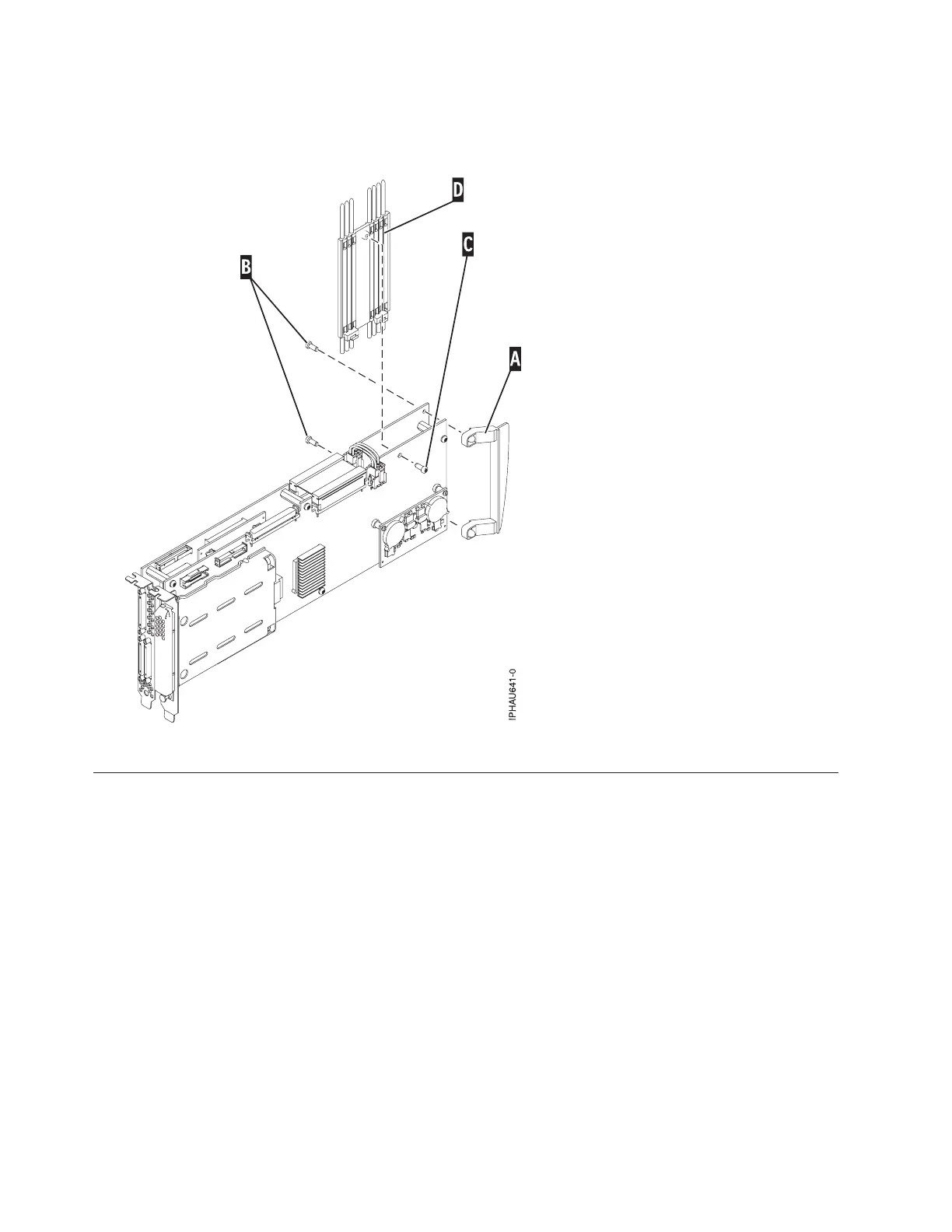c. Slide the light pipe assembly (D) between the 571F/575B cards. Ensure that the threaded screw
hole located on the light pipe assembly is aligned with the screw clearance hole located on the
card.
12. Return to the procedure that sent you here. This ends this procedure.
Determining which processor is the secondary service processor
Use this procedure to determine which service processor on your system is the secondary service
processor.
1. Locate the HMC1 and HMC2 port pairs for service processor zero and for service processor one. (See
Part locations and location codes for your specific model).
2. Is only one service processor with cables attached to the HMC ports?
No: Continue to the next step.
Yes: The secondary service processor is the service processor with no cables attached to the HMC
ports. This ends the procedure.
3. Which console do you want to use to check for the secondary service processor?
Advanced System Management Interface (ASMI): Continue to the next step.
Hardware management console (HMC): Go to step 5.
4. Use the HMC to access the ASMI to determine which service processor is the secondary service
processor.
a. Verify ASMI connectivity by logging onto the ASMI.
12
