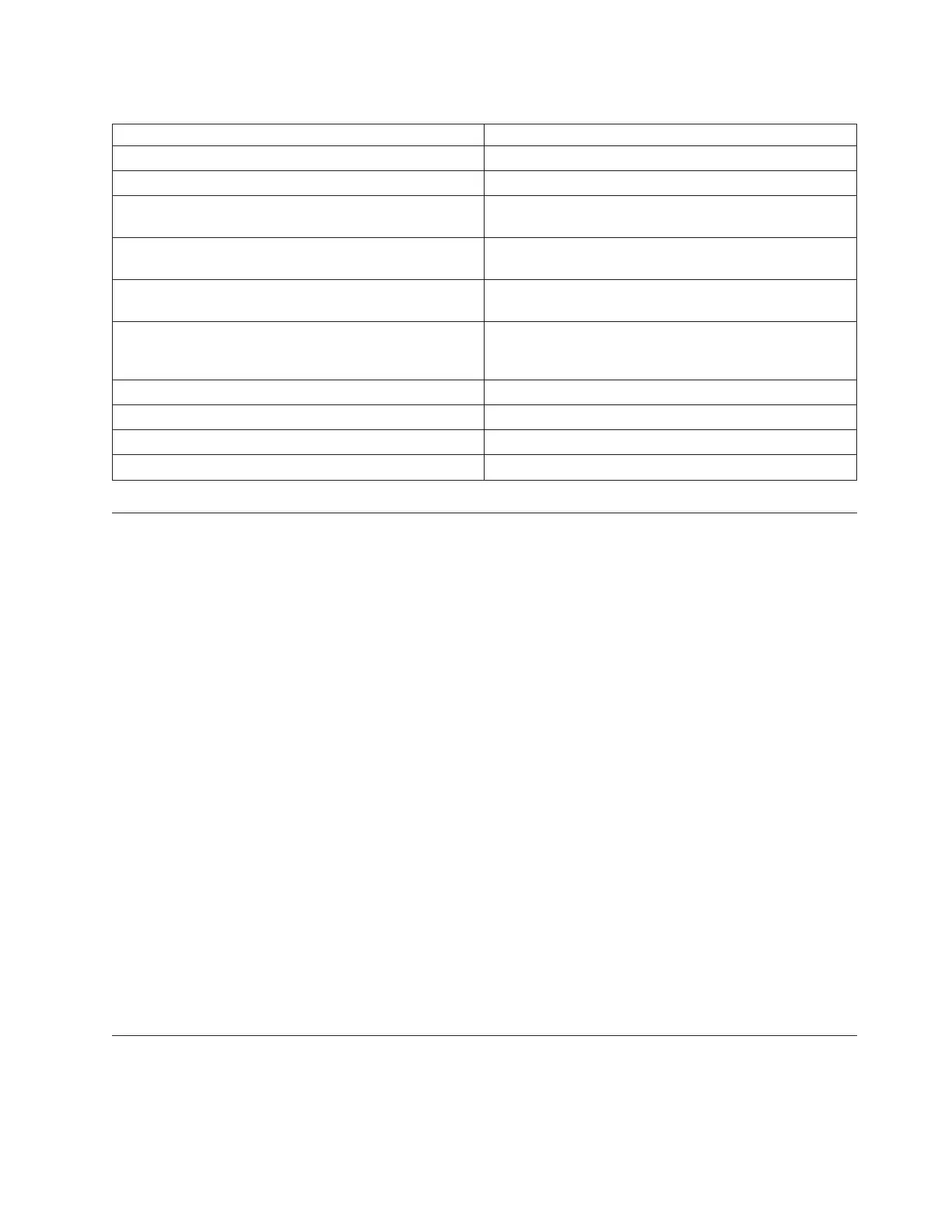Table 18. Format 20
Description Hex offset
Problem description 0001C4 - 000203
Path 1 adapter port 00020A
Path active (00 = Unknown, 01 = Yes, 10 = No, 11 =
Unknown)
00020D, bit0-1
Path state (0000 = Unknown, 0001 = Operational, 0010 =
Degraded, 0011 = Failed)
00020D, bit 4 -7
Node 1 port type (0000 = Empty, 0001 = Adapter, 0010 =
Expander, 0011 = Device, 0100= LUN)
000210, bit0-3
Node 1 status (0000 = Operational, 0001 = Degraded,
0010 = Failed, 0011 = Suspect, 0100 = Missing, 0101 =
Not valid)
000210, bit4-7
Node 1 phy 000212
Node 1 information (1000 = 1.5 Gbps, 1001 = 3.0 Gbps) 000213, bit4-7
Path 1 node 1 SAS address 000214 - 00021B
Additional nodes are self defining
Reclaiming I/O processor cache storage
Use this procedure to reclaim I/O processor (IOP) cache storage.
1. If you are not already using dedicated service tools (DST), perform an IPL to DST. If you cannot
perform a type A or B IPL, perform a type D IPL from removable media.
Did you get to DST with a type D IPL?
v No: Continue with the next step.
v Yes: Perform the following steps:
a. Select Work with disk units > Reclaim IOP cache storage.
b. Follow the online instructions to reclaim cache storage. The system will automatically perform
an IPL to a Disk Configuration Attention Report or a Disk Configuration Warning Report
display. Select the option to display the report. Because Reclaim Cache Storage was selected
after a type D IPL, the system will now require another Reclaim Cache Storage to be performed.
2. Select Work with disk units > Work with disk unit recovery > Reclaim IOP Cache Storage.
3. Follow the online instructions to reclaim cache storage. Depending on the reason for performing the
reclaim IOP cache procedure, you might get a message that requires the ASP to be cleared before
performing this option, or you might receive a message that states the number of lost sectors.
Note: If there are lost sectors, some objects might be damaged. The customer may have to load the
damaged objects again.
When the IOP performs a reset or reload operation, an attached storage IOA attached that is running the
local load source, Cxxx xxxx codes will be displayed in the system control panel. The DST console might
then have a blank screen with 01B displayed on the system control panel for up to 15 minutes before it is
restored. This ends the procedure.
Dedicated service tools
Dedicated service tools (DST) is used to service Licensed Internal Code, work with disk units, work with
configuration and resources, verify devices and communications, and display logs on the system.
Common service procedures 47
