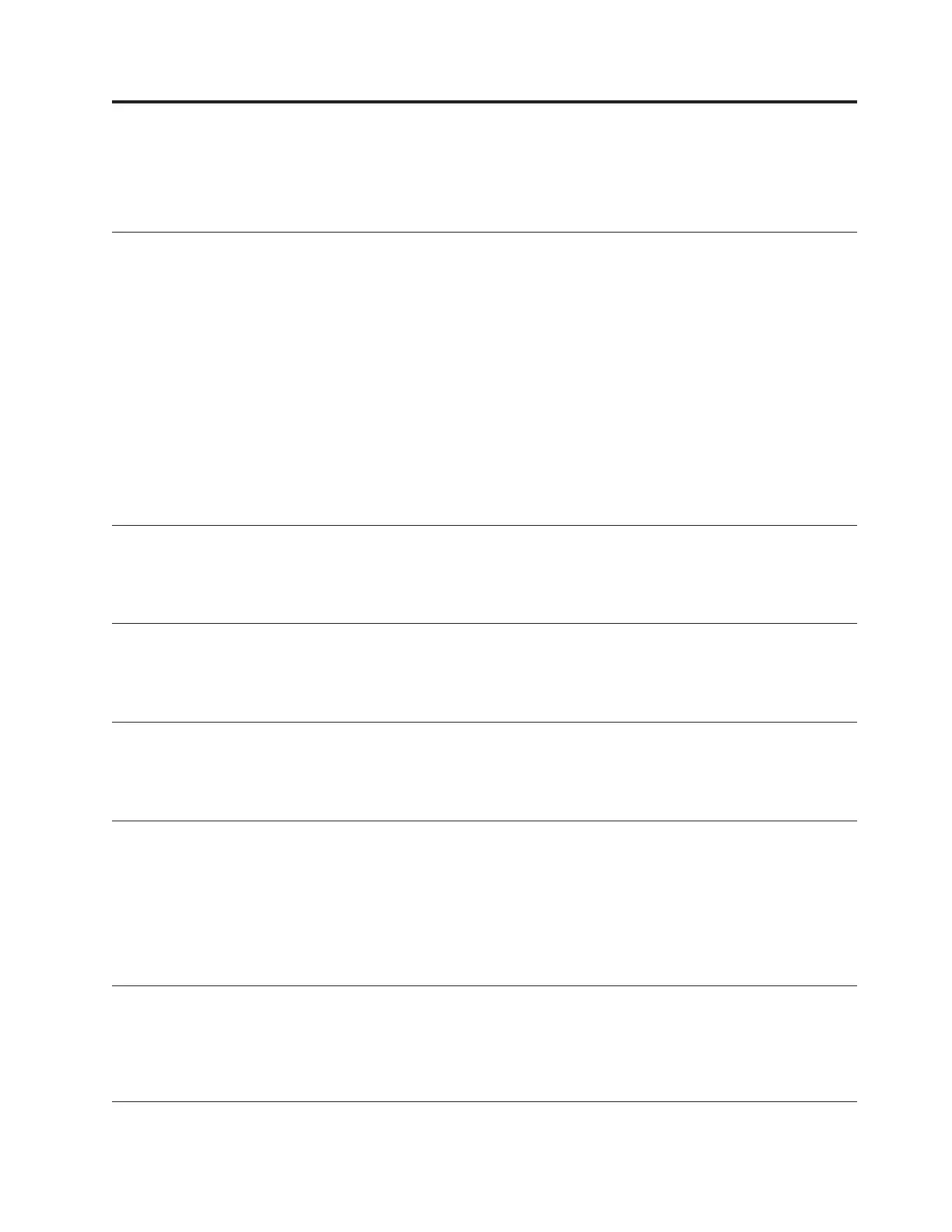Common service procedures
These procedures are common to various isolation and repair procedures.
Starting a repair action
This is the starting point for repair actions. All repair actions must begin with this procedure. From this
point, you are guided to the appropriate information to help you perform the necessary steps to repair
the server.
Note: In this topic, control panel and operator panel are synonymous.
Before beginning, record information to help you return the server to the same state that the customer
typically uses. Examples follow:
v The IPL type that the customer typically uses for the server.
v The IPL mode that is used by the customer on this server.
v The way in which the server is configured or partitioned.
1. Has problem analysis been performed by using the procedures in problem analysis?
v Yes: Continue with the next step.
v No: Perform problem analysis by using the procedures in problem analysis.
2. Is the failing server managed by a management console?
v Yes: Continue with step 5.
v No: Continue with the next step.
3. Do you have an action plan to perform an isolation procedure?
v Yes: Go to Isolation procedures.
v No: Continue with the next step.
4. Do you have a field replaceable unit (FRU), location code, and an action plan to replace a failing
FRU?
v Yes: Go to the removal and replacement procedures for the system you are servicing.
v No: Go to Part locations and location codes to find the part that you need, and then go to the removal and
replacement procedures for the system you are servicing.
This ends the procedure.
5. Is the management console connected and functional?
v Yes: Continue with the next step.
v No: Start the management console and attach it to the server. When the management console is connected and
functional, continue with the next step.
© Copyright IBM Corp. 2008, 2013 1
