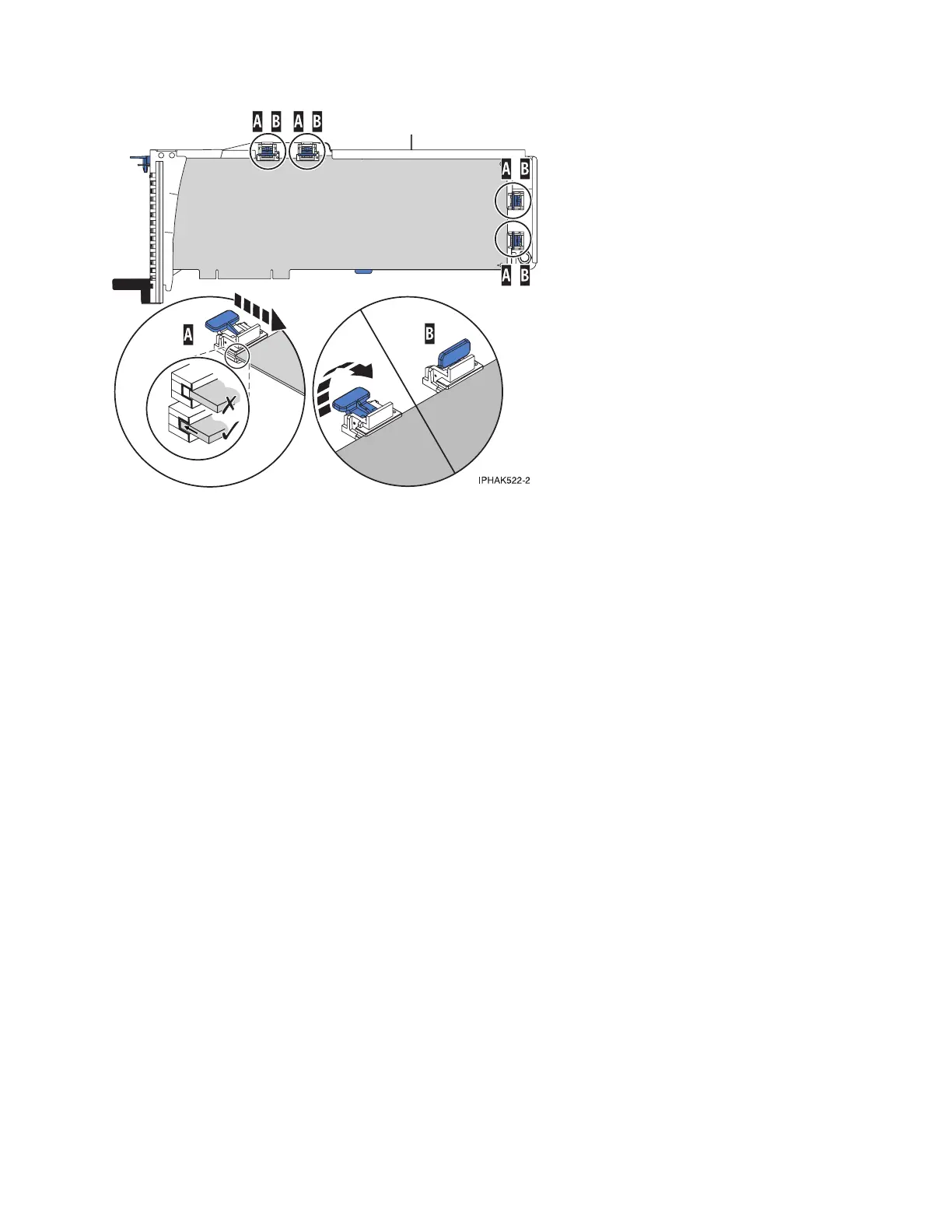Adapter-cassette retainer placement for medium-length adapters
v Remove the adapter stabilizer (C). See Figure 55 on page 118.
v Place and lock the retainers (B).
v Ensure the adapter edge is seated in each retainer groove (A). If the shape of the adapter or
the presence of a connector will not allow the adapter edge to be seated into the retainer
groove, ensure the retainer is still locked firmly against that edge or connector.
Figure 54. Long adapter in the PCI adapter cassette with the supports and stabilizer in place
Common service procedures 117
