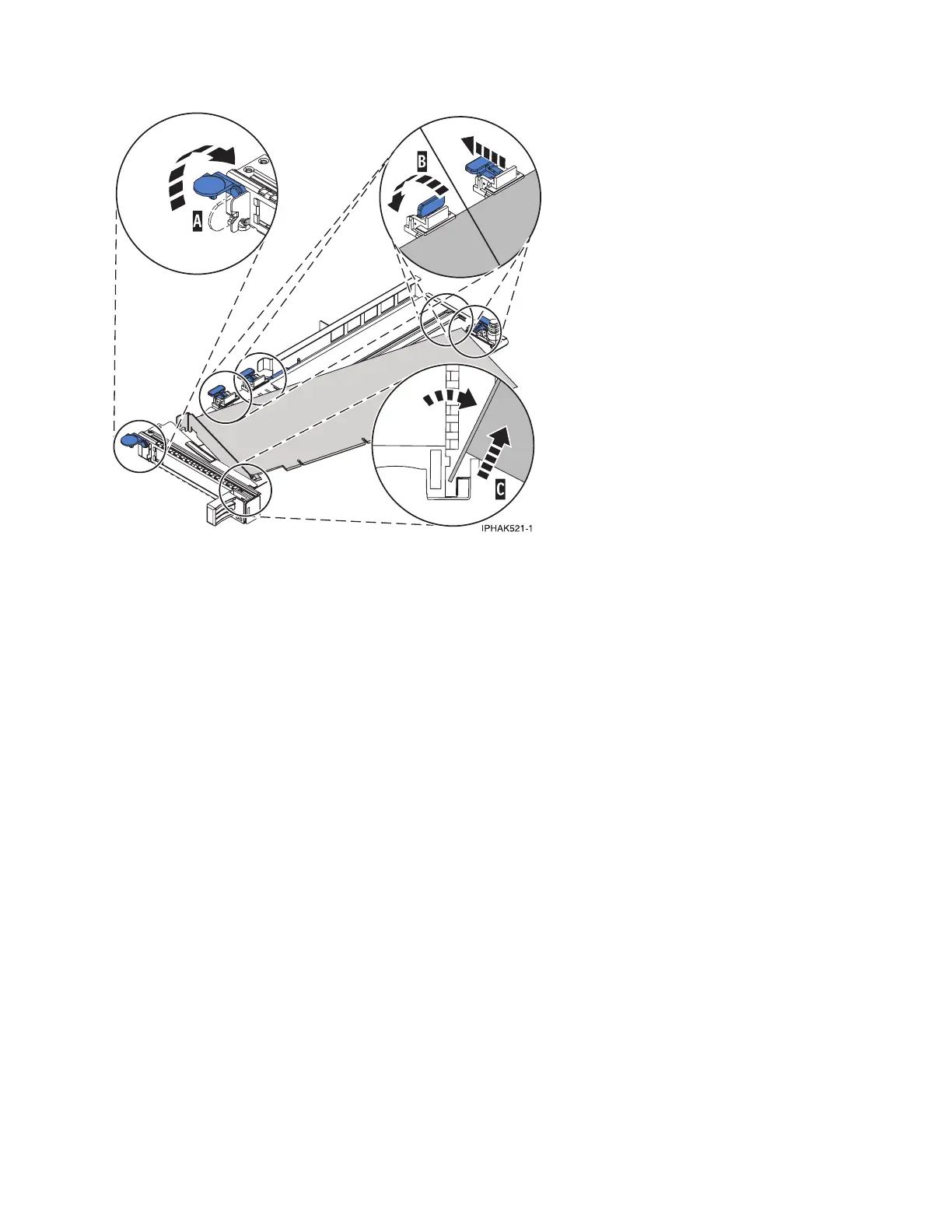c. Place the new adapter in the cassette.
Attention: A cassette containing either a PCI adapter or filler panel must be placed in the PCI
adapter slot of the system unit for proper air flow and cooling. If the cassette is not going to
contain a PCI adapter, use this same procedure to place an adapter filler panel in the cassette.
1) Remove any shipping handles or brackets attached to the adapter.
2) With the tailstock clamp in the open position, insert the adapter firmly into the tailstock
retaining channel (A). See Figure 65 on page 130.
3) Rotate the adapter toward the top of the cassette and into place.
4) Close the tailstock clamp.
Figure 64. Adapter removed from the PCI adapter cassette
Common service procedures 129
