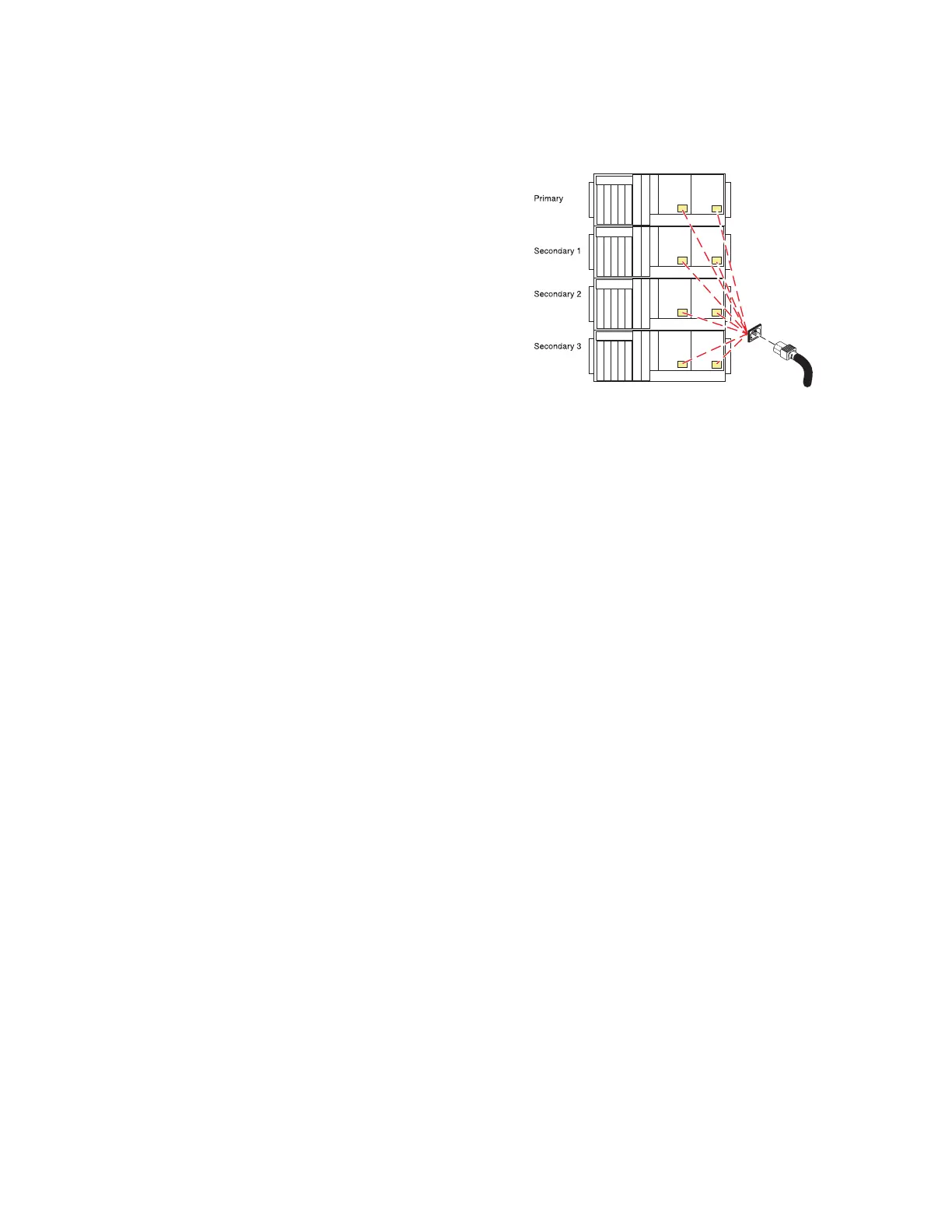Installing the power cords
Note: Before powering on a system, ensure that the
power cords have been plugged in to all of the power
supplies on all of the processor enclosures. Install the
cords in the following order:
1. Secondary 2
2. Secondary 3
3. Primary
4. Secondary 1
Powering on a system by using a management console
To power on a managed system by using a Hardware Management Console (HMC), complete the
following steps:
1. In the navigation area, expand Systems Management > Servers.
2. Select the check box next to the name of the server you want to enable the tasks for that server.
3. From the Tasks menu, click Operations > Power on. Follow all additional instructions in the interface.
To power on a managed server by using an IBM Systems Director Management Console (SDMC),
complete the following steps:
1. On the Welcome page under the Resources tab, select the server.
2. Click Actions > Operations > Power On.
Powering on a system without a management console
To start a system that is not managed by a management console, follow these steps:
1. On a rack-mounted system unit, open the front rack door, if necessary. On a stand-alone system unit,
open the front door.
2. Before you press the power button on the control panel, ensure that power is connected to the system
unit as follows:
v All system power cables are connected to a power source.
v The power-on light (F), as shown in the following figure, is slowly flashing.
v The top of the display (D), as shown in the following figure, contains 01 V=F.
Common service procedures 3
