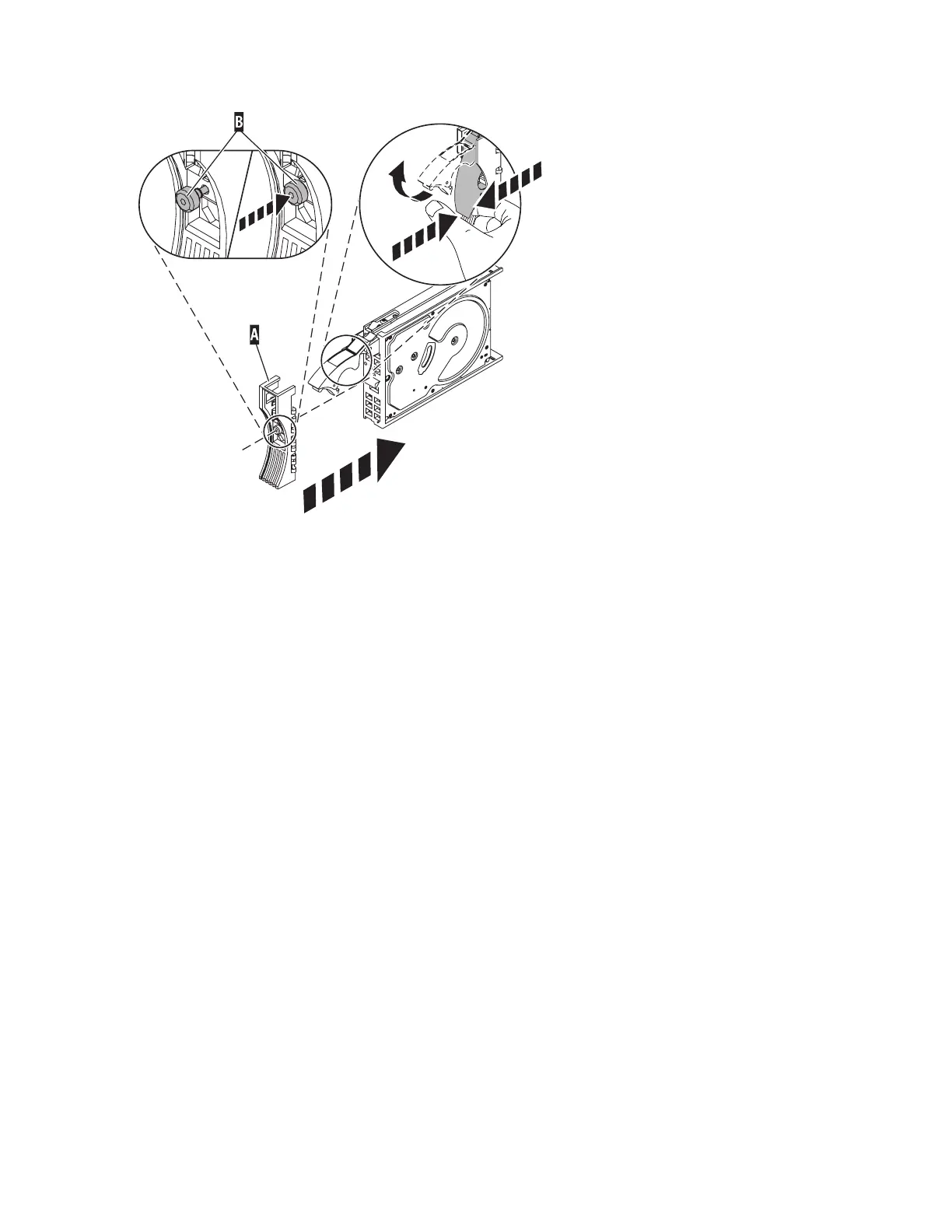5. Install the disk drive:
a. Support the bottom of the disk drive as you align it with the guide rails in the system unit. Do not
hold the disk drive by the handle.
b. Slide the disk drive into the system until it stops.
c. Push the disk drive handle in until it locks.
Note: It is important to ensure that when installing a disk drive, that the drive is fully seated and
all the way into the system.
6. Add the new disk drive as a resource:
a. Press Enter.
The disk drive slot exits the Remove state and enters the Normal state.
b. Exit to the RAID Hot-Plug Devices menu. Press the F3 or ESC 3 key to return
c. Exit to the Task selection display.
d. Select Log Repair Action.
e. Select the disk drive that you replaced and then press Enter.
f. Select Commit after you have made your selection and then press Enter.
g. Exit to the command line.
7. To rebuild data on the replacement disk drive, refer to the information for the controller to which the
disk drive is attached:
v If the disk drive is attached to a PCI-X SCSI RAID controller, see the PCI−X SCSI RAID Controller
Reference Guide for AIX.
v If the disk drive is attached to a PCI SCSI RAID adapter (feature code 2498), see the PCI 4−Channel
Ultra3 SCSI RAID Adapter Reference Guide.
For more information, see the AIX System Management Guide: Operating System and Devices.
8. Go to Verifying a repair. This completes this procedure.
Common service procedures 83
