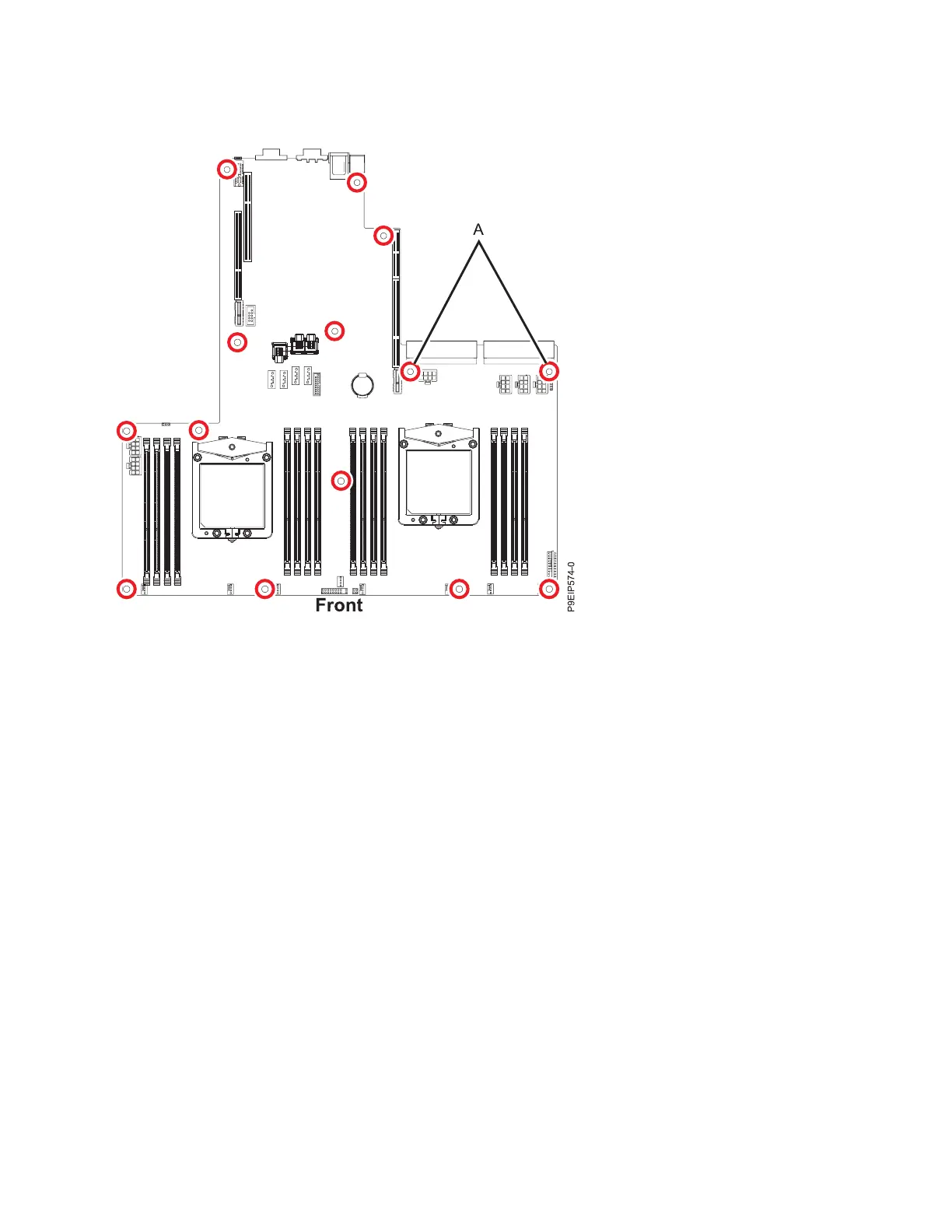11. Remove the 14 screws from the system backplane. The screw locations are shown in Figure 32.
12. Moving the front cables out of the way, and carefully holding the processor heat sink, move the
system backplane slightly forward and up to remove it. See Figure 33 on page 34.
Figure 32. Screw locations. The two screws at (A) are black and slightly longer.
Removing and replacing parts in the 7063-CR1 33
