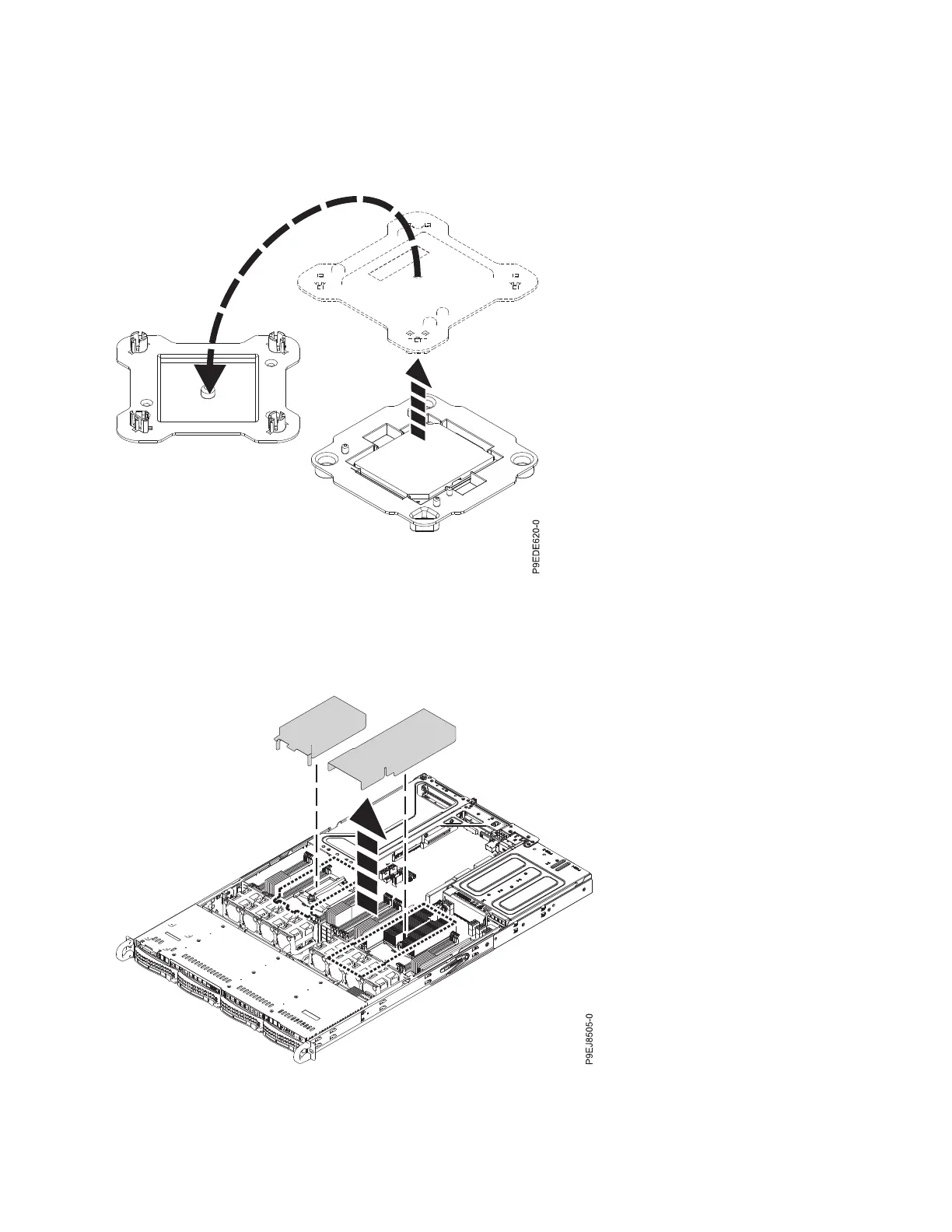you are replacing.
3. Remove the processor air baffle as shown in Figure 47. Carefully unsnap and lift the processor air
baffle from the system.
4. Loosen the load arm screw (A) of the system processor heat sink (B) that you are removing with a
#3 Phillips screw driver. The load arm pivots up in the direction that is shown in Figure 48 on page
48
Figure 46. Opening the system processor module packaging
Figure 47. Removing the system processor air baffle
Removing and replacing parts in the 7063-CR1 47