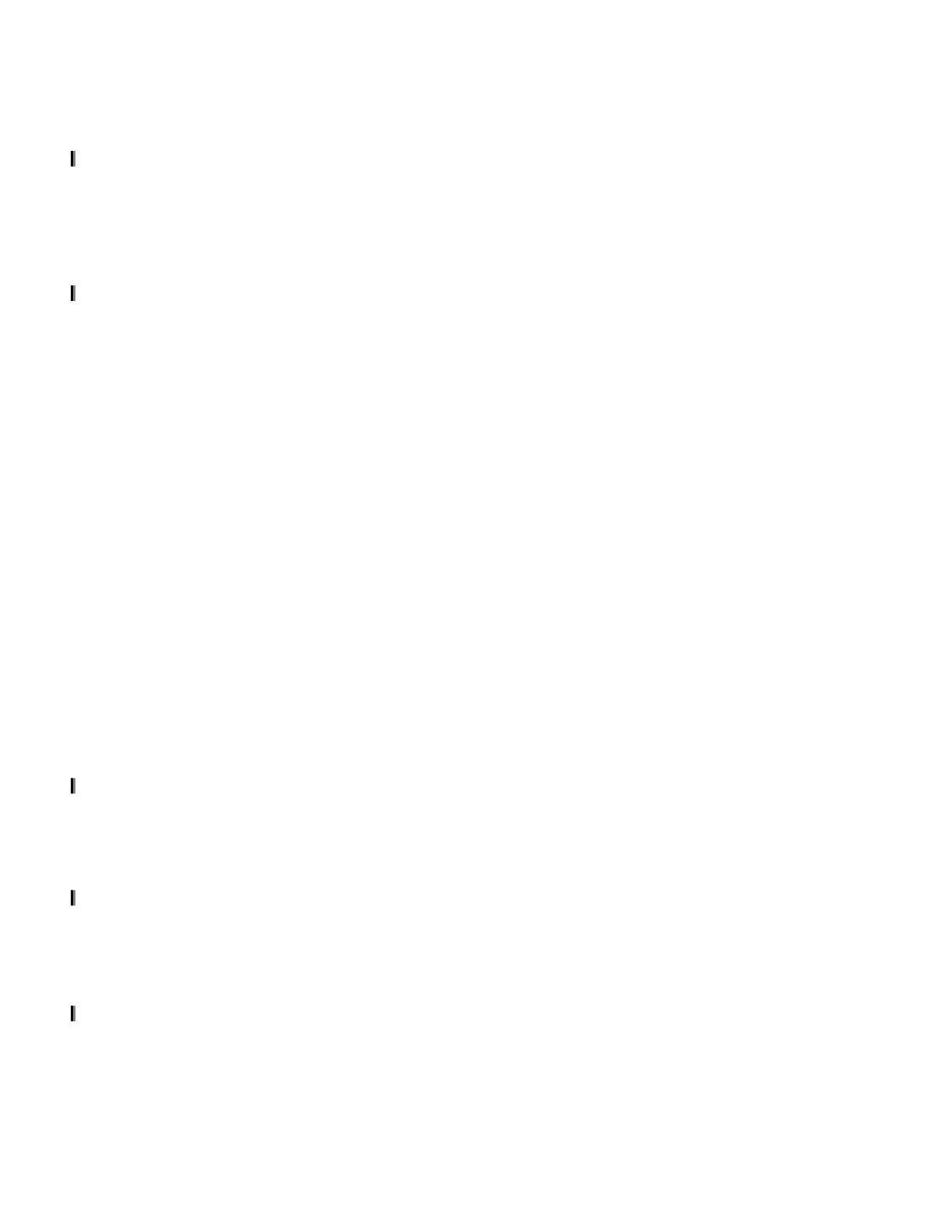Flush-front mounting........................................................................................................................... 14
Flush-rear (recessed) mounting.......................................................................................................... 19
Installing the Universal Two-Post Rack Kit...............................................................................................25
Time and items required...................................................................................................................... 25
Parts List...............................................................................................................................................26
Flush-front mounting........................................................................................................................... 26
Mid-mounting....................................................................................................................................... 31
Chapter 4. Initial setup and verication............................................................... 37
Items required........................................................................................................................................... 37
Providing power to the switch................................................................................................................... 37
Establishing a rst-time serial connection................................................................................................38
Conguring the IP address........................................................................................................................ 39
Using DHCP to set the IP address........................................................................................................39
Setting a static IP address................................................................................................................... 39
Setting the date and time.......................................................................................................................... 40
Setting the time zone........................................................................................................................... 40
Synchronizing local time with an external source...............................................................................41
Customizing the chassis name and switch name..................................................................................... 41
Establishing an Ethernet connection.........................................................................................................42
Setting the domain ID................................................................................................................................42
Verifying correct operation........................................................................................................................ 43
Backing up the conguration.....................................................................................................................44
Powering down the device.........................................................................................................................44
Chapter 5. Installing transceivers and cables....................................................... 47
Time and items required............................................................................................................................47
Precautions specic to transceivers and cables.......................................................................................48
Cleaning the ber-optic connectors..........................................................................................................48
Managing cables........................................................................................................................................ 48
Installing an SFP+ transceiver...................................................................................................................49
Replacing an SFP+ transceiver..................................................................................................................50
Installing a QSFP transceiver.................................................................................................................... 50
Replacing a QSFP transceiver....................................................................................................................51
Verifying the operation of new transceivers............................................................................................. 52
Chapter 6. Monitoring the device..........................................................................53
Interpreting port-side LEDs.......................................................................................................................53
System power LED............................................................................................................................... 54
System status LED................................................................................................................................54
System status LED................................................................................................................................55
FC port status LED................................................................................................................................55
QSFP port status LED........................................................................................................................... 56
Interpreting nonport-side LEDs.................................................................................................................57
Interpreting the POST results................................................................................................................... 58
Interpreting the BOOT results...................................................................................................................58
Running diagnostic tests........................................................................................................................... 59
Chapter 7. Power supply and fan assembly.......................................................... 61
Power supply and fan assembly overview................................................................................................ 61
Precautions specic to the power supply and fan assemblies................................................................ 62
Identifying the airflow direction................................................................................................................ 63
AIR_FLOW and ENCR Error Monitoring.....................................................................................................63
Power supply and fan assembly unit fault indicators...............................................................................63
Power supply and fan assembly task guide..............................................................................................63
Time and items required............................................................................................................................64
Recording power supply and fan assembly critical information.............................................................. 64
iv
